100% CPU then Game Crash
I am creating a map for my students to play on that includes several scoreboards to keep track of supply and demand on the server. I am also creating a series of command blocks to check against that scoreboard when students use the command block store to buy and sell things.
When the map loads, my CPU instantly jumps to 100% then around 10 minutes later the game crashes without fail. it doesn't matter what I am doing, I could be working on commands in command blocks or standing in a large empty field, the results are the same.
I have tried exporting the world and doing a clear uninstall re-install, clearing my computers cache, starting a new world, restarting my computer, setting the processor affinity to a lower number of cores, and setting the game to a lower and higher priority.
What do I need to do to keep the game from crashing?
Render Distance set to 4 chunks
no students are currently playing
System specs:
i5 - 10th Generation ~4.0 GHz
32 Gb Ram
SSD with ample free space remaining
-
Does this issue occur with other worlds as well, or just this specific one? I would try opening up task manager and closing all other apps that can be closed. When the CPU goes to 100% is it listed Minecraft Education at a very high value while everything else is low?
0 -
Any world I use any commands in at all begins experiencing that fatal flaw even if I don't continue using commands after the first. I have already closed as many other programs and apps as possible, I have also set Minecraft EE to the highest value.
Edit: I ran a test based on the above suggestion, here are the results.
This is a fresh world and I used only 3 commands.
/TP s 0 70 0/gamemode s creative
/setworldspawnpoint
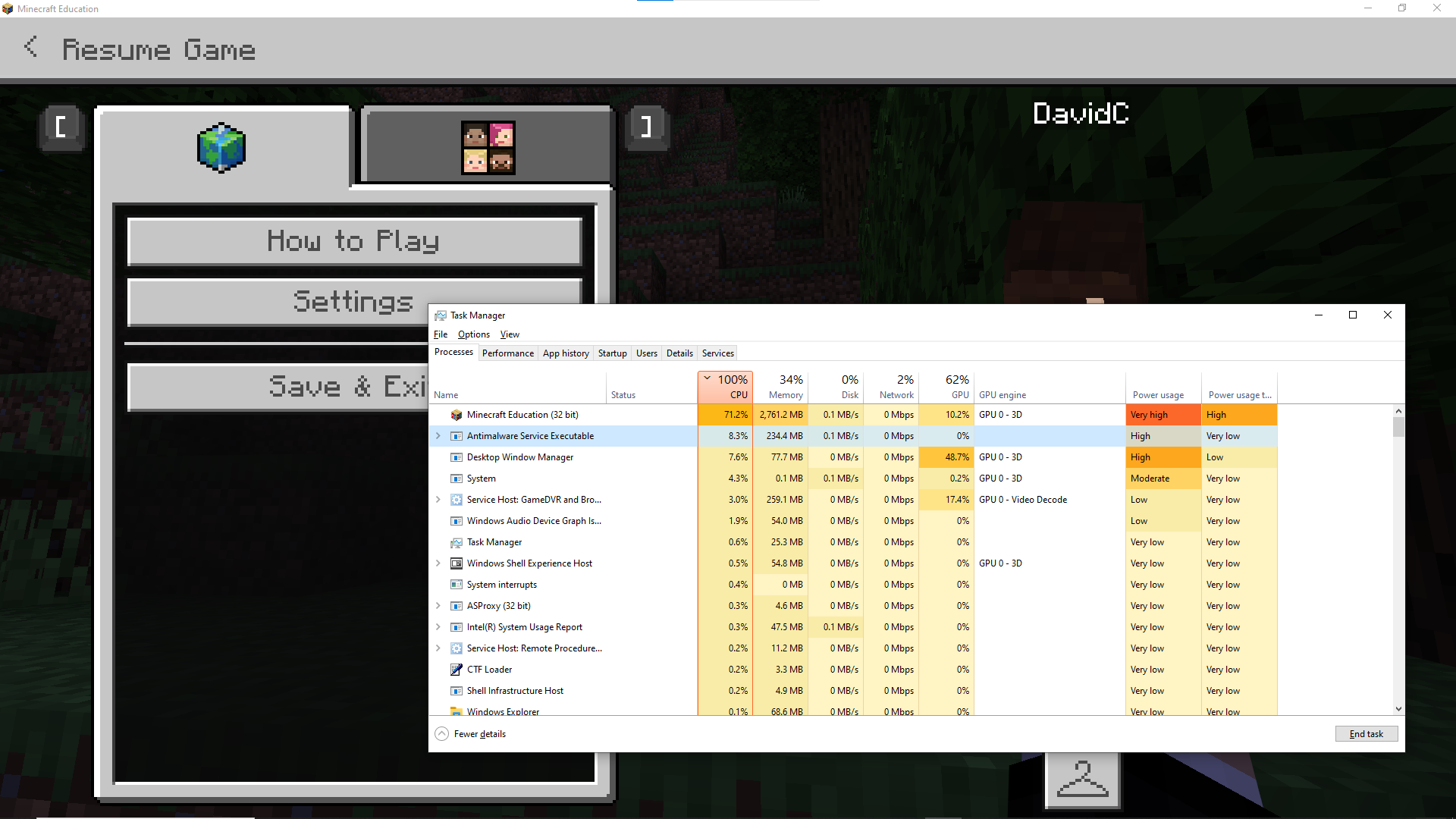
the game seems to be pulling as much CPU as possible
I set a timer, the game crashed within 10 minutes.0
Please sign in to leave a comment.




Comments
2 comments