Unable to sign in - Native Client File
-
I'm also having this same issue as well with the Minecraft: Education “Native Client” showing up. It started when I had the 1.19.52 update on my iPad as well.
0 -
I have the same issue please fix this a fast as possible, I know that you are working hard but still.
0 -
It happens to me too on nycstudents.net a file with 0 KB titled native.client. I have the newest iOS and Minecraft Education is on version 1.19.52
0 -
There is a potential solution for the iPad issue. You will need permissions in order to adjust these settings. The iPad may have Content and Privacy Restrictions turned on, within settings. Once these were turned off, the error cleared. If you are able to toggle this off as a test let us know if this helps.
0 -
I have a question, where is it in settings?
0 -
I logged into my child's NYCDOE iPad and checked the settings. The Content and Privacy Restrictions were not on (they weren't set up). I restarted the iPad, toggled it on and off, but no luck. Still getting the nativeclient notification 😔
0 -
We are not allowed to so I will probably test on my personal iPad.
0 -
I agree with Isabella's post above. When I reported what I did, I was using my child's DOE-issued iPad. Unfortunately, I am not able to log into my personal iPad using my @schools.nyc.gov account either. I get the nativeclient message every time. It seems to be an issue with the 1.19.52 version. My students who did not update and still have the 1.18.42 version can log into their iPads using their @nycstudents.net accounts.
0 -
Will I be able to sign in with my DOE student account on my iPhone now?
0 -
Yea thats what I’m saying, so I think they should investigate based on the nycstudents accounts instead of just the NYCDOE ipads only.
0 -
However, you can’t log on with your personal email either…
0 -
Is there a solution?
0 -
The reason we opened this was because we don’t know. The only thing I know is the difference between iPads and Chromebooks. Of course I am not the support team and I’m not a teacher either I want to be a support team member but of course I signed up as teacher so yeah, that’s the only thing I know.
0 -
Hey all,
Sorry for the inconvenience and thanks for the patience on this.
The team is working with NYC DOE IT Admins to solve this issue, no ETA on a fix at this time.
0 -
It's not just NYC DOE - I'm here in Indiana and still cannot access mine on the iPad.
0 -
Just to confirm Alyssa, you are seeing the Native client error message on your iPads?
0 -
We haven’t been able use the Minecraft education app for an entire month. If you’re unable to fix this for the 1 million students in the NYC DOE, please allow us to use the prior version or provide us with temporary logins for the rest of the school year.
0 -
Jose is correct. While I’m a not any sort of engineer or anything, I did some research and there was no signs of Apple ever adding support to the nativeclient files. My guess on the reason apple never added the support is because some devices (including the iPad) don’t have the support to use or read files without a extension, And if the native client did have a file extension, the file extension would need to be supported by Apple. Example, when you use GarageBand on your iPad, it uses a file extension called .m4a because it is mainly used for some music apps and so you can play it on your iPad without an app too. But another example is .apk, .APK was never supported or intended to be ever supported on any Apple devices. The reason is because that extension is for Android apps. Android runs Dalvik (a "variant of Java") bytecode packaged in APK files while iOS runs Compiled (from Obj-C) code from IPA files. But if a file doesn’t have an extension, your Apple device won’t be able to read it because some file extensions are assigned to different code languages. So it won’t know how to use or read it because it doesn’t know which code language to run. That is why file extensions were made. So devices know which code language to run and so they don’t run it incorrectly and cause a disaster.
0 -
I agree it the iPad Minecraft should be sent back to 1.18 while students wait for the fix
0 -
Is it just me or is there a crash folder in the minecraft education files? For some reason it always comes back when I’m logging in. I’ve checked in the other NYC issued iPads and they seem to contain this folder as well, maybe it’s related to the logging issue?
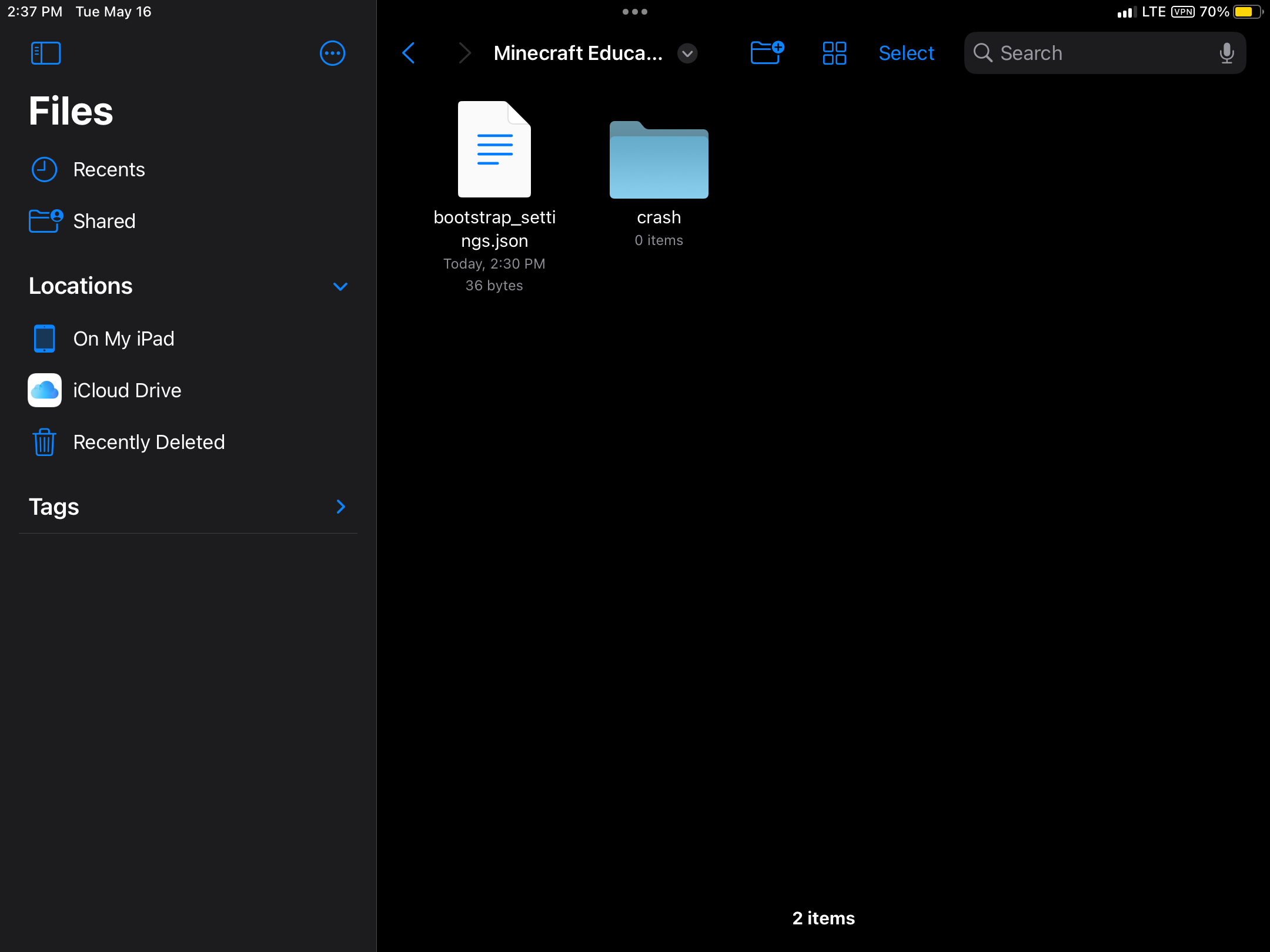 Info on the crash file:
Info on the crash file: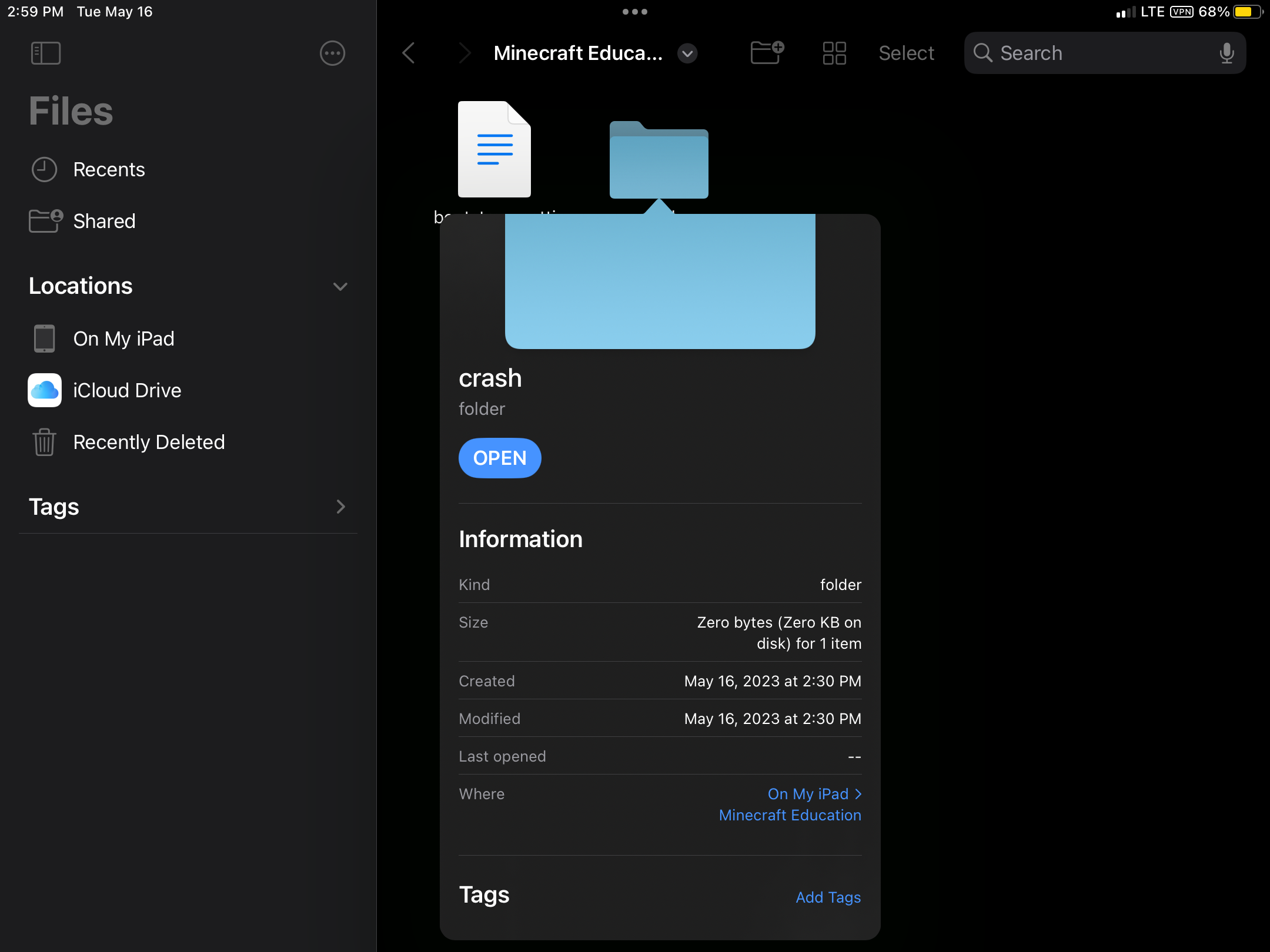 0
0 -
I have seen the crash folder before, and I found it before I got the 1.19 update, so it seems unlikely to me that it is because of the crash folder.
0 -
It is not just you Cheese Cake. I also see it in the minecraft education folder. However I think that the crash folder is for saving data if the device ever crashed. Hope this get fix soon! Bye!
0 -
Should I try downloading the file and importing it onto the Minecraft Education files?
0 -
Im not really sure if there is a solution for this problem, @Gurjarnail Singh, because they still didn't isolate the issue, and apple is still not releasing support for nativeclient on ios.
0 -
Gurjarnail Singh you shouldn't try downloading the file. Trust me, I tried, and it opened to NOTHING! Or maybe it is just me...
0 -
The incompatibility between nativeclient and iOS is most likely the issue here. I am on 1.18 and everything works well. 1.19 on my other IOS device gets the error. … As Jose T. And others stated earlier, the incompatibility resulted in the file showing up as a 0kb unsupported file. In the 1.19 update log for edu, they claimed to add a feature where we can be “logged in and remembered by the system” instead of having to login every time. This new feature probably had something to do with the nativeclient files.
For now, I am guessing this is a minecraft log-in system issue…0 -
Same here This happened to me and my sister and one of my classmates please if anyone could fix this type the information in this chat I am really stressed out It started 5 months ago When I signed in It showed me a file called native client
0 -
I updated one of our iPads to the latest version. After the sign-in screen, I expected to see the place to enter username, but I got a blank white window with cancel in the corner. I came here to check for info, but the search for iPads in the community under technical problems was completely ineffective. Well, it found 316 results that weren't listed.
 0
0 -
Guys it’s patience that’s needed. You never know when they can fix it. But still, I agree Ankur Paul but the issue is Minecraft Education community is still working on it. I’m still thinking about making Demo Lessons act like accounts so people can play without an account or you can just change the client or take Minecraft back one version.
0 -
R. L. You are correct. I did some more digging and I found an important piece from https://developer.chrome.com/docs/native-client/welcome-to-native-client/ (or Google). The page states “Native Client is a sandbox for “running compiled C and C++ code in the browser efficiently and securely” ”. the Native Client file could be running the C or C++ code in the browser in which this case is the NYCDOE’s landing page for logging in.
0
Please sign in to leave a comment.













Comments
100 comments