1.19.52 Hosting World does not work
I host a classroom and no one can connect using join codes after updating to 1.19.52. We have a shared world we've been working on for months. I can load it myself, but no one can join. They timeout on joining. Also, as the host, once I close and click Save & Exit, the game sits on the screen that says do not close this while saving. It never finished. The computer has to be restarted each time EDU is run.
-
Official comment
Update 6/26
We have released a hotfix (v1.19.53) to resolve the multiplayer issues mentioned here. Note that iOS does not yet have the hotfix. Our next update before back to school will have this and more multiplayer stability updates for all OS's. Note that v1.19.53 (hotfix) and v1.19.52 are cross compatible for multiplayer, in other words uses on either version can join each other.If you continue to see any multiplayer issues, please report them to us at https://aka.ms/MEE_New_Request so we can investigate further! Thank you!
Update 6/19
We have identified the issues that have been causing v1.19 multiplayer disconnects and are releasing a hotfix next week to resolve these issues. Thank you for your patience during our investigation and we'll double down to ensure future updates provide a more disruption-free classroom experience. We understand the impact these issues have had in classrooms and our whole team is collaborating to address this on a multi front approach.
Update 5/18
We are still investigating 1.19 multiplayer disconnects. At this point we need some logs from affected devices in schools. For IT Admins, Educators, and Tech Leaders who are able to reproduce the multiplayer issues and did not have issues on 1.18, please submit a ticket to https://aka.ms/MEE_New_Request and request Justin, explaining that you've been encountering multiplayer issues only on 1.19.
Getting logs will be a huge step in our ability to resolve this issue. Thank you.
Update 5/9
We rolled out the server-side update this morning to fix outdated clients who join a v1.19 bugging out the host's world. We're still investigating multiplayer issues with all users on v1.19, but we would be interested to hear if this morning's update fixed it for users who had all users on v1.19 with multiplayer disconnects.Update 5/5
We are releasing a server side fix for cross-version multiplayer issues next week. This will involve no client-side changes or action. We're still investigating the cause of multiplayer issues where all users are on v1.19. Packet Captures sent to our support desk would greatly help this investigation.
Update 4/26
We're still investigating multiplayer issues that persist even after all users have updated to version 1.19. If you do have a user on v1.18 attempt to connect to the host's world, the host will need to restart the app and re-host the world. Then have the v1.18 user update to v1.19 before updating again.For persistant issues, we need more users to report the device make/model/OSversion in a ticket to us at https://aka.ms/MEE_New_Request
Packet Captures and Fiddler traces from devices that can reproduce a failed join also help. Thank you!
Update 4/21
We understand that the multiplayer issues are persisting after all devices have been updated, and our engineering team have engaged with our network team to continue to investigate.
We would love to talk with anyone still having multiplayer issues directly so we can troubleshoot. Multiplayer is a complex feature and can be affected by a combination of factors, so we need to get more information from each case to understand if the issue is a client issue and if so determine how to fix it. Please open a request with the support desk so we can help! https://aka.ms/MEE_New_RequestWe do apologize for the disruption and inconvenience this has caused you and your schools.Update 4-19-23
The engineering team is investigating why a multiplayer session with users on different versions is disrupting game play, which seems to be the root cause of many of these issues. From reports in this thread it looks like re-starting the devices has helped many people get back into gameplay.
We again apologize for the issues you all experienced with the rollout.
-
I am having a similar issue with world stability after the update. I am running a world that has been stable for about 1 year now. Students are able to join, but at some point, they are no longer able to interact with the NPCs. Other than that, clients are still able to function more-or less as expected, but the host has the following issues:
1. NPCs are not interactable
2. / commands are accepted but do nothing
3. Exiting the game hangs at the "saving, do not turn off your machine" screen.More information:
1. If the game is forced to close when hung at the 'saving do not turn off your machine' page, windows task manager still shows an instance of Minecraft Education running. This can be shut down manually in the task manager, but if it is not, the game cannot be launched again.
2. The problems have only been identified when hosting a world
3. The students use a variety of clients (windows and mac)
4. The problem may be related to system loading - I was not able to recreate it with only one or two students in the world.8 -
We are a public school and everyone is on the LAN. We have been using edu edition for 8 months at school with no problems until this update happened today. Everyone can play in their own but cannot host any more.
5 -
Yeah, things are rough right now. I have not seen an update without hiccups, but perhaps things will get better over time. Just keep rebooting! I had to reboot EVERYthingggggggg and then things finally worked.
5 -
Hey there,
Sorry to hear you are running into some issues joining since the update.
Have you tried on a different network to see if that helps with the issue?
3 -
I am having the same issue! When I log into the world we've been working on, my animals are all frozen, I can't open chests, and can't always sleep at night. My students aren't able to join, although even if they could, the world isn't working. When I click "save and exit" it stays on that screen until I force close. I've rebooted my computer twice. Students have also rebooted.
3 -
I am having the same issues now that I got one other student in. When I log into the world we've been working on, my animals are all frozen, I can't open chests, and can't always sleep at night. My students aren't able to join, When I click "save and exit" it stays on that screen until I force close. I've rebooted my computer twice. Students have also rebooted.
3 -
I am also having issues with hosting my classroom's world. We've been working on our monthly build challenge all month, and now students are having connectivity issues. I am updated to v1.19.52, and I had all of my students update to that version as well. However, when I host the world, some students are able to join, and others are not. If students are able to join, I'm not able to see them in game. They can build in the server on their end, but their changes don't show up on my end. When I try to close out and restart the server, it goes to that saving world screen that OP mentioned, and it doesn't actually exit out. So I have to manually close out of the entire game to restart the server, only to have the same issues arise.
3 -
Discovered something else: 14 seems to be the maximum number of users in a hosted world before the bugs kick in. Had 13 students and myself in a hosted world today working for 35 minutes. A late arrival jumped in, and as soon as they entered the join code:
- all users, including myself, lost the ability to access our inventories, across devices (Chromebook, Mac, PC)
- all users froze on the host screen, on each others' screens, but not on their own
- blocks could be placed, but they would not "connect" with other blocks (barrier blocks remained separate pillars, same with fences remaining posts)
- the stop hosting button worked, but the even after force closing the app, there was a nearly 5 minute delay in students being removed from the shared world
- the world would not save and exit, and the app had to be force closed
After force closing the app, I reopened and hosted the world, asked the 13 students to join up again, and the world worked flawlessly for the remaining time we had. I put the late arriving students in their own separate world without issue.
So it would seem keeping shared worlds under 14 users would be key.
3 -
Adding to this: we're having all of these same issues! Stuck on saving screen, students can't join, then they can, but they can't open inventory, characters frozen on screen, can't place blocks. Strangely, it works fine for some worlds but not others. I've tried hosting from a PC, Mac, Chromebook and students are all on Chromebooks. We've been using MEE without (many) issues for years.
2 -
Just plain 'ol dead in the water we are today . . .
2 -
Hi Penny - we have tried this but our students are still getting errors. Most recently I received the report that "the students are trying to enter other students' worlds and the world will not load. It says “Connection timed out”. We have ensured all these devices are updated and have both restarted all the devices and un-installed/re-installed Minecraft.
2 -
Added this to the pinned comment, but adding it as a post to ping any who are following this channel:
We have released a hotfix (v1.19.53) to resolve the multiplayer issues mentioned here. Note that iOS does not yet have the hotfix. Our next update before back to school will have this and more multiplayer stability updates for all OS's. Note that v1.19.53 (hotfix) and v1.19.52 are cross compatible for multiplayer, in other words uses on either version can join each other.
If you continue to see any multiplayer issues, please report them to us at https://aka.ms/MEE_New_Request so we can investigate further! Thank you!
2 -
Similar to many of the issues many are describing here. Hoping for a fix soon
1 -
We are running into the issue at our district as well. Interesting note: I brought in our network team to take a look at traffic being blocked on devices that were having the issue. The only thing being blocked that they say was traffic to https://analytics[.]tiktok[.]com. It started after the recent app update last week. I'm curious if there's some tiktok analytics that were tied into the app starting in the new version. We don't allow tiktok on our network for obvious reasons.
Our devices are iPads, Generation 6 through Generation 9. OS versions 16.4.1, 16.4, and 16.3.1. Let me know if folks from support would like me to do additional troubleshooting and information gathering. I would be willing to do that if needed.
1 -
I represent an entire school district and just today we have had 13 reports of multiplayer not working. I am getting reports that even if ALL students (on chromebooks) and the host (on a PC) are updated to v1.19.52, multiplayer is still crashing.
1 -
We are also experiencing this issue in my school district. The timing couldn't be worse because we've been building off of the momentum from our local CUE conference in regard to MME and Esports. We created teams, trained teachers, and developed team norms. My teams were very disappointed when we tried to participate in our first team competition. Having said all that, thank you for creating such an awesome educational tool and working hard to find a solution!
1 -
I am getting the same message as GalaxyFox:
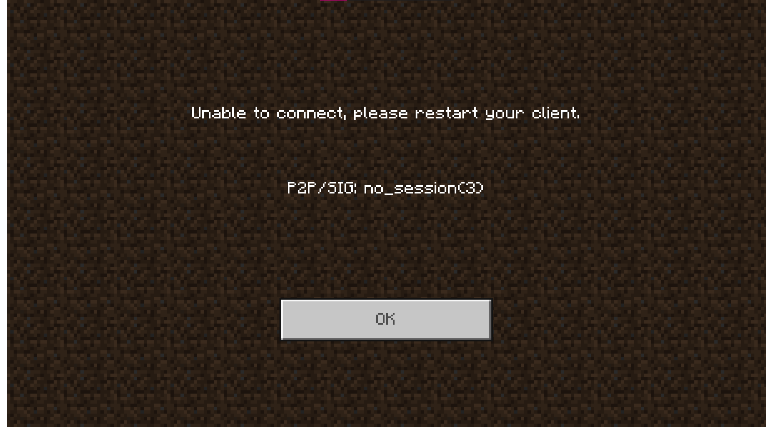
If I log in with my data plan or home wifi, I can host, but no one can on the District's network. We ensured that we were allowing all the necessary URLs, ports, etc. Last year we were able to host without a problem.
1 -
We are having the same issue joining the world with the updated version. We have been working on a project for a few weeks now and we can't get our students into the world. The login either times out or they just can't get in. We are beyond frustrated because this is costing us valuable classroom time. A week ago our students were in and working fine in the world hosted by the teacher. The teachers world is on a MacBook Air and the students are using their iPads. We have never had this issue before.
Please send us some recommendations to fix the issue. We are all updated on 1.19.52.
1 -
Hey there!
Sorry to hear you are running into some issues not being able to join.
Just had a few questions to help us support you further:
Are you all on a commercial account or a school managed account?
Are you all on a commercial or school managed device?
Are you all on the most recent version of Minecraft Education? It will just take one that is not on the exact same version as the others to cause issues, so I would recommend double checking to rule that out, especially for the groups that cannot join at all.
Can you post the error screenshot if there is one, when that can't join (leaving out personal info)?
Anything at all different you notice about the devices for those that can join and those that cannot?
Thanks!
1 -
Thank you for providing that. To get a network capture you can use tools such as fiddler. The best scan is called a PCAP scan and would require 3rd party software as well. There are no "steps" we can provide since each tool and methods differ and the users should vet what software they want to use before installing anything on their device.
1 -
Hey all,
We are still investigating 1.19 multiplayer disconnects. At this point we need some logs from affected devices in schools. For IT Admins, Educators, and Tech Leaders who are able to reproduce the multiplayer issues and did not have issues on 1.18, please submit a ticket to https://aka.ms/MEE_New_Request and request me by name, explaining that you've been encountering multiplayer issues only on 1.19.
Getting logs will be a huge step in our ability to resolve this issue. Thank you.1 -
Same issues here. I also noticed that I am unable to access the inventory. I have rebooted the machine several times. I have tried creating new worlds. I can play the world with no issues but hosting the world results in the multitude of bugs. I am sure there will be a patch released soon to correct the issues.
0 -
Corey Allen I haven't been able to reproduce this issue. Can you let me know what device make/models and OS version this is happening on? Same for anyone else running into this. Thanks!
0 -
Here is the information for the system I am hosting from. The clients are all different.
OS Name Microsoft Windows 11 Home
Version 10.0.22621 Build 22621
System Manufacturer Dell Inc.
System Model XPS 15 9520
System Type x64-based PC
Processor 12th Gen Intel(R) Core(TM) i9-12900HK, 2500 Mhz, 14 Core(s), 20 Logical Processor(s)System Memory: 32GB
0 -
I can host up to 4 others in my old world now, but anything more than that and inventory stops working, NPCs don't work, and any time I close the game it freezes on the saving dialogue box that says not to turn off the machine while saving. The system needs to be rebooted or the program has to be terminated from the windows apps options.
We are on
Intel i5-4590 with 16GB ram 64-bit Windows 10 Education Version 22H2. Minecraft EDU is updated to 1.19.52 on all devices. Issue is persistent across all save files. It persists when other people host the game as well.
0 -
Same issues here, currently unable to keep over 100+ Minecraft Education clubs running ^^
0 -
Justin, I'm having the same issue as the above posters and OP. Student Chromebooks are unable to connect to Teacher PC and vice versa.
0 -
Same problem as everyone else. Stephanie explanation is exactly what's happening to all our students. I can't join students worlds and they can't join mine. Won't save a world so I have to reboot. We are all running V1.19.52. Here's my device information. Students are running on variety of HP windows laptops.
 0
0 -
I can also confirm the same issues are happening to us in our classes. Everything worked fine in 1.18.45, and now students cannot join worlds after updating to 1.19.52, and the hosting machine cannot save on exit, having to be force quit. Reverted back to 1.18.45 in our classes. (thankfully, I always keep a copy of the previous version and can roll it out to the students using Google Classroom.)
0
Please sign in to leave a comment.


















Comments
104 comments