Code Connection error :"Update this application to latest version" with Minecraft for windows10
Hi,
I am using :
Minecraft for Windows 10 ver 1.19.0,
Code Connection version 1.50,
Windows 10 x64 pro ver 2004 build 19041.1348.
I tried to use code connection with Minecraft for windows but encountered this error when trying to connect:
"Please update this application to the latest version"
and also it provided a link to download Minecraft education edition.
I followed this setting guide Minecraft for Windows 10 Setup for MakeCode. After the last step, the chat board sends a successful connection when executing the connection command. However, code connection shows the above error.
I checked both Minecraft for windows 10 and Code connection versions and both are up to date at the time of this post .
I also found a weird compatibility list for code connection on Microsoft Store. The compatible version listed for Minecraft Windows 10 is 1.2.1 while the latest version listed in Minecraft is 1.19.0.
Hope you guys provide a fix soon as my kids can't wait to dive into programming in Minecraft!
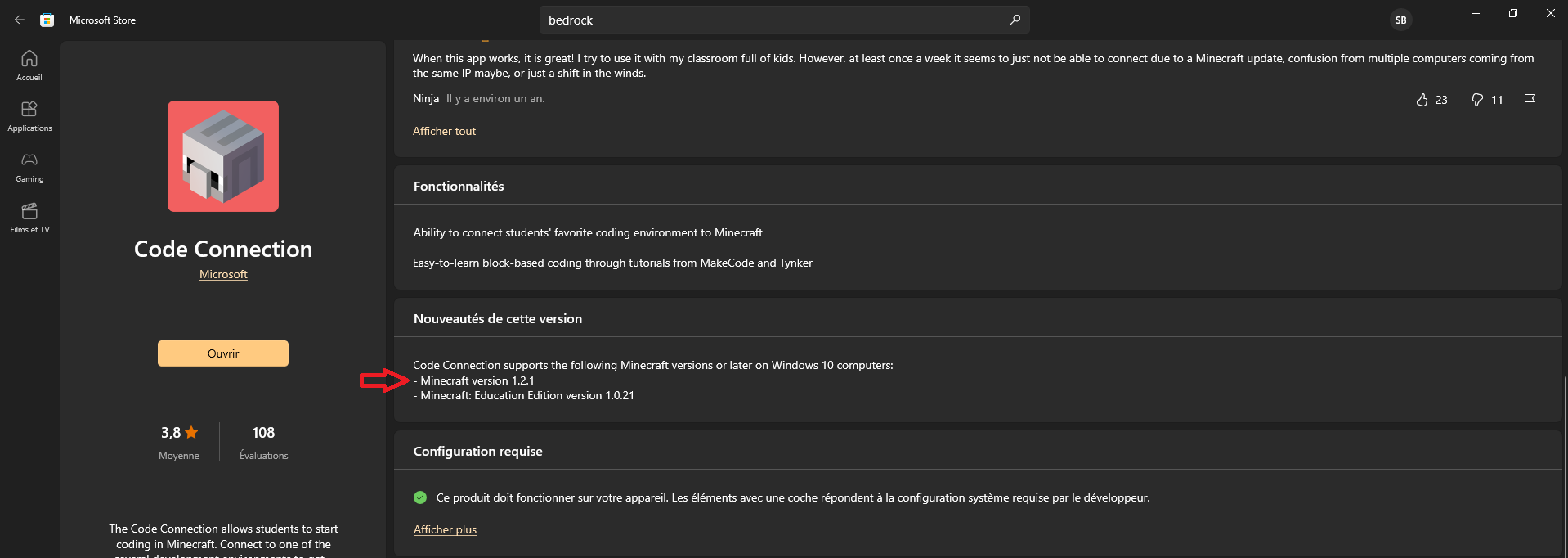
-
I have the same issue in Minecraft for Windows 1.19.2.
2 -
I'm having the same issue. Any sign of a fix?
1 -
Still with problems in 1.19.2
1 -
Waiting for update
1 -
I have the exact same issue, please update Code Connect to work with the latest version of Minecraft Bedrock 1.19.2 and ensure ongoing compatibility.
1 -
Same here... super frustrating.
Actually, the whole state of Minecraft Education is a big mess. I have serious problems running it on my son's PC which is managed by Family Safety.
Had to login as admin to even make Minecraft: Java Edition working.0 -
We have had some users report that starting this week they are able to use Code Connection. Please check and see if there is any pending updates or if the issue has changed at all for you. Please bear with us.
1 -
Still Doesn't Work Pls Fix It
1 -
This is still broken for me in v1.19 as well.
However, I found a workaround for this issue (using the Bedrock Launcher to install v1.17) which worked for me:
https://educommunity.minecraft.net/hc/en-us/community/posts/5757924107284/comments/94193114590922 -
I have tested in 2 seperate PC.
And all failed.
Minecraft Education Edition : 1.18.42
Code Connection : 1.5
Connection successful but should face the above "Update this application to latest version" message in Korean.
Please let me know any solutions about this. It is very frustrating.
Thanks in advance.
0 -
Still the case in 2023 - 1.19 doesn't work either.
It looks like MS have abandoned the code connection app for bedrock in favour of the built in coding in education edition (which is paid for separately).
@Rob Starling's solution of going back to 1.17 worked, thanks for that.
0 -
We have not abandoned Code Connection and are working on finding the issue and fixing it.
0 -
Considering that this error occured with the release of v1.18.30 on April the 19th 2022, it seems reasonable to either conclude by now that you aren't working very hard on fixing the issue and indeed have abandoned Code Connection,or to expect an update to Code Connection v1.50, or wherever the fault lies, pretty soon, don't you agree?
People are continuing to buy Bedrock based on information still online and expecting to be able to code in MakeCode etc. through Code Connection.
Hope for a fix soon!
2 -
Hey Leon,
I addressed this in your ticket in a bit more detail earlier, but Code Connection is managed by the Franchise Minecraft team and tends to be a bit behind after version updates.
0 -
Sadly, Code Connection was just officially discontinued:
https://forum.makecode.com/t/bedrock-edition-no-longer-working-with-makecode-super-disappointing/22597/20?u=vegz780
Please sign in to leave a comment.








Comments
15 comments