My inventory bar disappeared and I don't know how to get it back!
0
-
Hey Andrew Goolab,
If this happens again, hitting F1 will toggle the HUD being displayed/hidden. If you hit F1 and the inventory doesn't come back, Dream's suggestion of closing the app and re-opening it should do the trick. Let me know if neither of those fix it!
1 -
The function F1 key will bring it up and down. (Ooops, Ninja'd by Justin !)
Just in case, in the main settings, there's also Hide HUD and HUD opacity.
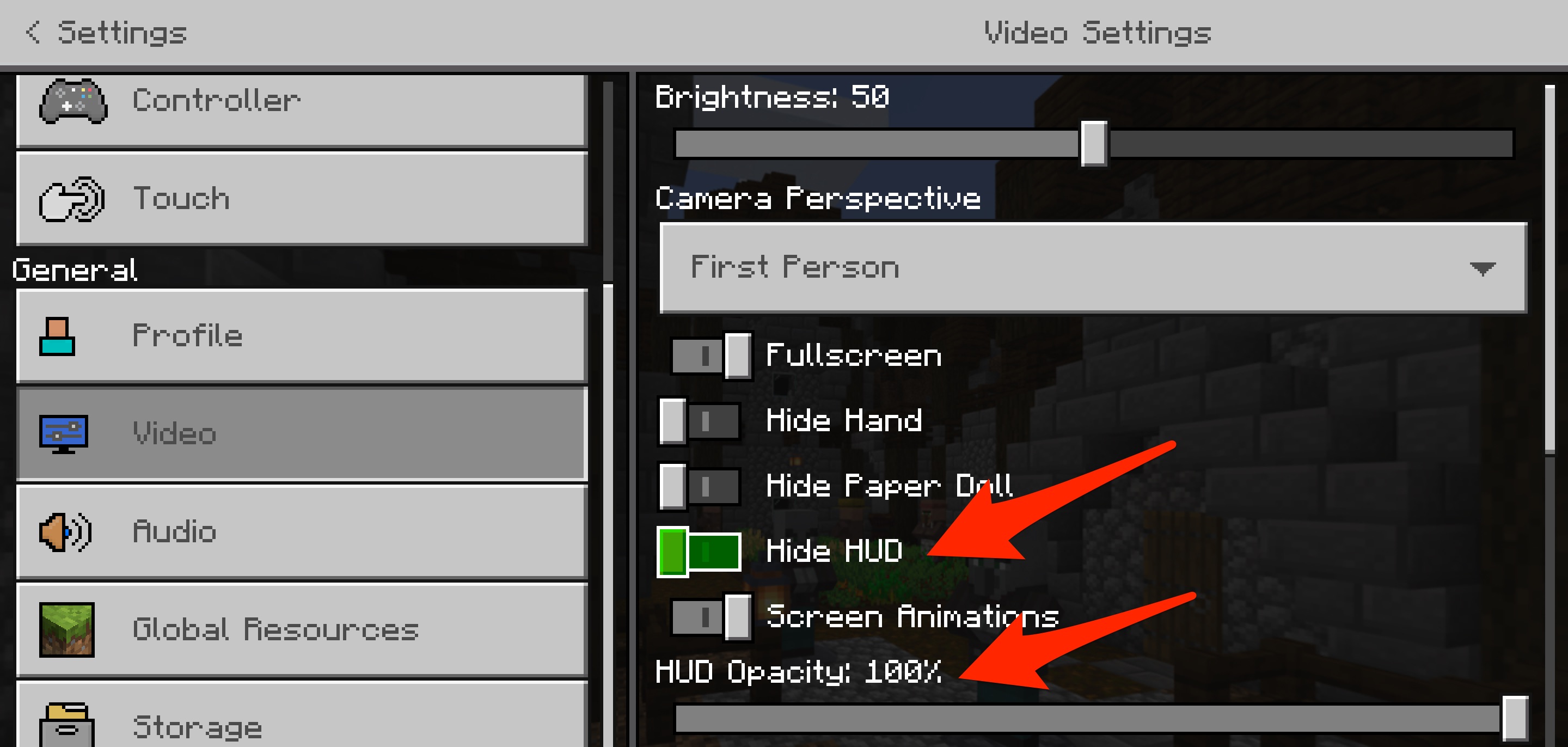 0
0 -
Good catch Deborah!
I forgot about the additional Hud options and opacity!
0
Post is closed for comments.






Comments
3 comments