3D world view black on user profile not Admin profile
Using windows 10, with the latest Minecraft Educational installed we have a major problem.
My Daughter can no longer use minecraft as the 3D screen is black. She can log in. . . there is text over a black screen. . . If you click in the right place (on the black screen for world selection) a world will open but the window is black. . .
I tried opening Minecraft educational in my Admin account and it opened fine, the login screen had a 3D world visible. . .
Google hasn't helped as there are other black screen issues that are different.
FYI, this machine has a non-dedicated graphics card so all the fixes mentioned can't work. The antivirus isn't a problem as I can use it fine.
It used to work for her and now it doesn't.
Please help
-
Hey there Amelie,
Sorry to hear your daughter is getting these issues in M:EE. You mentioned that the device has black screens elsewhere as well? If you have the same issue outside of M:EE, it may be a larger issue. Have you ensured that the OS and all other pending updates have been completed? If this is on Windows, I'd also make sure to update the drivers for your integrated graphics drivers. Those would be a great places to start.
If it only affects M:EE, I suggest uninstalling M:EE completely and then reinstall it from scratch. You'll want to backup your worlds before doing so though. This guide has details on how to do that: https://educommunity.minecraft.net/hc/en-us/articles/360047555391-Importing-and-Exporting-Your-Worlds-
I hope that helps!0 -
Hi Justin,
It appears I didn't communicate my problem properly.
There are no other programs that get a black screen. Only M:EE on her user profile.
I have tried uninstall/reinstall before I posted here (and should have added that to the above too) and that didn't work.
Your suggestion above on how to expot and import worlds cannot work because there is a black screen, please see below
As the title states, this is an issue with one of the user profiles on the laptop. Any ideas what might be happening?
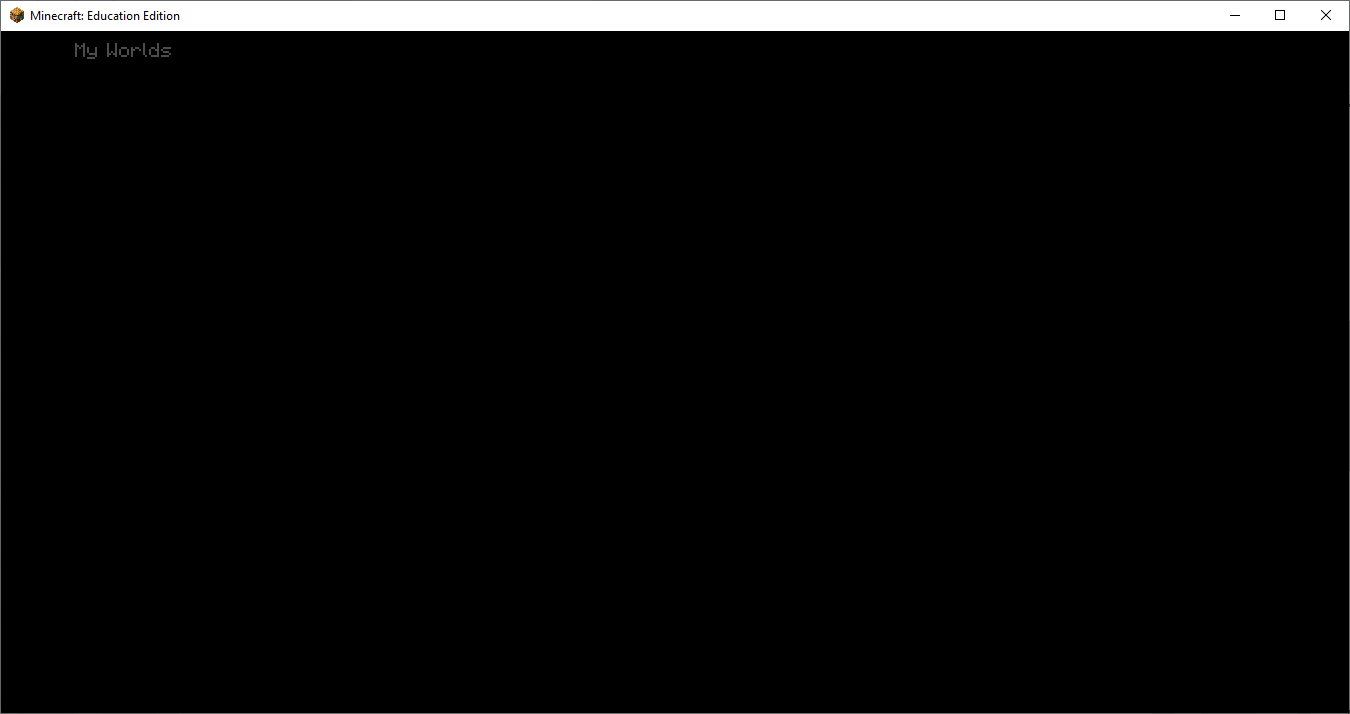
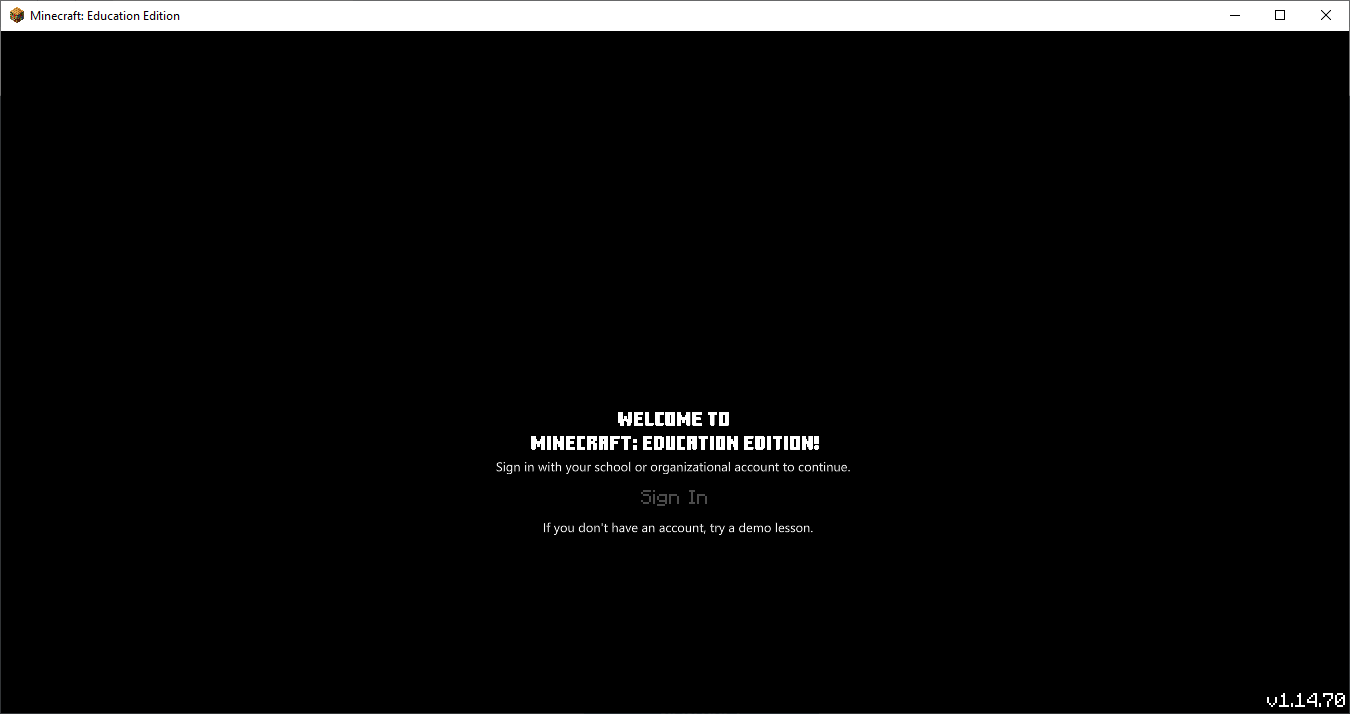 0
0 -
Thanks for the update!
I've gone ahead and made a ticket for you so we can dig into this deeper. We'll respond over there with next steps.
0 -
I'm having the same issue as well with my daughter. I've reinstalled several times and also tried the MS Store version. The video card drivers are fully up to date as well.
A screenshot of the main screen is below.
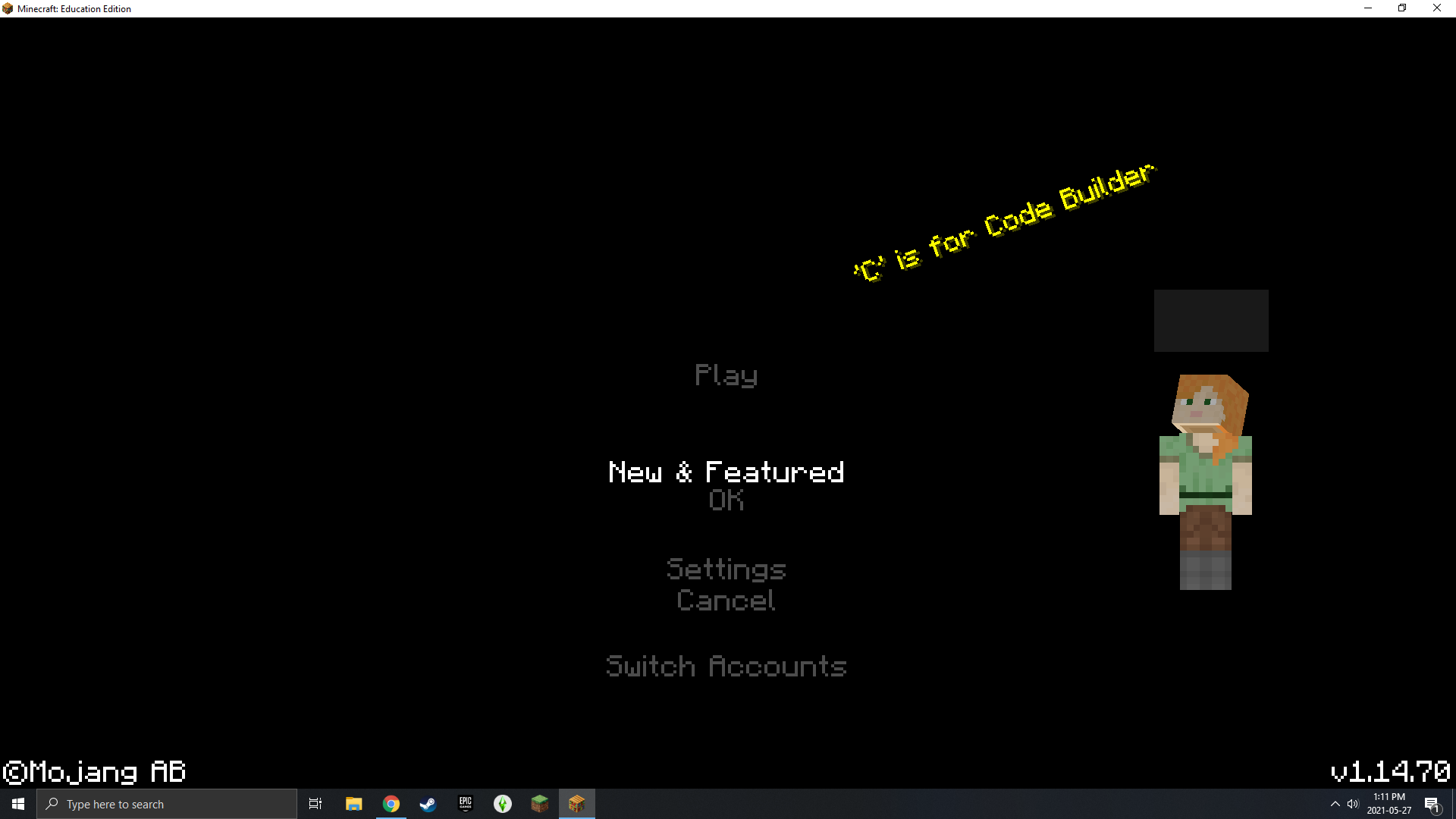 0
0 -
Thanks! I've created a ticket for you as well. If anyone else has this issue I suggest you submit a ticket so we can gather device info.
0 -
@mike Good to hear that we are not the only ones. . . The interwebs seems to be lacking in solution. . .
I've sent a DXdiag of this machine so you have all my data. . .
I hope we can fix this :)
0 -
NEWS FLASH!!?!
If I run M:EE as administrator, it works fine.Clearly I will not be giving my child administrative priveledges nor my password (which is required if I set the short cut to run with Admin privileges)
Pleas advise :-)
0 -
Is there a fix to this yet? I happen to run in the same issue.
0 -
I have found on Windows multiple-profile machines that when I have installed and something only runs with administrative privileges for a user, sometimes the problem is that the person who downloaded the file had administrative privileges and the person who installed it did not. In other words, there was some kind of information attached to the downloaded file which identified the file as belonging to an administrator. Or even the download file belonged to another non-admin user. Then when that same download it file is tried to use to install, these problems arise. I have no idea how these things happen, but the solution has always been to sign in with the privileges of the user who wants to use the program. (sadly exporting isn't available, due to black screen, but you could copy the files another way if you had to.) This what I would try: Delete all installations. Download the software as that user and install as that user. I don't know if this will change anything for you but it's worth a shot.
0
Please sign in to leave a comment.








Comments
9 comments