My world has disappeared
My PC blue-screened while I was hosting a world with my classroom.
When I rebooted, the world was missing from the 'load world' list.
Where can I find it? I saw another post showing a file path to find world files, but one of the directories doesn't exist on my computer.
Can anyone suggested where I could find my .mcworld files?
Lots of upset kids otherwise, so thanks in advance!
Andrew
-
My game has seen and update and I lost 2 of my worlds. (One of them I worked on for 2 months) and they are now nowhere to be seen. How do I get them back?
0 -
Hello, Andy, and welcome! I'm sorry you are missing your worlds! It sounds like you had an update? I am adding a link to the location of world files on your computer, below. If this location does not help, I hope you can locate a backup.
https://educommunity.minecraft.net/hc/en-us/articles/4404785703316-Location-of-World-Files
0 -
Thank You! But that is the least of my worries now. Every time I try to sign in, it shows me a script error. I've tried repairing it and reinstalling it but it is still not working. Can you please give me some tips? Again thank you! (btw sorry I got back so late)
0 -
Hey Andy! Feel free to post a screenshot of the error without any Personally Identifiable Information, and we can take a look further!
0 -
ok
0 -
Can you see the screenshot?
0 -
It says "Post has invalid content, please add the valid content"
0 -
Andy Cui you are having trouble posting the screen shot? That's no good, sorry. Any chance you can post it on Twitter to me, or try another way to post it here? You may need to open a help ticket. I'm sorry for the trouble!
0 -
May I ask how to do that?
0 -
Hi Andy Cui
You can post a help ticket here:
0 -
I posted one.
0 -
I got the e-mail
0 -
Hi, I have come across another issue while loading minecraft
This image shows up everytime I try to sign into minecraft education edition. I only clicked no as I was worried if I clicked yes my worlds would corrupt again. Im not sure what to do so right now, how do I get back into minecraft education edition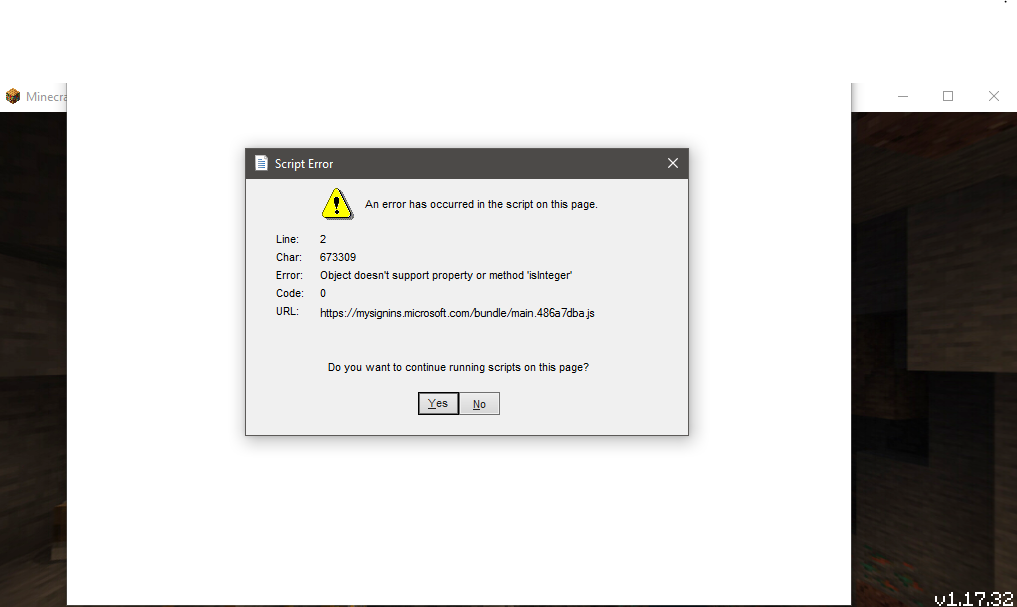 0
0 -
Same problem! I searched up videos and did a bunch of coding but It hasn't resolved anything.
0 -
I tried deleting some resource packs and mod packs I have downloaded and I have unistallted and re install the game 2 times today but the image still shows up
0 -
Andy Cui I think the best plan would be to follow tha link Dan Noble posted and to submit a help ticket. The folks at the help desk are outstanding, and can work with the specific information on your computer.
Asheen Rahman I'm sorry that mods have given you trouble. Be sure you removed them all, and don't open a world which uses them. Also, don't forget to restart your computer.
0 -
thanks very much for the response, Im trying my best to look for all the mods and skins Ive downloaded
0 -
I submitted a request.
0 -
What do I do now?
0 -
Hey Andy!
I'll make a ticket so we can connect. See you on the otherside!
0 -
Im still not able to sign in to minecraft education edition, i deleted all my resource packs, mods skins and worlds that have mods and I have re installed it but no luck yet, is there any way I can sign into my account
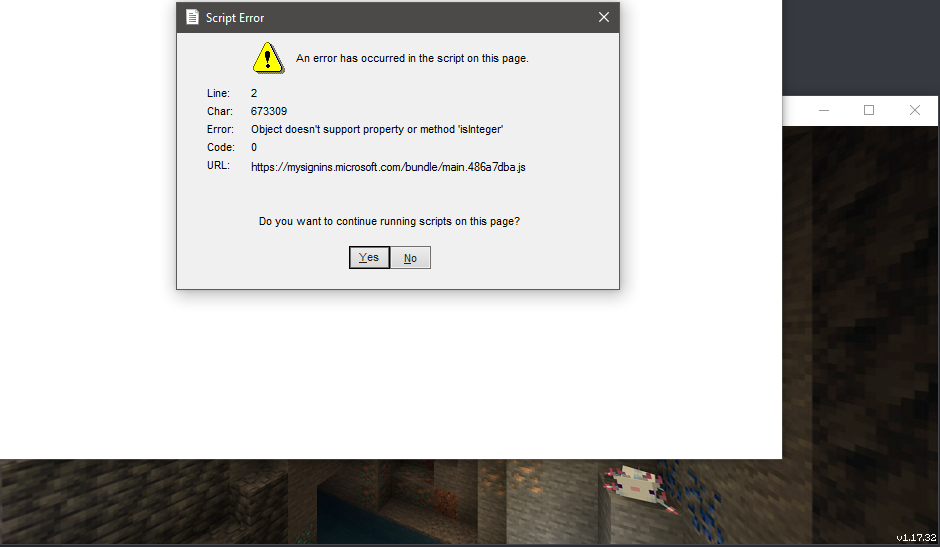 0
0 -
Hey Asheen!
I made a ticket for us and we can continue our chat over there, see you there!
0 -
Hi there again, I tried a couple methods on how to get rid of the script error message and the most effective ones I have been told is to download the latest version of C++ for your computer I tried that and yet my minecraft isn't signing in. Is there any more tips I can get
0 -
Hello! I've followed all the steps and I'm still having issues. I've found the world i want to restore but step 7-8 is where I get stuck. I can see there is data in the dp file, but the behavior pack and resource packs files have nothing in them. I can make a zip for the dp file but when i click on the zip folder once its been renamed, minecraft education doesnt open. ive tried opening up the game and clicking import but it doesnt show the zip folder. What do I do?
0 -
Hi Kensington, I just responded to your ticket. refer to that and let me know if you have any further issues from there.
0 -
Hi, my world got deleted after I deleted the game is there a possible way to recover it from there?
0 -
Hey there,
Unfortunately no. The games are only saved locally, so that was the only copy.
We recommend exporting your favorite worlds to avoid data loss.
https://educommunity.minecraft.net/hc/en-us/articles/360047555391-Import-Export-and-Manage-Worlds-
0
Please sign in to leave a comment.









Comments
57 comments