First person camera does not follow mouse as it did back in 1.17.30
I used to play back in 1.17.30 but then when I came back to the game and loaded a world the camera was acting strange
-
Can you describe the issue in more detail? Also maybe provide a screenshot. What type of device are you using and its OS version?
0 -
I think they're describing the same problem I'm having, I'm on version 1.18.32 using windows 10 pc. The mouse is moving slowly than it should and even if you go in the sensitivity it still doesnt respond with the mouse like it's delaying. It also happens when hovering over buttons there's always a slight delay.
0 -
Hmmm... Try going to the "Render Distance" setting and turning it down from it's default '9' (to maybe 3 or 4) to see if that changes the issue. That will be in Settings > Video > Render Distance.
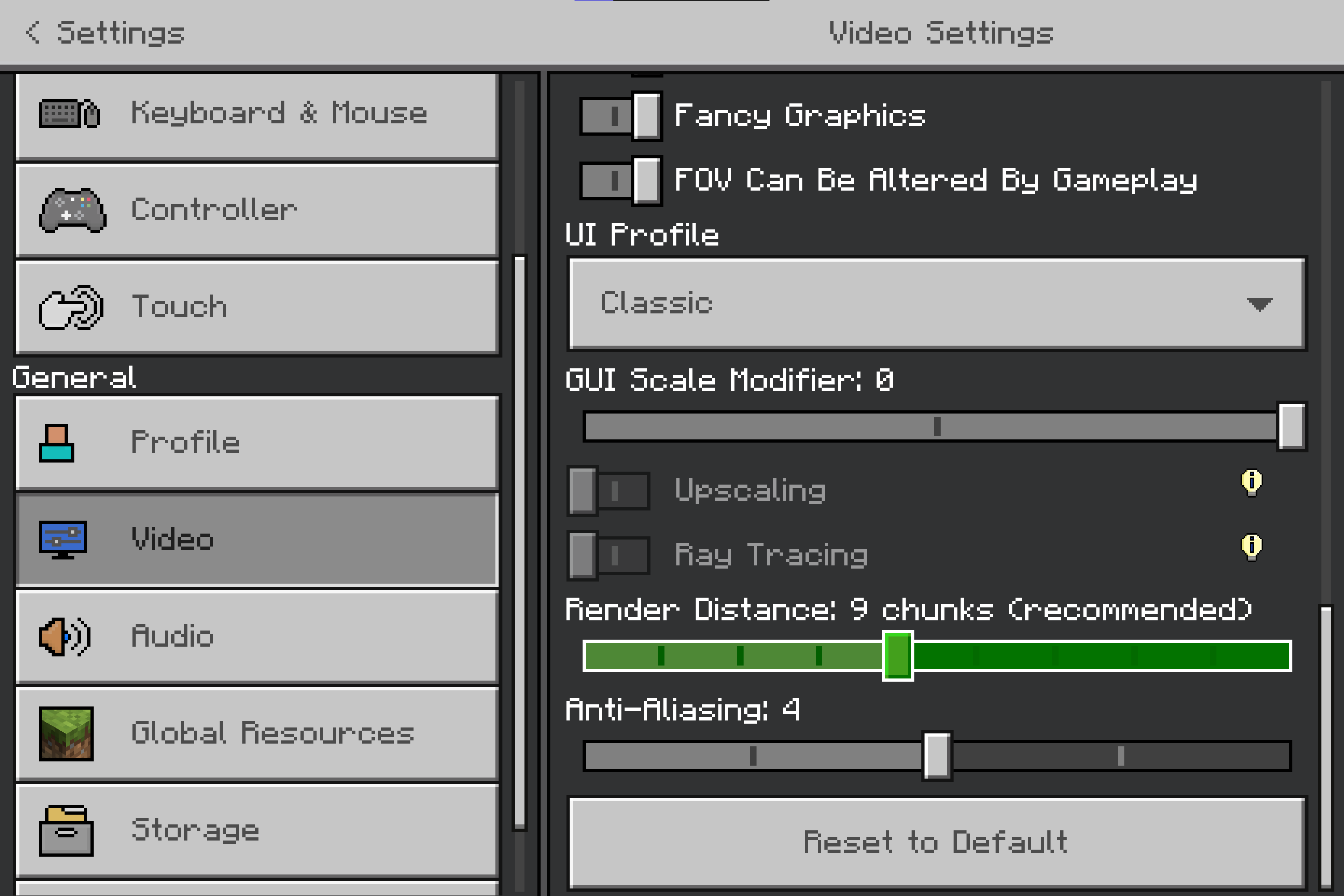 0
0 -
does absolutely nothing. Everything I try does not work
0 -
Try unplugging any device that sends input to the computer like controllers and any touch screen drivers. See if this changes how the mouse responds.
0 -
does nothing to unplug the mouse and I do not have any more inputs connected to the computer
0 -
Thank you for trying. Does your device have touch screen and if so, try disabling those drivers and see if that helps.
0 -
no touch screen so no extra driver that could be interfering
0 -
Hey there,
Are you able to provide a video of the issue so we can dig in further? (please omit any personal info.)
Thanks!
0
Please sign in to leave a comment.







Comments
9 comments