Code builder graphics glitching/fracturing
Half of the chrome books in one of my classes and a few from other classes are all having this same problem where the graphics are glitching and the make blocks are unreadable and unusable. I've tried uninstalling and reinstalling the app, but it didn't work. The chrome books are from Dell. I don't know the model numbers yet. Can update tomorrow.
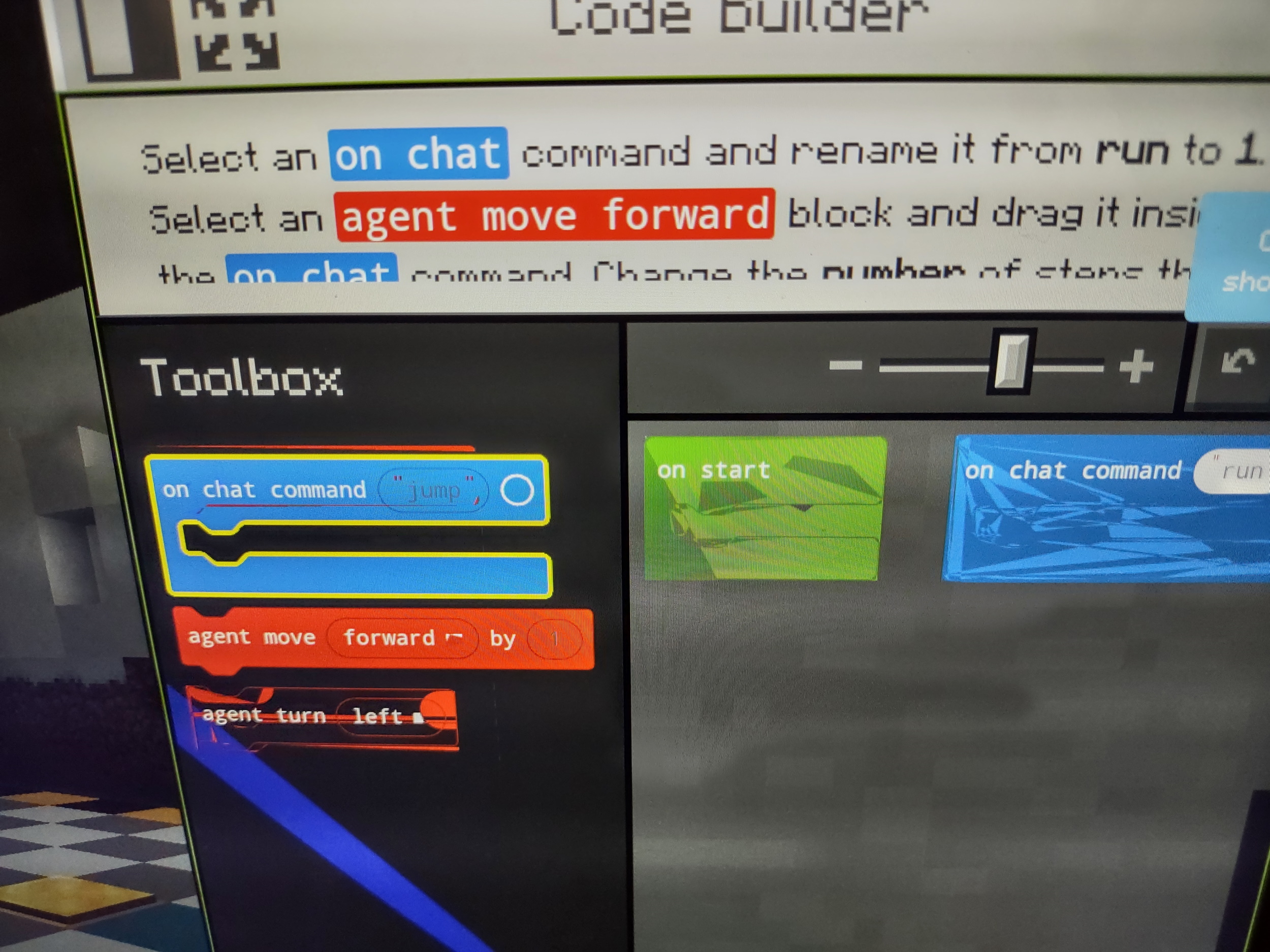
-
I am sorry to hear you are having these issues. This is a known issue with Chromebooks. Try checking that the video settings are scaled and set correctly, that there are no updates pending for the device or game client, and try a power wash of the Chromebook.
0 -
I just had this issue today. Everything is updated but I don't know how to change the video settings to scale correctly when the actual world scales correctly...it's just the code builder extension in the game that isn't working correctly. I'll try a powerwash tomorrow but not sure how that would fix the issue.
0 -
Power washing fixed the issue temporarily for them, but many still revert back to that graphic problem as soon as I have them download the next lesson. I also am not sure what you mean by checking the scale on the video settings, Dominick. Is that for the chrome book itself or the minecraft video settings?
0 -
Hey Blake, sorry to hear you are having issues.
One thing that may work is to roll back the ChromeOS on the devices to ChromeOS version 96 or earlier. On our end, it only seems to happen on v97 and later. Definitely test with one device first though. There is no ETA I can provide for a solution at this time.
0
Please sign in to leave a comment.






Comments
4 comments