Minecraft Educational Edition hanging on the loading screen.
MCED is hanging on the loading screen. Using a Chromebook this just issue started a few days ago. Already cleared the cache and also reinstalled the app and still have the same issue. Using
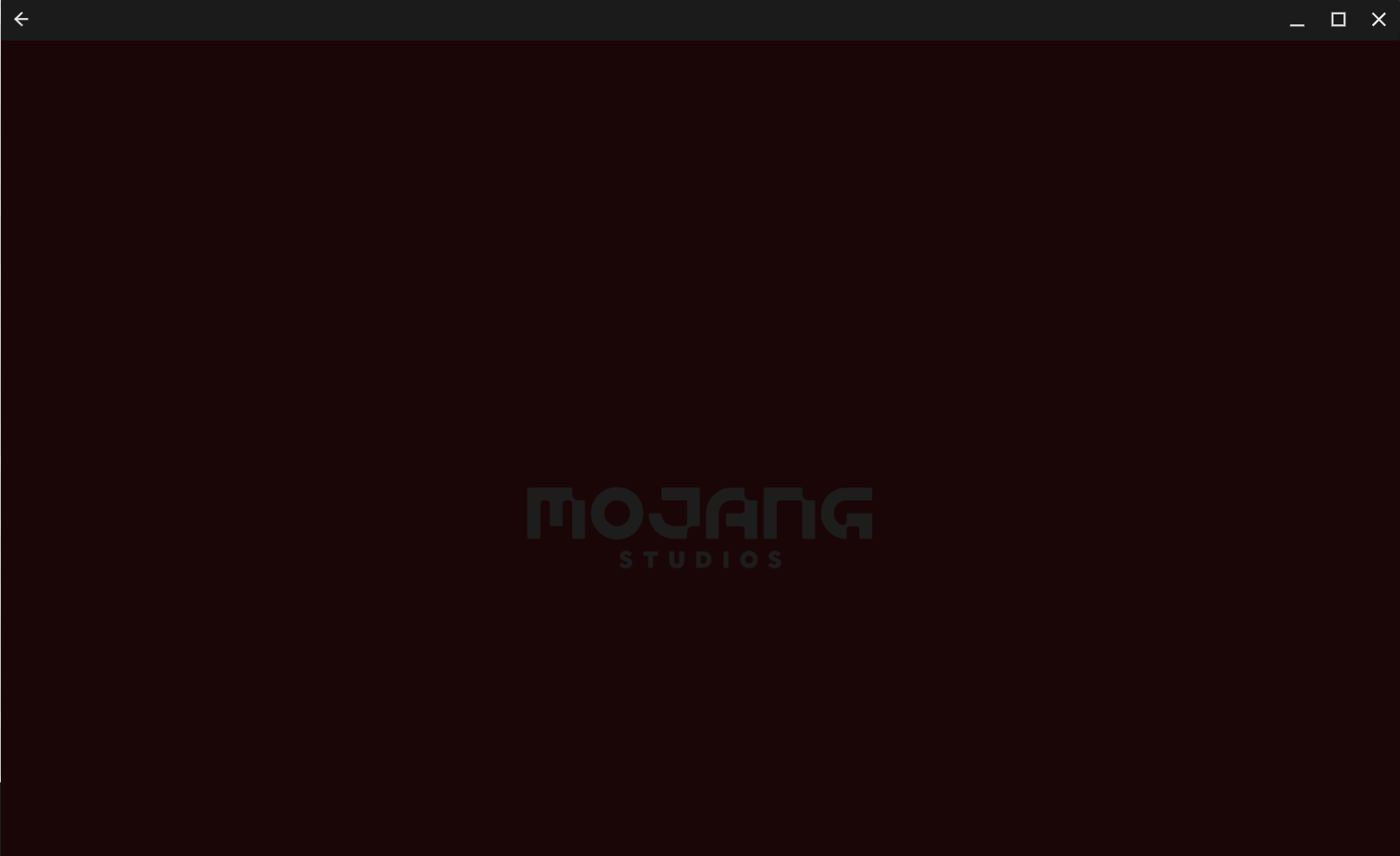
Currently on 1.18.32.0
Thanks,
-
Official comment
We are attempting to consolidate the information for Chromebooks that are experiencing the crash at time of login with a Black screen or the Mojang logo. Please refer to this thread for this issue: Black Screen on minecraft(*) – Minecraft: Education Edition Support.
-
Sorry to hear about the black screen issue. This is a known bug we are investigating. If you are on a Windows device, please try this:
- Uninstall all versions of Minecraft: Education Edition (back up any worlds you need to)
- Navigate to: https://education.minecraft.net/en-us/get-started/download
- Scroll down past the Windows, Chromebook or Android, Mac and Iphone/Ipad options. Click "download from the Windows Store"
- Try and download the update from the Windows Store and let us know how that goes!
Currently that is our only fix. Let me know your findings.
0 -
Hi Thanks for the response but tried uninstalling from Google Playstore and reinstalling and continue with the same issue.
Clicked on the "download from the Windows Store" and it downoads a Microsoft.MinecraftEducationEdition_1.18.32.0.appxbundle and cant execute in a Chromebook.
THanks,
0 -
The only way to install on Chromebooks is to use the google play store. Thank you for trying that. The last thing to try is to delete the profile from the Chromebook and then log back in.
0
Post is closed for comments.




Comments
4 comments