Where are the Code Builder files saved in a local computer?
Hi,
Would anyone be able to advise, what is the local path where the Codebuild .mkcd files are saved to? Having students save manually seems an extra step when the mkcd files are already saved somewhere on the local computer.
Additionally, there seems to be a weird issue that when we try to save manually, we are unable to click on the "save" button as the window focus is not on the save window. i.e. students need to alt-tab out and in again to have the save window focused.
Our students do not have a dedicated laptop for their use, and it may sometimes happen that a student need to change their laptop used because of makeup classes etc. When that happens, students lose all their previous code as it was on another computer.
I am trying to explore a quick way to do this by defining an onedrive shared folder and link it to the folder where the mkcd files are saved by default, so it is synched seamlessly across all the laptops.
Thank you! Appreciate any advice
ps just to add on, we are using the CodeBuilder within Minecraft Education Edition (not the website make code)
-
Hi, David Lee It sounds like you are working hard putting together a robust program for your students! That's so great to hear! I'm sorry you are running into some frustrations, there.
I find that the best way to handle coding projects in MakeCode is to have students make a habit of sharing/publishing their projects every time they work. A code is generated, and I have them email the code to me, or paste it in our Learning Management System, or just email it to themselves.
This way they always have their code, in any world, and they don't have to worry about losing their work.
Let me know how things go! (I hope this button shows up for you.)
(fwiw, the Minecraft files on a Chromebook are located in
- Play files > games > com.mojang > minecraftWorlds )
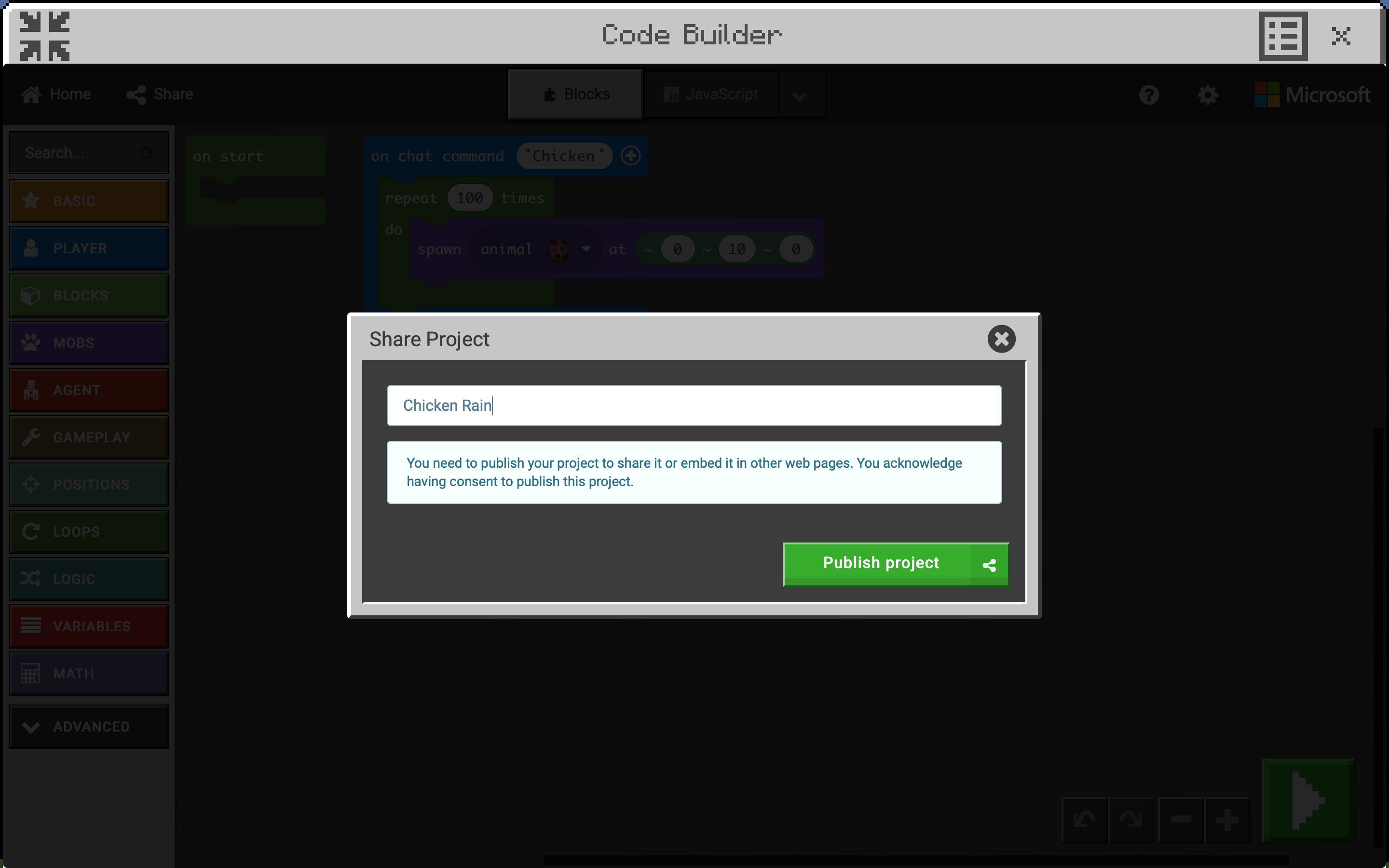 0
0 -
Hi Debbie,
Thank you for your reply! We do use the Publish Project option too :) It is especially useful in recent months due to COVID, and some students had to switch to online classes. We asked the students to share their code with us so that we could check on their progress.
Recently, our team did a deep dive down into the rabbit hole of finding the auto-saved local mkcd file in a windows machine. Let's just say it was a trip we don't want to repeat again.
So our current solution is to ask students to manually save their mkcd files into a shared folder accessible by all the laptops. This will open up another bucket of problems in terms of students finding their files, and accidentally over-writing or deleting other student's files, but that seems to be the next best solution at the moment.
Hopefully the MCE Dev Team can make it more convenient and more classroom friendly for all, in situations where students have a common and incremental project file across a semester of lessons.
0
Please sign in to leave a comment.





Comments
2 comments