Minecraft is freezing when i open it
When i play Minecraft education on my mac it doesn't let me log into the app. It simply just freezes and then I just have to force quit. I have tried to reinstall it many times already but it just seems to not work. If you could please give me some advice it would be awesome.
-
I'm using a school Chromebook, I'm on 1.20.12, and I think it is neither network because no matter what wifi I'm using, it still freezes, I'm using my school account. When I saw other people play Minecraft Education it also happened to them, so I believe it is either the version of Minecraft or the Chromebooks because everyone uses Chromebooks.
P.S. Good job with the new 1.21 update. It's looking good so far, I like the new auto crafter it is revolutionary, tell the devs excellent work!
0 -
Hey Giomar,
First, I would like to say I am ecstatic to hear you are enjoying the update!
But unfortunately, it sounds like your issue could be stemming from a limitation in your device's processing power.
If you could provide your specs and/or the make and model of your device, I can compare it to our system requirements look into this for you.0 -
Okay thanks!
0 -
Hello,
I have recently gotten a new Macbook Pro, it uses the new Ventura IOS. My Minecraft Education Edition keeps freezing the moment I get to the log in point. I have tried to restart my computer, redownloaded M.E.E. twice, and yet it keeps crashing. I have the java edition and that works fine on my mac, it's just the education edition.
Is there anything I can do about this?
Thanks
0 -
Hey Amalie,
I have seen this happen a few times now and I am not exactly sure what the cause is just yet.
Could you please try deleteing the resourse pack on the device and start it over?
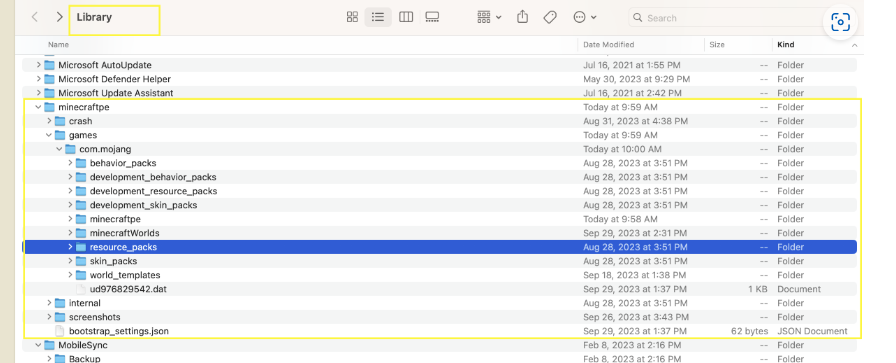
the easiest way to get to the correct location is with the Go command in Finder.
so just press Command-Shift-G and then paste the target directory~/Library/Application Support/minecraftpe/games/com.mojangand press Enter.0 -
Hello,
I have tried deleting the resource packs folder but it seem to appear again when I open my Minecraft, could you please help? It would be really helpful.
Thanks.
0 -
Hey Yang,
The resource packs are supposed to be redownloaded, but I'm assuming this did not help you log into the game.
Are you able to sign in if you use another device user account?0 -
Hello, Thanks for your reply.
I have tried using M.E.E On another account on Minecraft and on my actual Macbook, this also happened to some of my friends in my school. Could you try solve this please?
Thanks.
0 -
Hey Yang,
Could you clarify the outcome of how Minecraft Education ran on a different device?
Is this happening to everyone you know in school or just a few students? Is everyone's device the same?
0 -
I have done absolutely everything possible on all configurations and yet Minecraft freezes at 97% or when downloading resources.
- Different MacOS versions (Venture, Monterey, Big Sur)
- Different machines Laptop/Macs
- Deleting resource packs
- Reverting to older versions
- Turning off Antivirus
- Installing on admin accounts on Mac
- Transferring resource packs from working machines
NOTHING has worked at all. It's completely random that two of my machines worked all others do not work at all. Check the date of this post, M.E.E has not worked for users for over 2 years now. Their developers have no idea whats going on with their own software.
0 -
Hey there,
Sorry to hear you are running into some issues as well. Thanks for sharing your steps you took.
Are there any content filters or proxies on the network or device? Like iBoss or Cisco Umbrella perhaps?
Have you tried a different wifi network, perhaps a home wifi network?
0 -
Yes, I have tried different networks even on a mobile hotspot and it still is stuck at 97%.
We do use Symantec Endpoint Protection but even with that disabled it does not work. Randomly works on machines that also have Symantec Endpoint protection enabled so that unlikely the cause currently.
Apparently, we use crowdstrike.
0 -
Hello Danny, It happens to only some of us (mainly m2 macbook chips) I think people with m1 macbook 13" works.
When we open Minecraft and after it loads it completely freezes after like 10 seconds but in the force quit menu it does not say (Not Responding) so I don't think Minecraft crashed. Please look into this, thanks.
0 -
I also have this. Home wifi doesn't work. Nor does clearing cache. I simply can't believe this issue has gone on for over 2 years, and no one can provide a clear solution.
0 -
Hi, I seem to be having an issue where it says Global Resource Error and then stops loading and freezes, ive tried every solution posted here, if i could get some help that would be great.
Thanks
0 -
Hey all,
If you haven't already, try creating a new device user account on your device to log into. If that doesn't work, you may need to backup and format your device. I know this isn't ideal, but it has seemed to be a solution for other users.0 -
Is there another way to do this because my school IT department told us not to format our devices. Please find another solution my science task is 2 months overdue and its really important.
0 -
If you've already taken all of the above steps, unfortunately, at this time I do not have any other solutions. We are not exactly sure what is causing this error on apple architecture yet.
0 -
Hello, I think I'm still having problems with Minecraft, as soon as the white login screen appears for about 2 seconds, it just freezes and closes all by itself, I even tried using AI to try and solve this problem, but most of them don't work, or it might affect my account or my data info, so is there a way to solve this issue? I'm using Chromebook version 120.0.6099.272 and Minecraft version 1.20.13.
0 -
Hey there!
Sorry to hear you are running into some issues freezing!
Could you please share the device specs RAM/ CPU/ Storage Space/ GPU of the device? Just want to run it by our min specs - https://educommunity.minecraft.net/hc/en-us/articles/360047556591-System-Requirements
Thanks!
0 -
Okay so here is the CPU: Qualcomm Snapdragon SC7180 (8 threads, 1.95GHz)
And here is the Storage Space:
- In use: 21.3 GB
- Available: 10.7 GB
RAM is 0.87 GB
I don't think I have a GPU
0 -
Thanks for the info!
Is anyone else having issues you are as well?
Is this a commercial device or school issued device?
Is this on a home network or school network?
0 -
I am having trouble as well.
My device is a commercial advice and I use school and home network.
My compter is a MacOS 14.3.1 (23D60) . (macbook pro) please help
0 -
Hey James,
Sorry to hear you are running into some issues as well.
Thanks for the info. When does it freeze, on launch? Do you have anyone else you know also running into issues?
0 -
It freezes on launch and says failed to load resources, its so annoying
0
Please sign in to leave a comment.






Comments
55 comments