Can't change the GUI Scale
The option to change the GUI Scale in settings isn't there. I've tried everything but it won't appear.
-
Are you trying to Mod to change your GUI scale? I apologize for the confusion here. Minecraft: Education Edition does not support custom skins, mods, or texture packs. This helps keep Minecraft: Education Edition stable, as many of these mods aren't designed for Education Edition.
0 -
Sorry, I meant the slider in video settings to change the GUI scale isn't there.
0 -
No I am not trying to mod.
0 -
So, you can change it from 0 to -1 in the video settings. Are you saying that it is not letting you do that and if so can you send a screenshot of your issue?
0 -
Yes, it is not letting me do that.
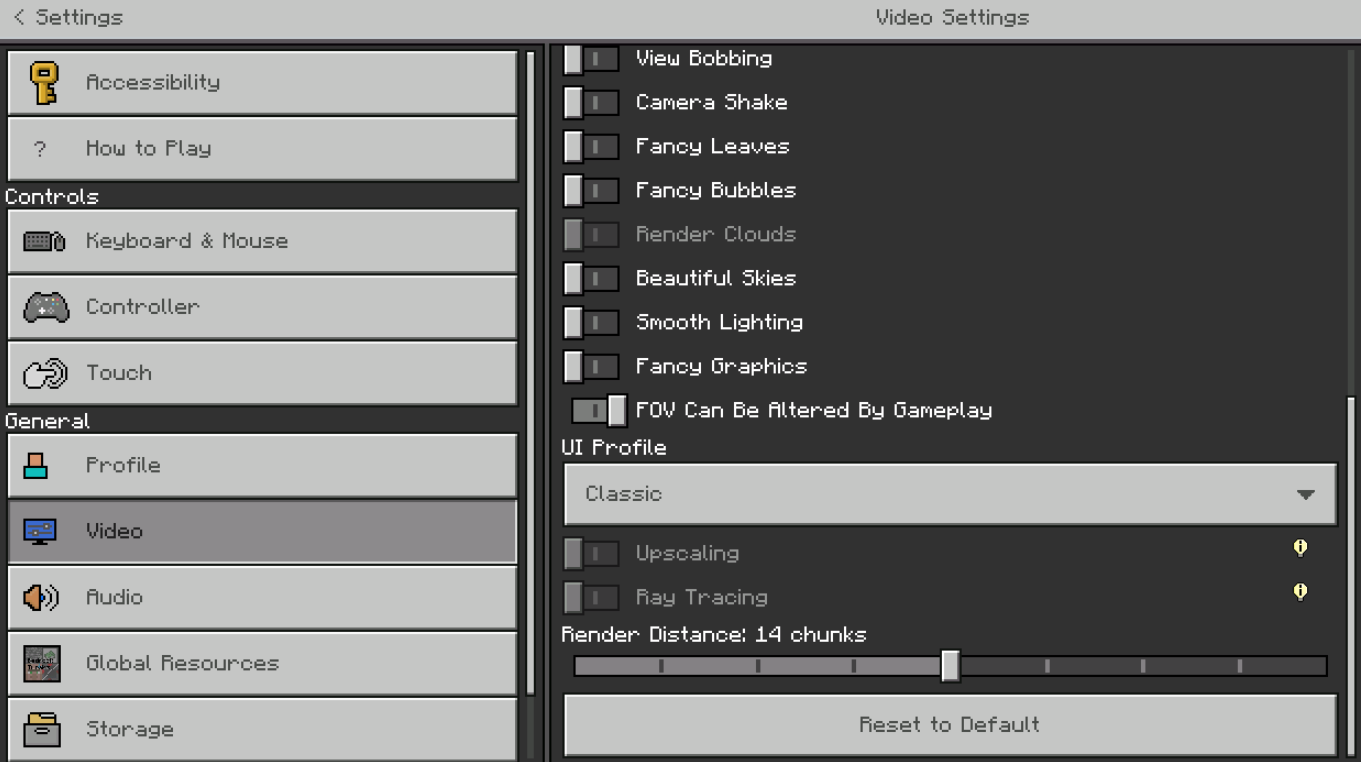 0
0 -
It should be under the UI Profile but it isn't for some reason.
0 -
It has been like this since it got updated to 1.17. Do I have to update to 1.18 to fix it?
0 -
0
-
That is strange, you are also missing the anti-aliasing options as well. Can you tell me more about the device you are using like the model and if it's a school device? If it is a school device, do you have permissions to re-install to see if maybe it didn't install correctly the first time? So, an issue like this normally comes from the device not having updated hardware or the resolution on the device might not be set correctly. Are you able to check the resolution and see if its set to recommended?
0
Please sign in to leave a comment.





Comments
9 comments