Minecraft Edu Installer Doesn't work
I'm trying to install minecraft edu and this comes up, and i opened it twice so this also comes up.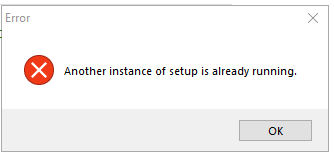
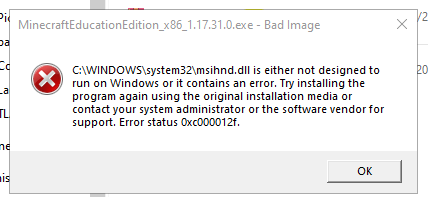
-
Greetings Gabriel!
Can you let me know what OS and device you're trying to install on? Also let me know where you are grabbing this install from, if it's from our site or a secondary source.
1 -
I am trying to install on Windows 10 Pro, and I got the installer from the official website: https://education.minecraft.net/en-us/get-started/download
0 -
Thank you @Uncle Louie for getting back to me!
One thing we can try/look at is if the installation was corrupted causing this error. Try un-installing and re-installing it to see if the error clears.
0 -
It's actually the installer that won't start up because of the error
0 -
The EDU installer doesn't work, issue sounds like an OS issue. The .dll mentioned is in System 32. Can you do a windows update, if that doesn't work, try a system file check. https://www.dell.com/support/kbdoc/en-us/000126064/how-do-i-run-the-system-file-checker-in-microsoft-windows.
Let me know your findings.0 -
My Minecraft doesn't let me download it and it says access denied.
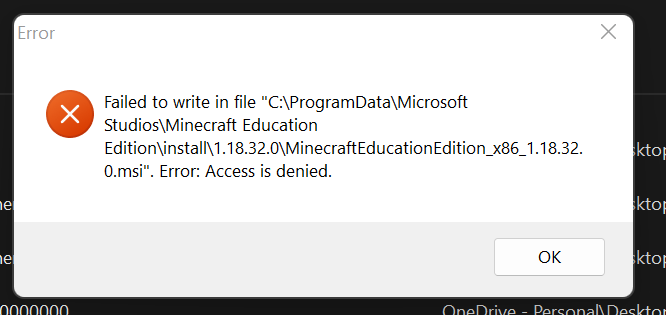 0
0 -
The first thing to check is if your device is 32 bit or 64 bit. Depending, you may be downloading and trying to install an incompatible version. Then when you open the installer make sure to run as an administrator. Hope that helps.
0
Please sign in to leave a comment.




Comments
7 comments