I can't sign in!
It gives me this error: We can't connect to the service you need right now. Please check your internet connection and try again.
Why does this happens?
-
It’s your internet problem I had the same problem check your internet because you can’t play without internet until you login check your internet and reset it, if it doesn’t work try to restart Minecraft edu just try checking your internet it works but if you open Minecraft and check you internet afterwards make sure you restart Minecraft edu before entering again
0 -
My internet works fine. Should I restart my router?
0 -
ANCA B did you find a solution?
0 -
same problem here
0 -
I see this problem from time to time, seems to be a specific issue to Windows computers. Usually it indicates that there are two versions of Minecraft Education Edition on the computer.
Go to Start>Settings>Apps
Check the list of applications for Minecraft Education Edition.
If there are two listed there, delete the oldest version (date of install is off to the right).
Hope this helps!
0 -
Hi Ethan Johnson. This error usually means there are two versions of Minecraft: Education Edition installed. In this case I would locate one of the installed versions and uninstall it. I hope this helps!
0 -
It keeps going I need your school log in
0 -
I was trying to play a lesson then it said please connect to internet so i checked and it was connected.So now im like what do i do please help me
0 -
guys hello! im not having any problems with wifi but im using my school account and it says its my personal, what should I do?
0 -
my minecraft is not running please help
0 -
Hi, Michael O'Connor - yesterday there were sign on problems, and we seem to have fixed a lot of them. Do me a favor and restart your computer. After you restart your computer try to run your game again. Look around and note what you're seeing and then come back if you're still having problems. Tell us what you saw on your screen when things were not workng, what kind of computer, that stuff. (no personal info.) We want to make sure you can use Minecraft: Education Edition! Come back and update us!
0 -
hi thanks i did what you said but i am still having the same problem. I am using an asus chromebook to play
0 -
Hi Michael O'Connor,
Would you be able to provide a screenshot of the specific issue or provide more description of what the exact problem is?
0 -
what happens is when i go to load up minecraft education I have a black screen and it takes a long time to load
0 -
Thanks, Michael. This issue seems to be happening to a lot of people, but only on chromebooks. I've let the suppor team know. Would you be able to provide us with the model of your chromebook and the version of Minecraft you're using (1.14 or 1.17)?
0 -
it is an asus chromebook on minecraft education it is 1.14.70
0 -
never mind it is working
0 -
thanks for all the help
1 -
Michael O'Connor - It's always nice to get a thank you! Dan Noble is a big help so often; Thanks Dan!
0 -
No problem at all Michael O'Connor and Debbie Alexander. :)
There is a wider issue with the application on chromebooks that the support team is tracking: https://educommunity.minecraft.net/hc/en-us/articles/4404969825044
0 -
Hello!
Sadly, I can not sign in to Minecraft: Education Edition.
It comes up with this-
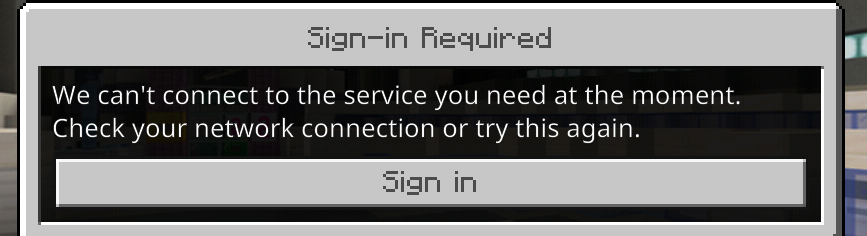 0
0 -
anyone solved this issue?
I have the problem again
0 -
Same problem with me it shows check your internet connection I checked my connection and it is working. Still getting this msg a
0
Please sign in to leave a comment.













Comments
23 comments