I cannot log in to minecraft education at home on my own device
When I try to log in to Minecraft education at home, I have triple checked all my username and passwords are correct, but am still receiving this error message. We have tried updating to the latest version, tried using multiple usernames to sign in and nothing works, it does not seem like a simple solution, please help. 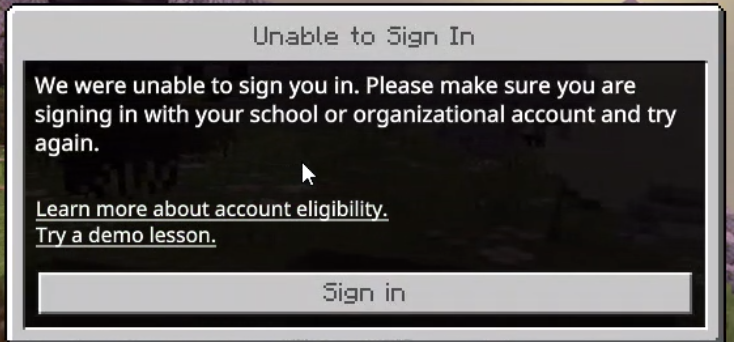
-
Hey Colton,
We've found that some users on IOS and Windows have experienced this issue when their system clock is off. Could you try the following for me?
Steps for Windows 11:
1. In Windows Settings, select “Time & Language” from the sidebar.
2. Click on “Date & Time”.
3. Check that the Time Zone and Region are accurate.
4. Press the “Sync Now” button to synchronize your time.
3. Try signing into Minecraft Education Edition again.Steps for Windows 10:
1. Open Windows Settings and choose “Date & Time” from the sidebar.
2. Ensure the Time Zone is correct and click “Sync Now”.
3. From the sidebar, select “Region” and verify that the “Country or Region” is accurate.
3. Try signing into Minecraft Education Edition again.For iOS/iPadOS:
1. Open Settings.
2. Go to Settings > General > Date & Time.
3. Toggle “Set Automatically” off and then on again.Let us know if you have any additional questions, or concerns!
Thanks,0 -
I have a student that is seeing the same error message when he tries to sign into Minecraft for Education on his school computer. We have valid licenses, and we have tripled checked his info. His time/date is correct.
Are there any other things we can try so that we can fix this?
0 -
Hey Arin,
Is he able to sign in on other devices?
I think it would be best to turn this into a ticket so we can work a little closer together and gain some more insight into the issue.
Let us know if you have any additional questions, or concerns!
Thanks,0
Please sign in to leave a comment.





Comments
3 comments