I can't open Minecraft Education
I downloaded Minecraft Education from an APPXBUNDLE file, because that was the most convenient way to download it for me. However, when I try to open it, it says that the network location cannot be reached. Please help...
-
Hey there!
Sorry to hear you are running into some issues with Minecraft Education opening.
Just had a few questions to help us support you further:
1.) What device make / model and OS version are you on when you got this error?
2.) Can you please provide a screenshot of the error so we can support you further? (without personal info please)
3.) Is this a home network or school network?
4.) Is this a commercial account or school managed account?
0 -
Hi Timothy Li,
That sounds like you've downloaded a bundle that we typically use for mass deployments from a server system.
It won't be much use to you to install it on a stand alone device as it requires a system and lots of configuration to deploy it.
For stand-alone devices, I recommend installing Minecraft Education from either the store, or downloading and installing Minecraft Education from the .exe file from the website.
You can access both methods from here: https://education.minecraft.net/en-us/get-started/download0 -
1. I am on a lenovo laptop.
2. I already deleted the program, so I can't do that sadly.
3. A school network.
4. A school managed account.
0 -
I can't sign into the Microsoft store because my school accidentally blocked the sign in button lol, and the exe file leads to the Microsoft store, so that doesn't work. Also your link leads to a 404 page not found.
0 -
Hey Timothy,
Im Caleb with the Minecraft Support Team! Happy to step in and help!
Try this link for our Win32 (EXE) installer: https://aka.ms/downloadmee-desktopApp
Let us know if you have any additional questions, or concerns!Thanks,
0 -
When I tried it, it needed me to log in as a admin, and I'm not a admin, so I couldn't download it. Also for some reason I couldn't take a screenshot, but I have what happened afterward.
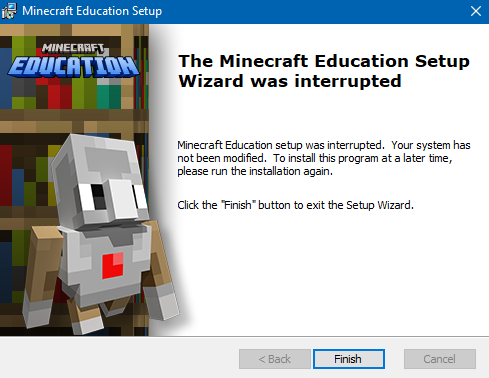 0
0 -
Hey there,
Thanks for the info and this screenshot. Which OS version are you on?
0 -
I am on Windows 10, version 22H2, OS Build 19045. 4291
0 -
Hey Timothy,
It sounds like you may not have the permissions you need to install.
Considering that this is a school managed device, you may need to resort to your IT Admin to have them install this for you.Let us know if you have any additional questions, or concerns!
Thanks,
0 -
This is not fire.
0 -
Hey Timothy,
Unfortunately, we can't advise anything that would circumvent restrictions put in place by an IT Admin. In this case, there aren't to many ways to bypass being a local admin. You're best and quickest way to get this resolved is by contacting your IT Admin!Let us know if you have any additional questions, or concerns!
Thanks,
0 -
So do you know any way to install Minecraft Education without needing a IT Admin? Also what is IT?
0 -
Hey Timothy!
IT stands for "Information Technology", it would be your schools Technology Department. It would be the same people that issue you your device. If you don't know how to reach them, you could always see if a teacher or someone similar can get you in contact with them.
Since this is a school managed device, it is very common for schools to not make students Administrators to prevent unauthorized apps from being installed. When you're not a local administrator, you are unable to install apps, this is likely why you're getting the password prompt when you run the installer (this is otherwise known as the User Account Control prompt).
Essentially, this sounds like a restriction that your school has put in place, and we'd advice you work through them!
Let us know if you have any additional questions, comments, or concerns!0
Please sign in to leave a comment.






Comments
13 comments