I have the "cant connect to the network" error
I have done research and done all that I can, I even deleted it and re downloaded it but the error message kept coming back. Please help!!!
-
Hey there,
Can you share the error message with a screenshot (while leaving out personal info)?
What device and OS version are you on?
Are you on a home or school network?
Is this a commercial license or a school issued one?
Thanks!
0 -
I'm on a school internet, it's just my laptop that does this all the school owned ones work and so do all my friends. I'm not sure it its a commercial licence or not.
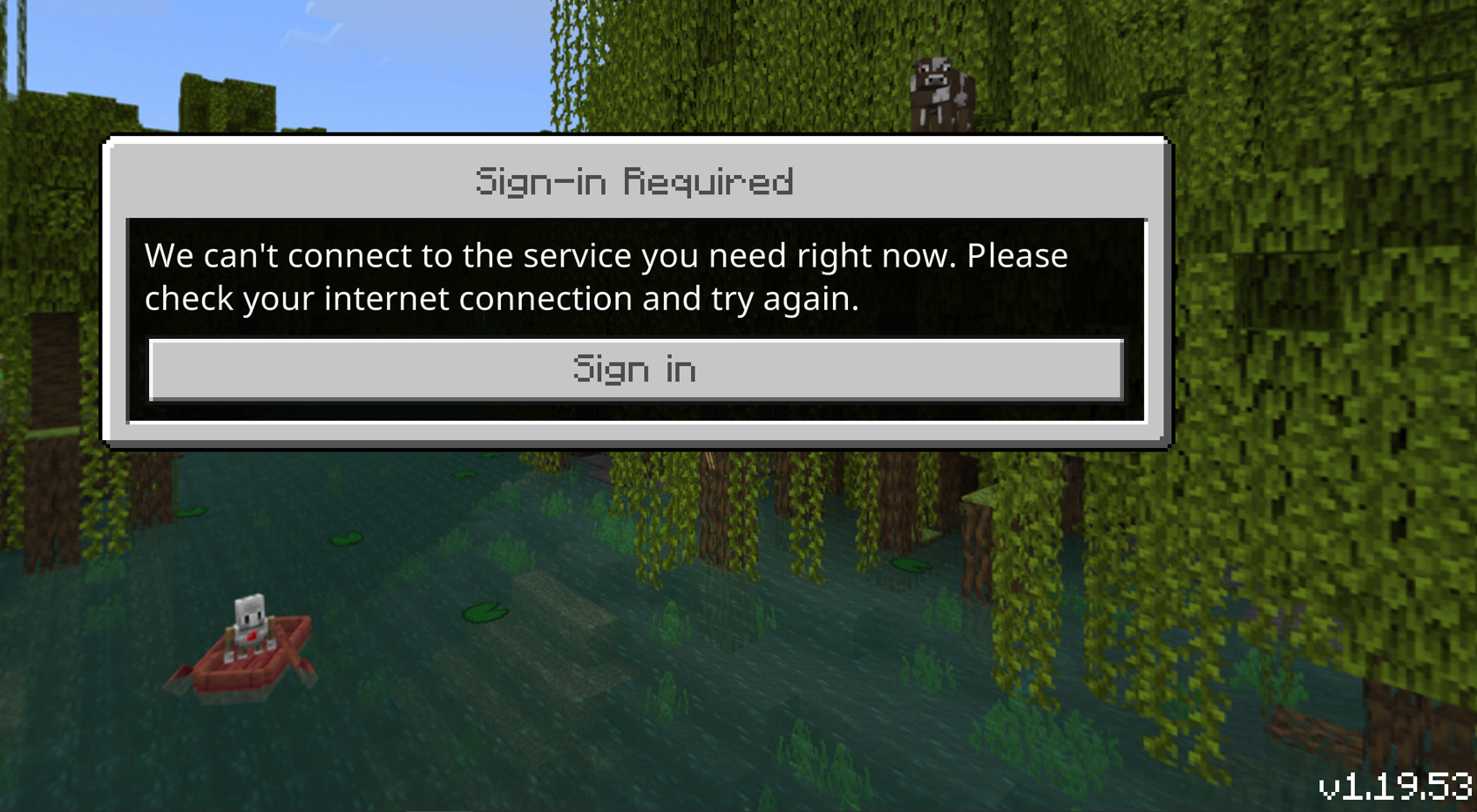
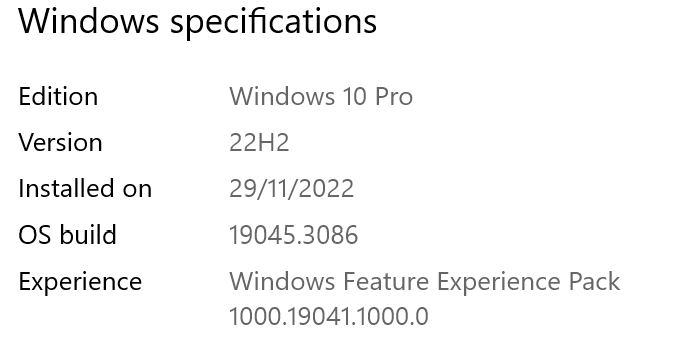 0
0 -
I also managed to avoid this error for a while by running as administrator, but now it says "an newer version is already installed."
0 -
Hey there,
It sounds like multiple versions of Minecraft Education are installed. Please backup your worlds, uninstall all versions and reinstall the latest version that you would like.
0 -
I've deleted all of the other versions of the minecraft education installed, but it still won't work. I've also deleted an reinstalled it. But the message error still pops up.
0 -
Hey there Johannes!
How many devices affected?
What make OS version? Make/Model?
Has it worked prior?Are you on a home network / school network?
A commercial account or a school managed one?
It is also worth checking Minecraft Education is allowlisted on any virus protection programs or proxies
Let us know how things go!
0 -
Only one device is affected, here is my windows details. I am in a home network and my account is a school managed one.
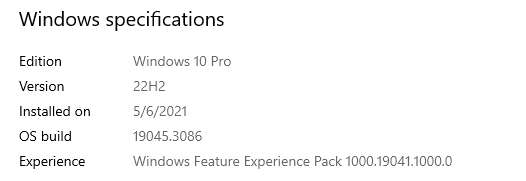 0
0 -
Hey there, I've had the same problem as JOHANNES YAP, especially after I downloaded classroom mode today. Until then i had no probem running ME E on the same device, same conditions. Then I uninstalled the classroom mode, I had the same message as the one JOHANNES YAP had. I uninstalled MEE (school account, windows 10, v1.19.53, home network, which has no problems) I tried to download MEE again, it sends me to the apps, it wants me to open, not to install the platform and then the same message.
 0
0 -
Thanks everyone for the info.
Do you all have and virus protection programs on the device like McAfee?
0 -
Avast, but I have disabled the shields
0 -
Guys nothing has worked so far. Thanks
0 -
Yes, I do have protection programs in my pc.
0 -
Good morning-good evening! I managed to reinstall ME E in another windows devise using the uninstall.zip as suggested in this article: https://educommunity.minecraft.net/hc/en-us/articles/360047118832-Clean-Reinstall-Minecraft-Education-on-PC. Which didn't work in my other windows device :(
0 -
Hey Johannes,
I would try to allow Minecraft Education through the protection programs, and/or disable them all together to test if the issue is resolved with them off.
And Dida,
When you say it didn't work on your other Windows device, are you talking about the uninstall process itself or the uninstall reinstall didnt change anything?
0 -
I've disabled protection programs and it still doesn't work.
0 -
I have had this same problem for about 1 month now, I just noticed the support forums and would like to ask for help. I have tried logging in numerous times and deleted every type of Minecraft. It still doesn't work. However, there is an old version of Minecraft that can't be deleted. It acts like a "ghost" application that can't be deleted. If someone from the support team could reach out and help me, that would be great.
0 -
Hey William,
believe it or not I had something similar happen to me.
First, I would suggest following the instructions in this article if you haven't already: Clean Reinstall Minecraft Education on PC – Minecraft EducationHowever, that didn't completely solve my issue and I had to use a registry cleaner. The following steps are not officially endorsed by Microsoft, just steps just worked for me personally.
I installed CCleaner, ran the registry scan, and restarted my device. If you do try this method, make sure you have backup images for your device in case of the worst case scenario your registry is corrupted.
Best of luck.
0
Please sign in to leave a comment.







Comments
17 comments