Unable to host and/or join worlds
Every time I try to host or someone else tries to host it fails and says "Unable to connect, please restart your client." I've restarted the game, used different internet connections, used a different device, and I get the same response every time.
-
This may be due to different @domains. In order to host or join a world, users must be part of the same @domain. Since you checked your situation, I would have the other user check their environment to see if they have a block or issue on their end.
2 -
I lost all my maps, it is possible to recover them
1 -
How do I change that? I'm having the same issue. I just created this account to join my daughter's world but it wouldn't let me use the same domain name.
0 -
Alexis Breton, I'm pretty sure the only way to recover your worlds is if you had previously exported(downloaded) your worlds, if you did that click on "Play" when you start up MC: EDU and then click on "Import", then add your .mcworld files.
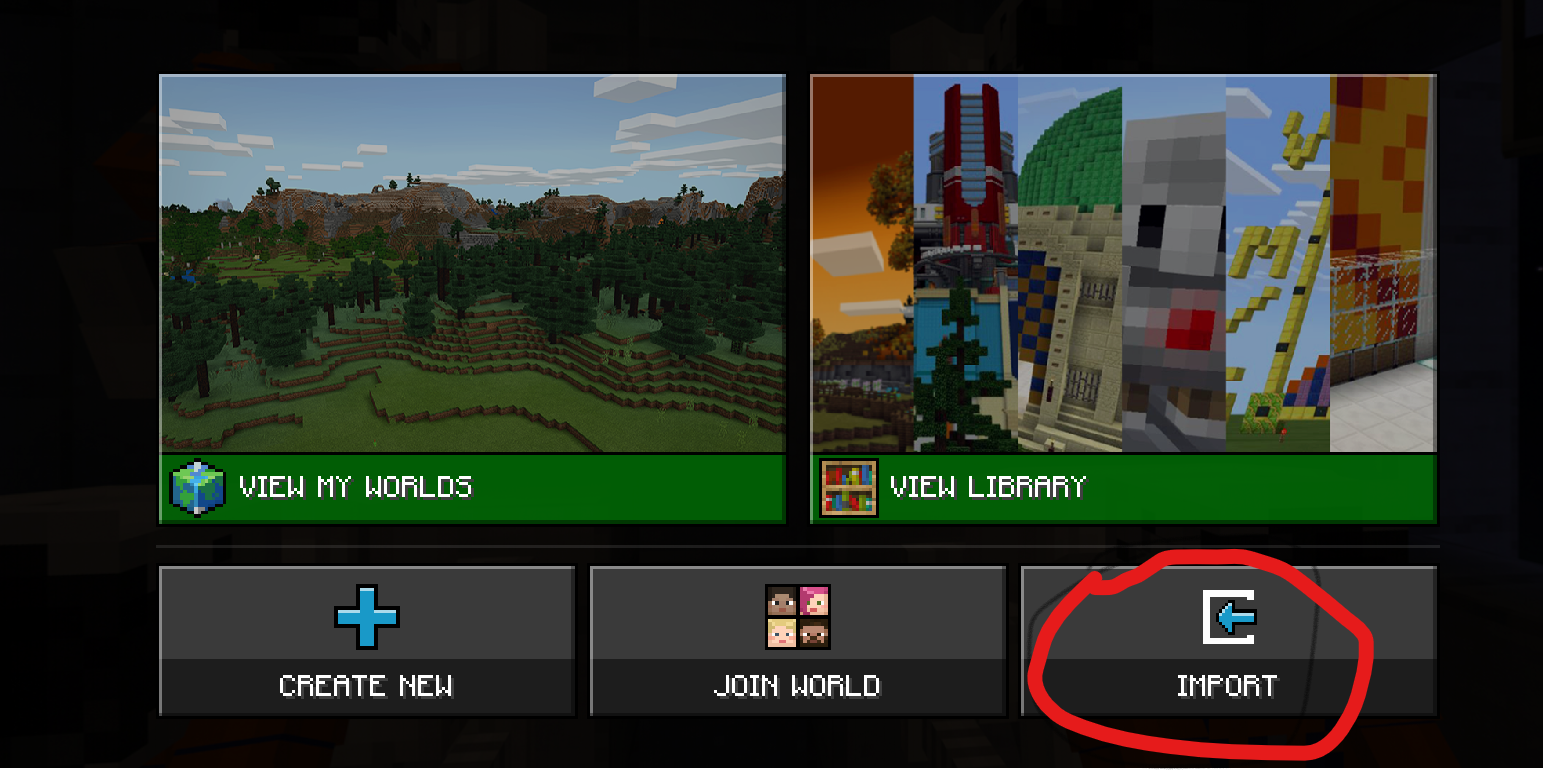
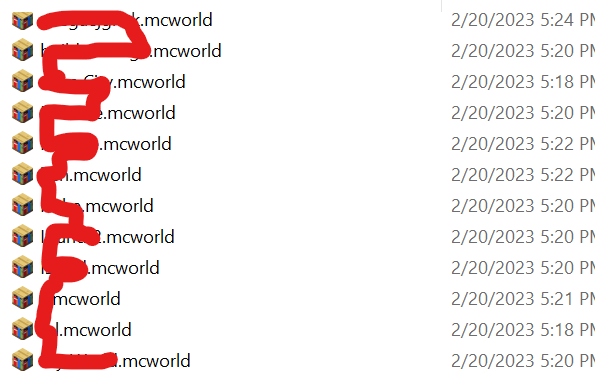 1
1 -
Dominick, we're a part of the same @domain and we both have the same problem, I'm not sure why it does this. Could it be a cause of the recent updates? Could me being a beta tester and them not be a problem?
0 -
That may be the case. The main thing is to export any worlds you want saved, uninstall all versions of Minecraft Education, and install the live build. Make sure all users do this and are on the same client version. Let us know if this helps your issue.
0 -
I'm not sure if that would even work because when either of us try to host the game would just crash
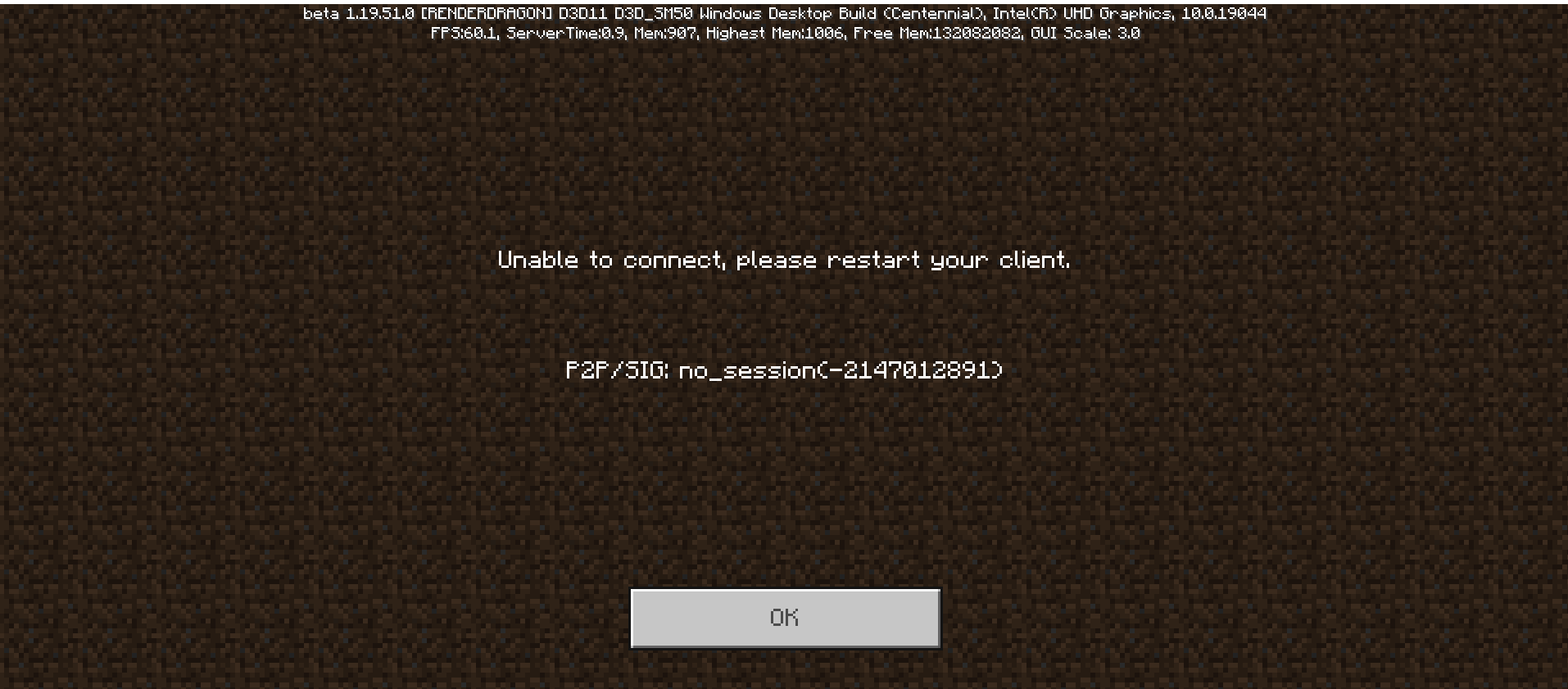 0
0 -
You are still on the Beta Jordan. Make sure you and your friends are on the live version.
0
Please sign in to leave a comment.






Comments
8 comments