I can't edit the dialogue of an NPC
Hello everyone, I am a teacher and I am trying to set up a world for my students. However, I can't activate the syntax: "/ability @name true" which is preventing me from editing the NPC dialogs and creating new NPCs. I'm trying to reconfigure the world: "The Climate Future: The Farm" by Minecraft Education, but I can't edit the NPCs. Could you help me? Thanks for your time.


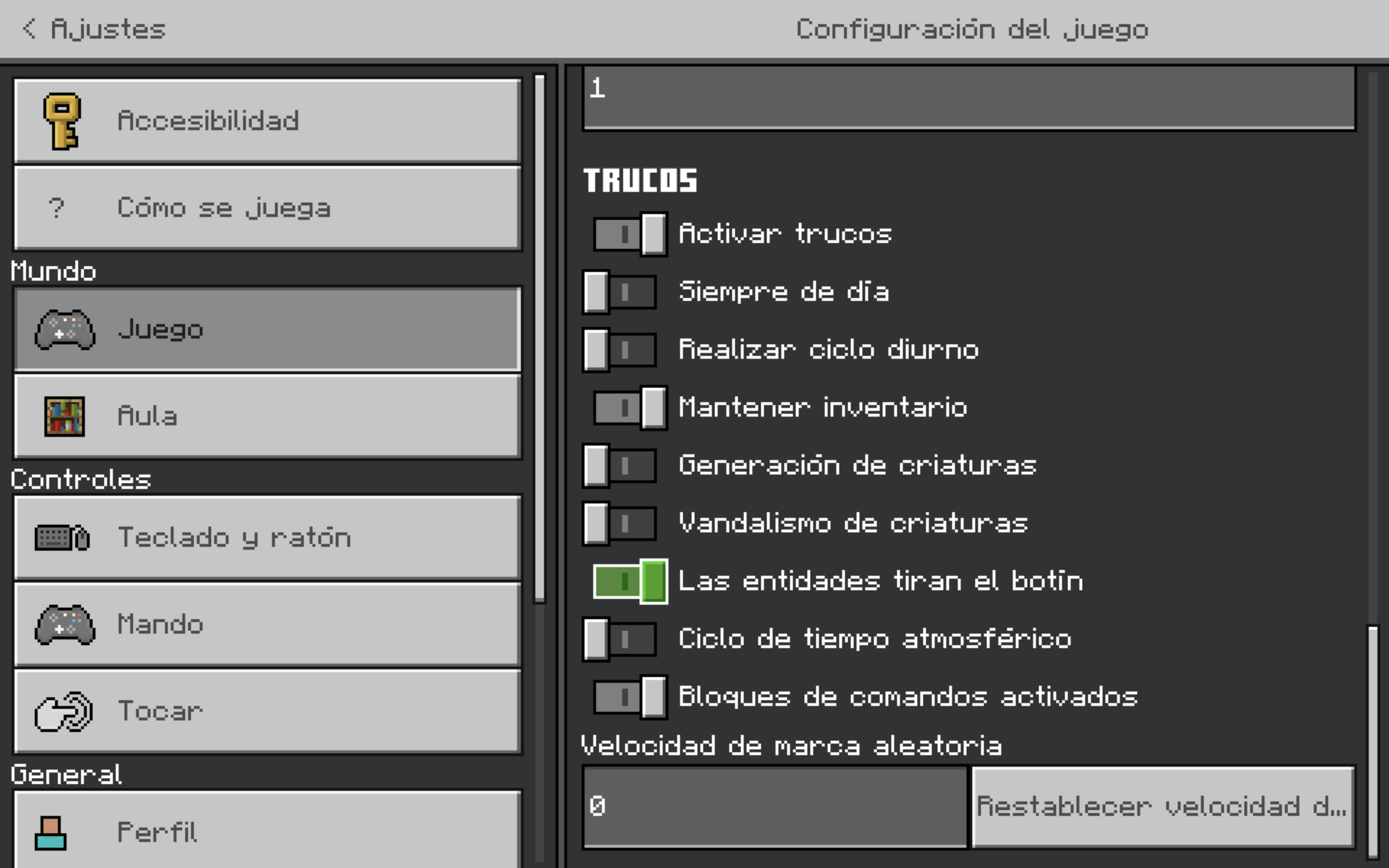

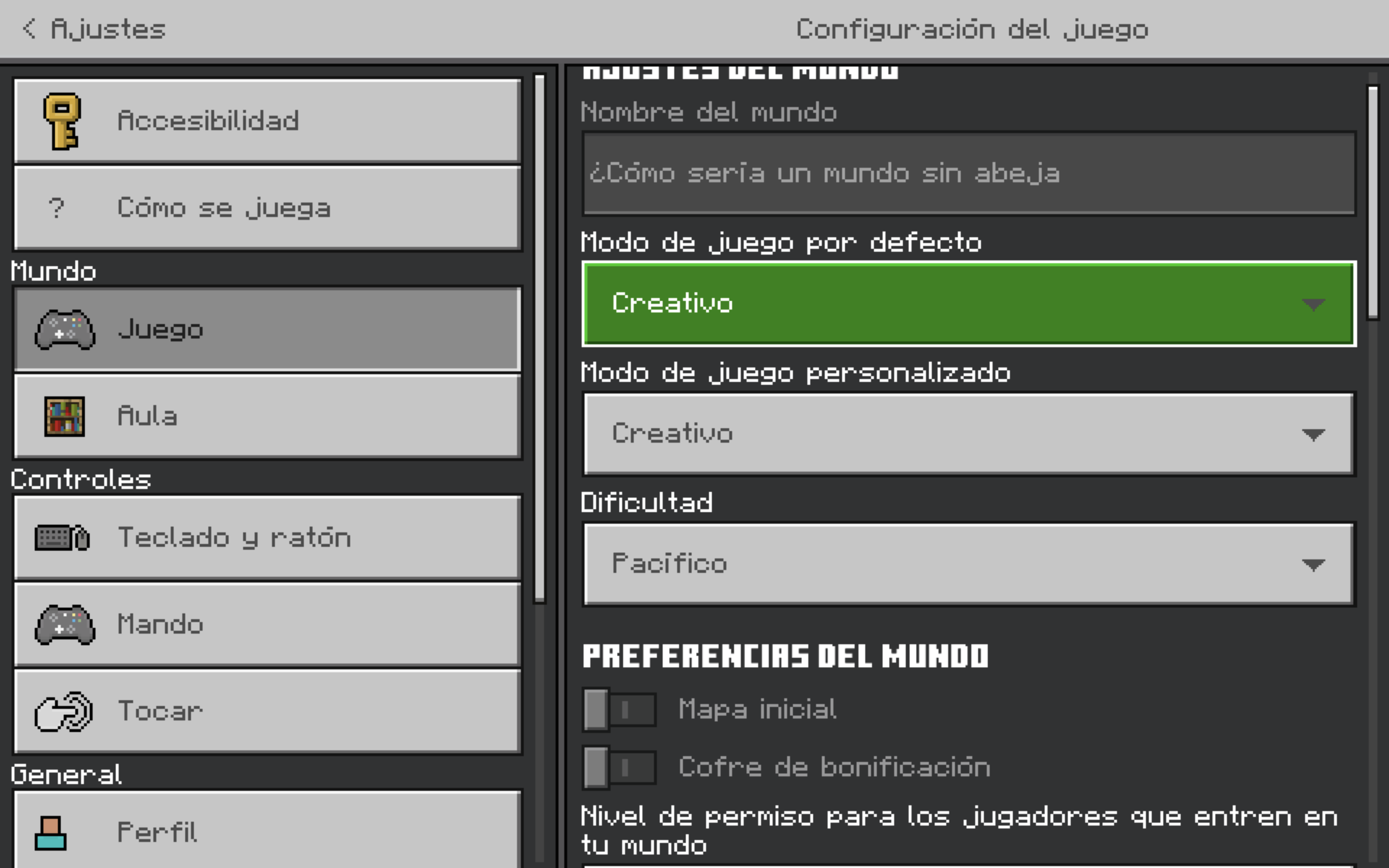
-
To edit NPCs, you'll need to activate world builder first. Just type /wb and you're good to go!
Type /wb again to turn off world builder so you can interact and test your NPCs.
0 -
In your own worlds you should be able to edit NPC's simply by giving yourself /wb and then right clicking the NPC.
Be very careful when in worldbuilder (wb) because it is very easy to left click and destroy the NPC.
This may work fine in existing lesson worlds but if you find it does not work, read on.
Now when trying to edit an existing world, it will depend on how the world and NPC's were set up. If the world has an education.json file stopping you from using commands, you may have to pull that file out while you edit the world. If you open the NPC to edit and find that it is blank, then the world creators probably are using /dialogue commands and possibly a .diag.json file to create dialogue scenes. Look in the world file for a behavior pack that has a dialogues folder in it. If it does, you might be able to edit the dialogues in that file instead of having to do it in game.0 -
Thank you for the contribution Bryan and the time dedicated to it. However, the game does not recognise the /wb command. It is the only world in which it happens to me. However, this is the Minecraft Edu world I would need to be able to reconfigure: "The Climate Future: The Farm" by Minecraft Education.
 0
0 -
Hmmm, looks like the world is not allowing cheats to be turned on -- I believe there is a way to edit this with Amulet, another program to make changes to worlds.
0 -
That world has an education.json file in it that is hiding all commands from the player.
you may need to create the world fresh and then save a copy of the world.
Get back out of minecraft.
Go to the world folder of that copy of the world and remove or rename the education.json file
Then hopefully you should be able to get into that copy of the world and use commands to make your edits.
Once you have the world how you need it and make sure everything is reset and you clear your inventory and go back to the starting location. Save and exit. Then put the education.json file back in place before exporting the edited version of the game for your students.
_________________Edit to say____________________________
That world also uses dialogue files in the behavior pack.
So you might simply be able to edit the Dialogue files instead of needing to try to edit the NPC in game (which likely won't work so well if all the dialogue is being done in the dialogue files and by dialogue commands.)
______Further edit to say__________________________
Looks like you would actually need to go into the resource pack and go to the texts to edit the texts for the language you are working with for your class.0 -
Aleece Landis - Thanks for the details, and also for editing your post. Very clear.
@Bryan, thanks as always. =]
0 -
Thank you very much for the information @Aleece and @Bryan! Very clear! However, I don't know where I can find the JSON file: education.json; since when I export the world to see the files, it is downloaded in .mcworld format; Could you tell me how to access it from MAC? Thanks. On the other hand, I have tried to install Amulet but it gives me an error in the terminal when I try to install Python and the Virtual Server :(
0 -
Carmen María Sevilla Izquierdo, you'll need to change the extension from .mcworld to .zip. Once you've done that:
1. Extract the folder
2. Delete the education.json file.
3. Compress the folder and it's contents back into a .zip
4. Change the extension back to .mcworld and import it back into MEE.
0 -
LOL, Totally different method than what I would have done. Probably better though. I was just looking in the world file folders and would have done it there (You just have to take the extra step of figuring out and confirming which world is which since the file folders are not named anything you can recognize.)
Exporting and following Dani Noble instructions for renaming and extracting is a better option.
However, @Carmen María Sevilla Izquierdo As I said above, simply removing the education.json file and going back into the world to edit the NPC probably Won't work for you since the NPC Dialogue in that world are handled in the files in the Dialogues folder of the Behavior pack and since they have translated everything, you will have to find the corresponding resource pack text files to actually edit the text.
The good thing about this is I find it far easier to edit these things in a text or code editor rather than In Game.
The bad thing is you are not in game as you edit to make sure it all still works and you haven't messed something up while you work on it.0
Please sign in to leave a comment.








Comments
9 comments