Cannot Error Code 50058
I have not been able to run EE on Chromebook for two months. I keep getting an error stating I should check my internet. My internet is fine. I first contacted support in September, but nothing they suggested works and now they don't reply to my emails.
-
Hey there,
Sorry to hear! Are you able to post a screenshot of the error? (Please leave out any personal information)
Is this a personal device or a school issued device?
Are you on a home network or school network?
0 -
Hello Danny,
The code details are as follows:
Error Code: 50058
Request Id: adebb6e8-0d57-4cfd-a1bc-059e61276600
Correlation Id: 3f443463-4c4d-4b15-b47a-20d28698e333
Timestamp: 2022-11-19T22:10:17.489Z 0
0 -
Hello again Danny,
The computer is a personal computer, it is a Chromebook with dual logins. His school account is one of the logins, but we were unable to get Minecraft through his school so we paid for a licence which we loaded onto his home login. It did work for a while after the licence was purchased.
The Chromebook is on a home WiFi. It is next to the router and has excellent internet connection with other programmes.
Thank you.
1 -
Hey Evan,
Thanks for the info.
Okay so just to clarify, sounds like we are working with a personal Chromebook, that has dual logins (working from the home login) on a home network.
Cool, here are some steps we can try:
1.)Have you allow listed all URLs from this page on any firewalls / virus protection programs on the device? : https://educommunity.minecraft.net/hc/en-us/articles/360047118992-FAQ-IT-Admin-Guide-
2.) Do you have a proxy or web filter that might be blocking the app's connection to our services? For Chromebooks, if you have a proxy, this is likely to happen since Chromebooks don't have full proxy support at this time. (Unlikely if you are on a home network, but worth asking anyway)
3.)Back up any worlds, Uninstall and Reinstall App from this page: https://education.minecraft.net/en-us/get-started/download
4.) Is the device on the latest OS version? If not, I would recommend updating to latest OS version.
Let us know!
0 -
Hello again Danny,
I have tried all of the above.
0 -
Thank you for going through those items. Since this is a personal device try having them login with the same credentials as the login that is used to play Minecraft Education. That way the cache is the same and shouldn't cause an error between the two different logins.
0 -
Sign in screen it won’t let me do my personal account
http://Mincraft educational.com
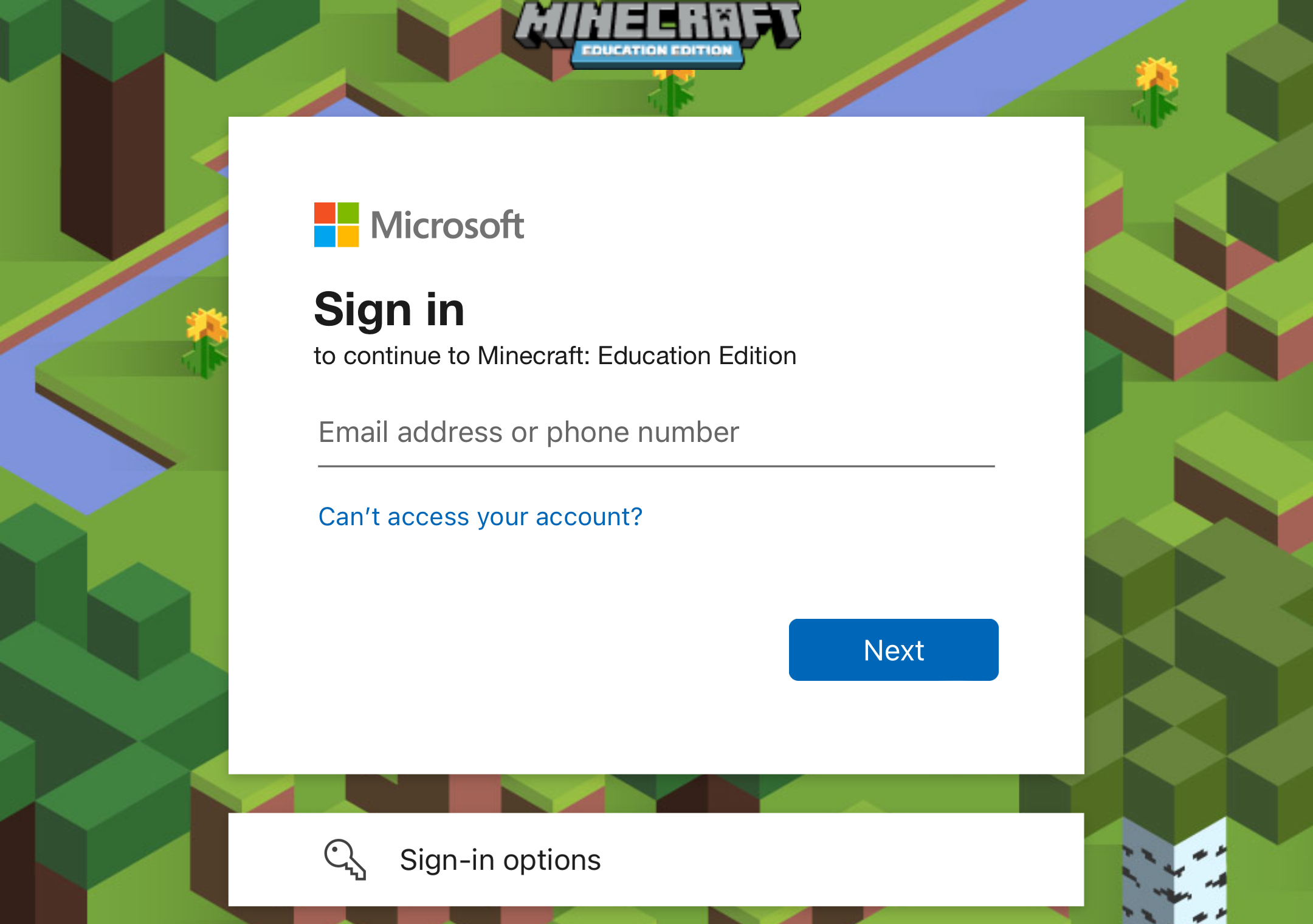 0
0
Please sign in to leave a comment.





Comments
7 comments