Changing the names on my student's accounts
I am a teacher using Minecraft Education. I am not the IT admin. I would like to know how to change the names that appear on my student's accounts.
-
Hi Brad Mauro,
There's no way to change the names of students in Minecraft Education. It's locked to their accounts.
1 -
So, I was in a conversation in teams, and a funny thing happened! My Minecraft Display name appeared when I commented! I was replying to a conversation, and I realized that in every comment I make, i will have to identify myself, because I altered my display name. I did this because I make tutorials. I don't want my personal name on tutorials, so I changed it. I explain all of this, because changing display names affects student 365 accounts across all applications. If you change a display name to "TeamBlue" then all of their display names will no longer show their student names. This will probably not suit an education environment.
However, the admin account can change them, here:
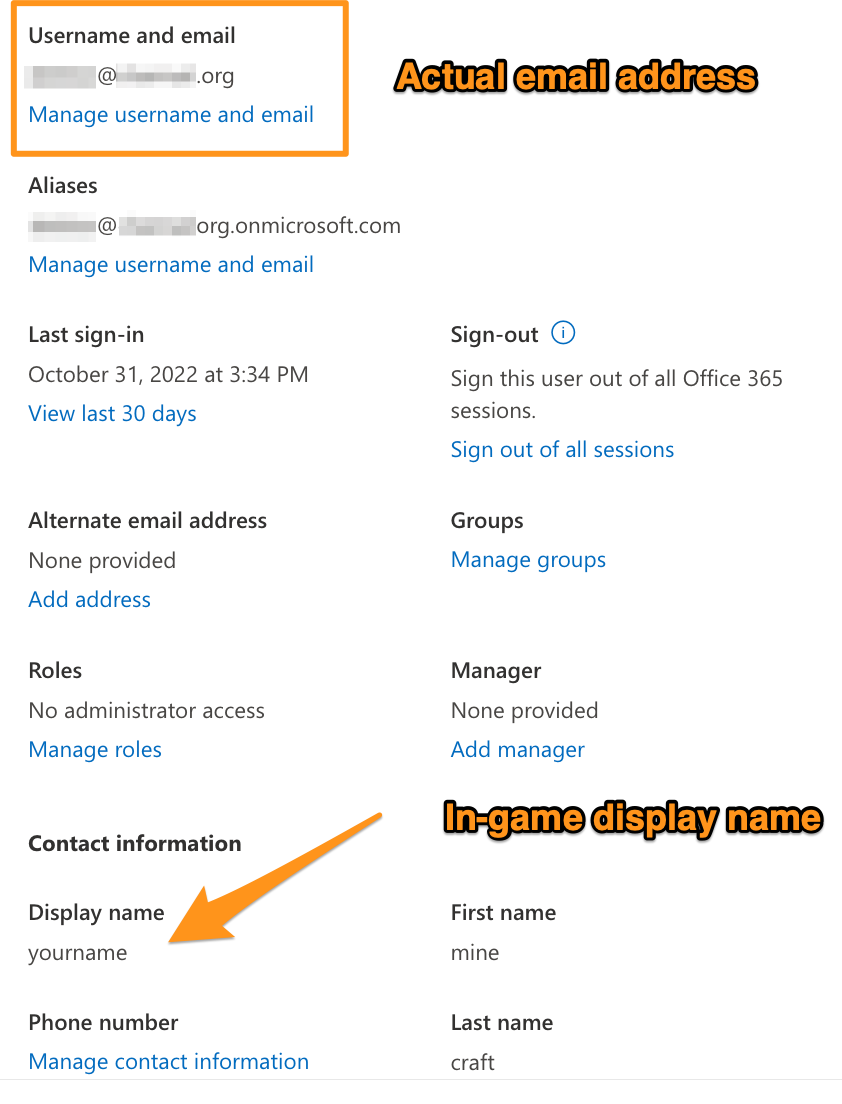 -1
-1 -
Yup, display name. I use it all the time. Makes things more personal.
Nothing screams community like User2389o!* 😂
0 -
Brad Mauro
Minecraft: Education Edition app pulls the user's in-game user name from Microsoft Admin Center. It will be First name + First letter of last name.
So if my name was set to Justin Minecraft, in game I'd appear as JustinM1 -
And it's possible to change it to a customized name like . . . BeardoBravo :-)
0
Please sign in to leave a comment.








Comments
5 comments