Fail to join world, hang at "building terrain" at MinecraftEducationEdition_x86_1.17.32.00
Hi,
I'm new to Minecraft. I enjoy and create a world for more than 10hrs. But suddenly, when i login today, it keep stuck and hang at the "bulding terrain" as below.
I tried uninstall the software and recopy the world files, but no luck.
Yr help will be much appreciated. Thx !

-
Hi Jack Wu. I'm sorry to hear about the trouble loading that world. Can you let me know if you're using any mods, custom skins, or texture packs? If so, this may have corrupted your world file.
0 -
Doesn't happen to me, though it is really laggy. Does this happen to you?
0 -
Hi there Nikit Karmarkar (SM). You may need to lower the graphical settings on your device by toggling the 'fancy' settings off, as well as lowering the in-game rendering distance.
0 -
Hi all,
Thanks for yr reply. I'm really new to minecraft, didn't use any advance features e.g. mods, custom skin, texture packs etc. All setting are default basically (i capture some as below). For video render distance, it used to be 9 and work well. I ready other article recommending reduce it, i change to 6 but still no luck.
The world run well originally, but yesterday my home's network seem not stable, and then hang at the "building terrain". Even afte the network resume well, I tried reboot, reinstall minecraft (and then copy back the world files), but still no luck.
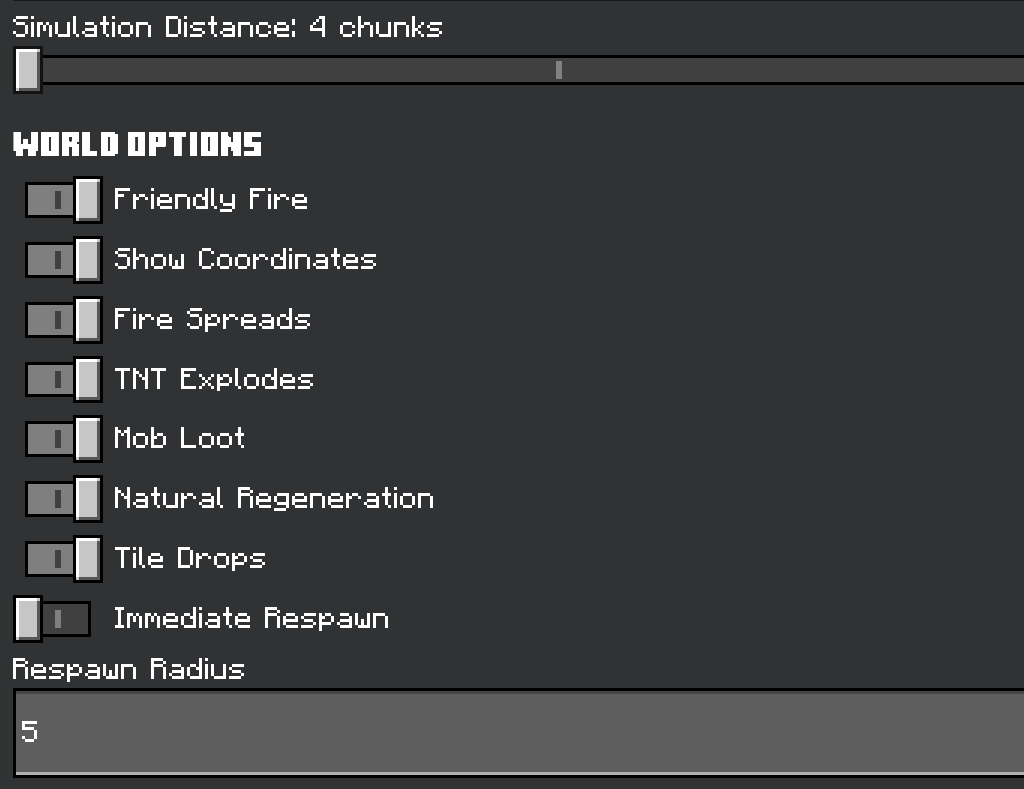
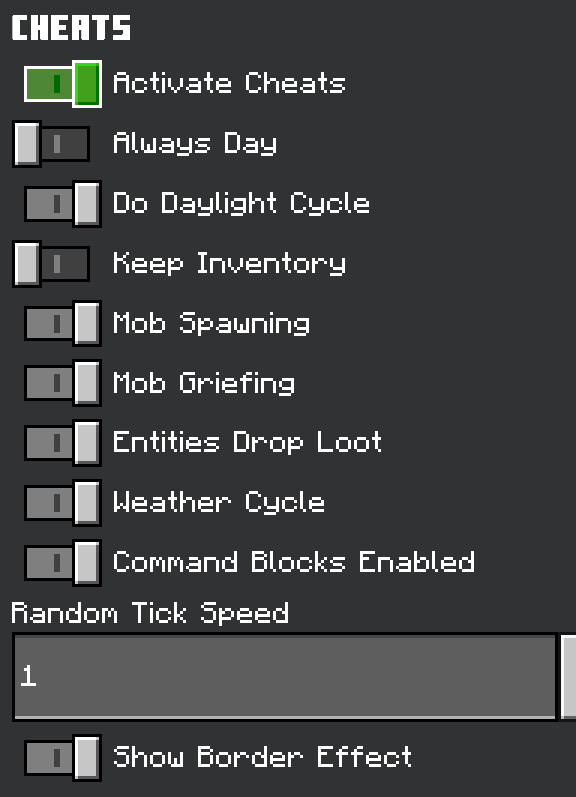
 0
0 -
Hi Minecraft Support Team,
Any further suggestion ?
Many Thanks !
0 -
Hi Jack Wu, can you let me know if you closed the world while it was saving, and if any of the other worlds you've used are doing this?
0 -
Hi Andrew,
I recall that I saved and exited the world completely and then close the Minecraft program in the last time I played the world. The problem happened when the day that my home's network was not stable, i closed the Minecraft program in the stucked "building terrain" screen. Anyway, I can join and play other saved worlds. I guess the world was corrupted during that time the network was not stable.
Is there any ways that I can recover the world or most part of it ?
Many Thanks !
Regards
Jack Wu
0 -
Hi Andrew,
the same thing happened to me But I closed the Minecraft world while saving so this might have caused the problem is there any ways to fix the problem
Regards Bhavik Narayan
0
Please sign in to leave a comment.




Comments
8 comments