My Mine is crashing
My minecraft is crashing on 56% and after close the window
-
Hi there ARTHUR M. Could you please provide more information? What version of Minecraft: Education Edition are you using and are you able to load the game but just not the map? Are you using any mods or skins? Thank you!
0 -
I'm using 1.17.3200, my game is crashing when I start, I was using a mod, but the mod was working
0 -
Hi again ARTHUR M. Minecraft: Education Edition is not compatible with mods, skins, or texture packs. While the mod may have worked at first, due to the difference between Minecraft: Education Edition and other versions of Minecraft, mod files can corrupt worlds and are use at your own risk. You will need to remove all mods from your device. I apologize for the trouble here.
0 -
I think found the problem
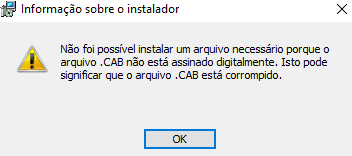
A required file could not be installed because the .CAB is not digitally signed. This may mean that the .CAB is corrupted.
Do you know how to fix this??
0 -
Hi again ARTHUR M. In this case you'd likely need to remove the mod that has been installed as well as completely reinstall the app.
0 -
Hi Andrew, I tried removing all the mods & even after removing all Mods & uninstalling the MineCraft EDU & reinstalling it, Minecraft Edu is not launching beyond 56%. Please advice what can be done?
0
Please sign in to leave a comment.




Comments
6 comments