I cannot join other peoples world and i cannnot host my own world
I suddenly cannot join other peoples world or start hosting my own world, yesterday this was all working perfectly fine and it happened all of a sudden please view the pictures below to see what is happening

-
What you are seeing is a network error. I have had that happen and needed to run some tests to see if wired versus wireless was working best -- also, you will want to open ports for traffic to run smoothly. Take a look at my post here: https://educommunity.minecraft.net/hc/en-us/community/posts/360078547192-Open-Port-19132-to-help-with-multiplayer
0 -
Hey Bryan Sanders
Thanks for telling me the problem but is there any chance that you could guide me on how to do it on my router as the settings are a bit different, and with tp-link different models have different GUI's so I can't figure out where to go with youtube videos I assume I have to go to virtual servers but this is the screen that shows up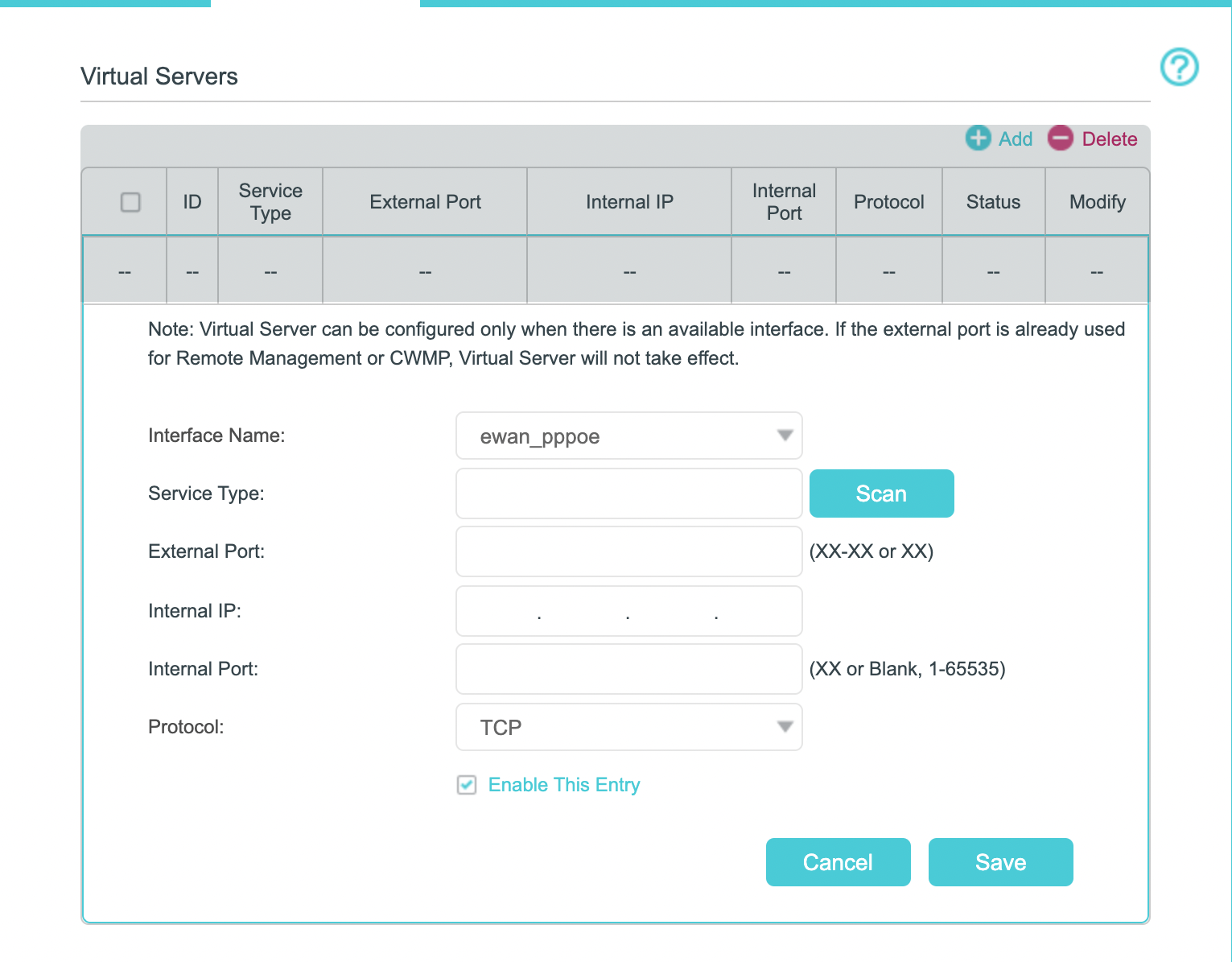 0
0 -
Я создал вчера учотную запись и я теперь не могу поиграть с друзьями
0 -
You need to set up the internal port as 19132 to the internal IP address of the computer hosting the world on your own network. The external port is going to be 19132 unless you are giving out your public ip address and a different port to people to join your world. The protocol needs to be TCP and UDP if they don't give you the option to do both together, you will have to make a separate rule for each.
0
Please sign in to leave a comment.






Comments
4 comments