How to Execute code from Agent's position?
I've been searching for how to do this but so far have not found any threads about it.
I have set up a code that I can use to create a color coded build battle arena. It is positioned over a carefully placed underlay of border_blocks, allow blocks and deny blocks so I want to make sure that each time I set the arena and raise/lower the walls, that it happens from where my agent is positioned in the middle.
I know I can do it by standing right in the middle before I run the codes but it is so easy to be off by a bit and really mess things up. It would be so much easier if I could some how place the agent where I want the code to run from (that way I can be moving around when it is time to raise or lower the walls)
I thought perhaps the execute as might work but it only seems to be able to say something, doesn't seem to have an effect on the rest of the blocks following it.
any tips on how to accomplish this?
I don't want to have to code hard world coordinates into it as I want to make it possible to build the structure anywhere in the world and be able to use the file in any world.
-
What language are you using? (block based code, Makecode Python, Notebooks Python)
There are commands to save locations. You could use the location of the agent as a reference point.
0 -
I was using block based code for java script.
I've seen in the builder blocks where you can teleport builder to a location and set mark but then fill would fill according to my location from the mark when I tried it.
Any tips on how to save locations using the agent as a reference point?
I've written the program using the fill blocks and relative positions.
I really want to figure out how to make the positions relative to the agent's location instead of mine.
0 -
Okay, this could stand more thorough testing, but it gives you the general idea. (The agent is stuck inside the build.)
0 -
Hi Aleece Landis- maybe something like this?
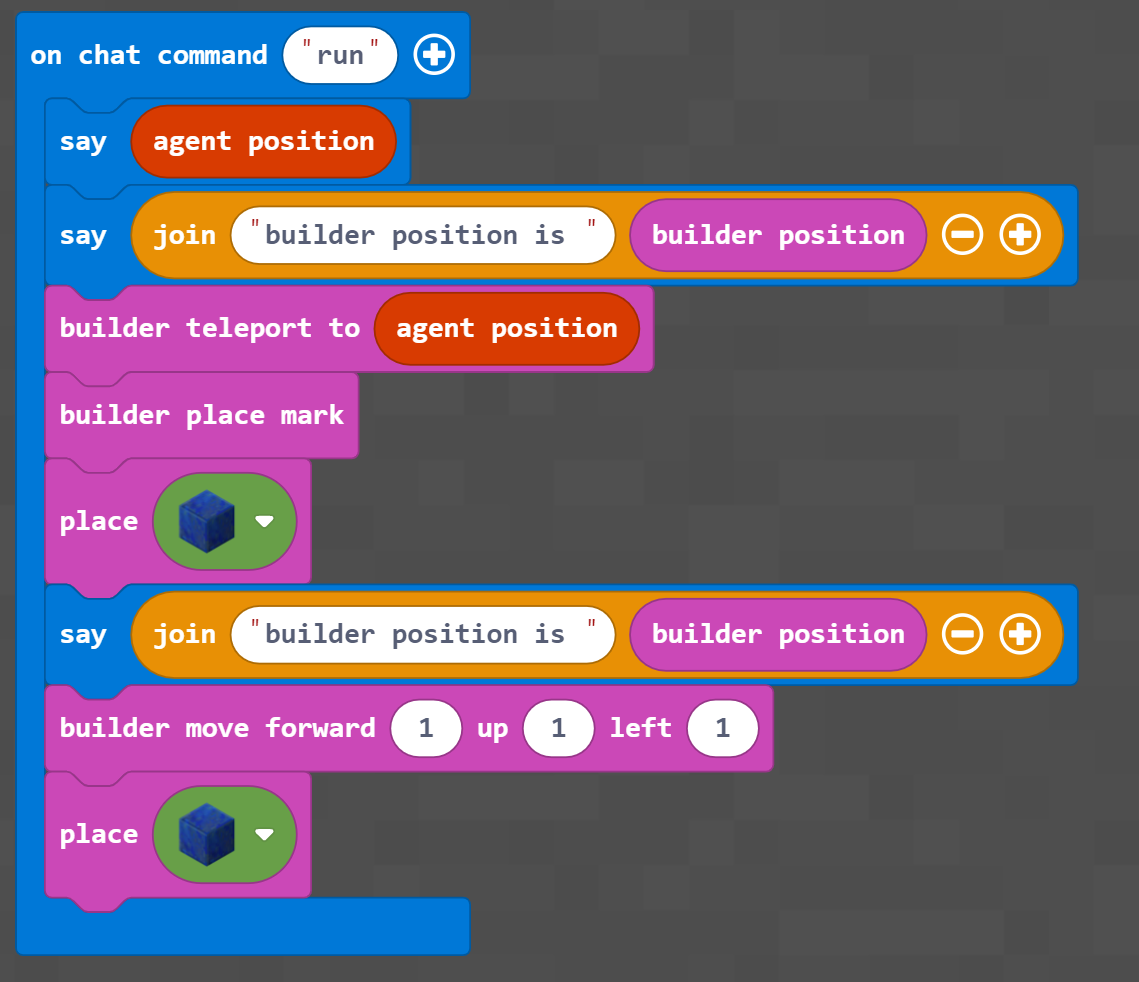 0
0 -
Thank you for the suggestion. However, I don't really want to have to run that many more commands. Is there any way I can use the builder to Fill without it using ME as one of the reference points?
I would really prefer if I could have the builder use fill commands since I'm filling large spaces at a time and to change the single fill command for running 5 commands for each block placed seems way less efficient.
I don't really understand the point of the
Say Join "builder position is" builder position command?
Also what is the point of placing the mark, it doesn't seem to get used in this example since you are then moving the builder before placing the next block?
0 -
Is there some way I could tell the program to execute at a particular position? I know I see some blocks that have position but I'm having trouble figuring out how to use them. And so far the Help examples don't seem to be very informative.
0 -
Did you click on the makecode link I gave you? Did it seem to be the direction you wanted to go?
The "agent position" is a value that gives you the coordinates of the agent's position. Using that, you can calculate another relative position from the little agent. Try running the example in a flat world and play around. I think you will see what I mean.
I'm glad to see your enthusiasm for Minecraft and coding. It's a blast, isn't it?
***** perhaps if you are still having trouble, you could post a link to or a copy of your code, so we could follow along a bit more closely? *****
0 -
Sorry, @deborah alexander I'm not seeing the links? I don't know what it is about this forum but I have some challenges with it I think.
I have been playing around with it in a flat world trying to figure out what works and doesn't.
hum, I think maybe I just figured out how to use the execute as, I'm going to test a little more.
0 -
here's a snip:
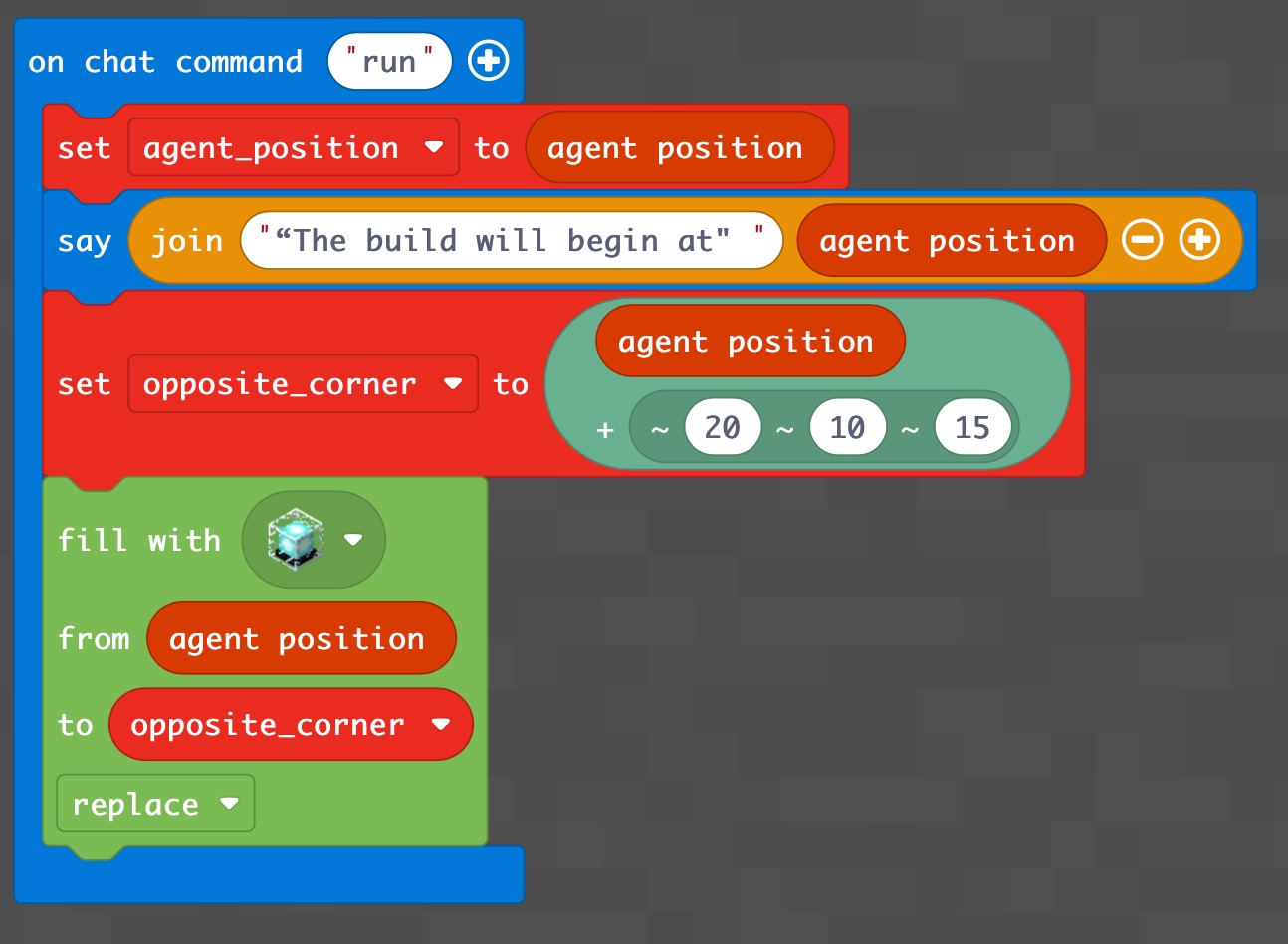 0
0 -
Ok not quite sure how to go about posting a copy of the code. I think maybe I'm dealing with a little instability with the code builder because it keeps locking up every so often and I have to get out of minecraft and back in.
Anyway, I've been trying to figure out how to call functions and have them run as if from a location other than myself. I created the functions using the Blocks for fill from ~x ~-y ~z to ~-x ~-y ~-z. But I don't seem to be able to get those to run from any location other than my own.
However, I have found that I can use the Execute as to run commands as if they were typed into chat. So now it looks like I will need to re-write all the functions in this form.
0 -
Ok finally I was able to take a snapshot. (last few tries code builder froze and I had to restart.)
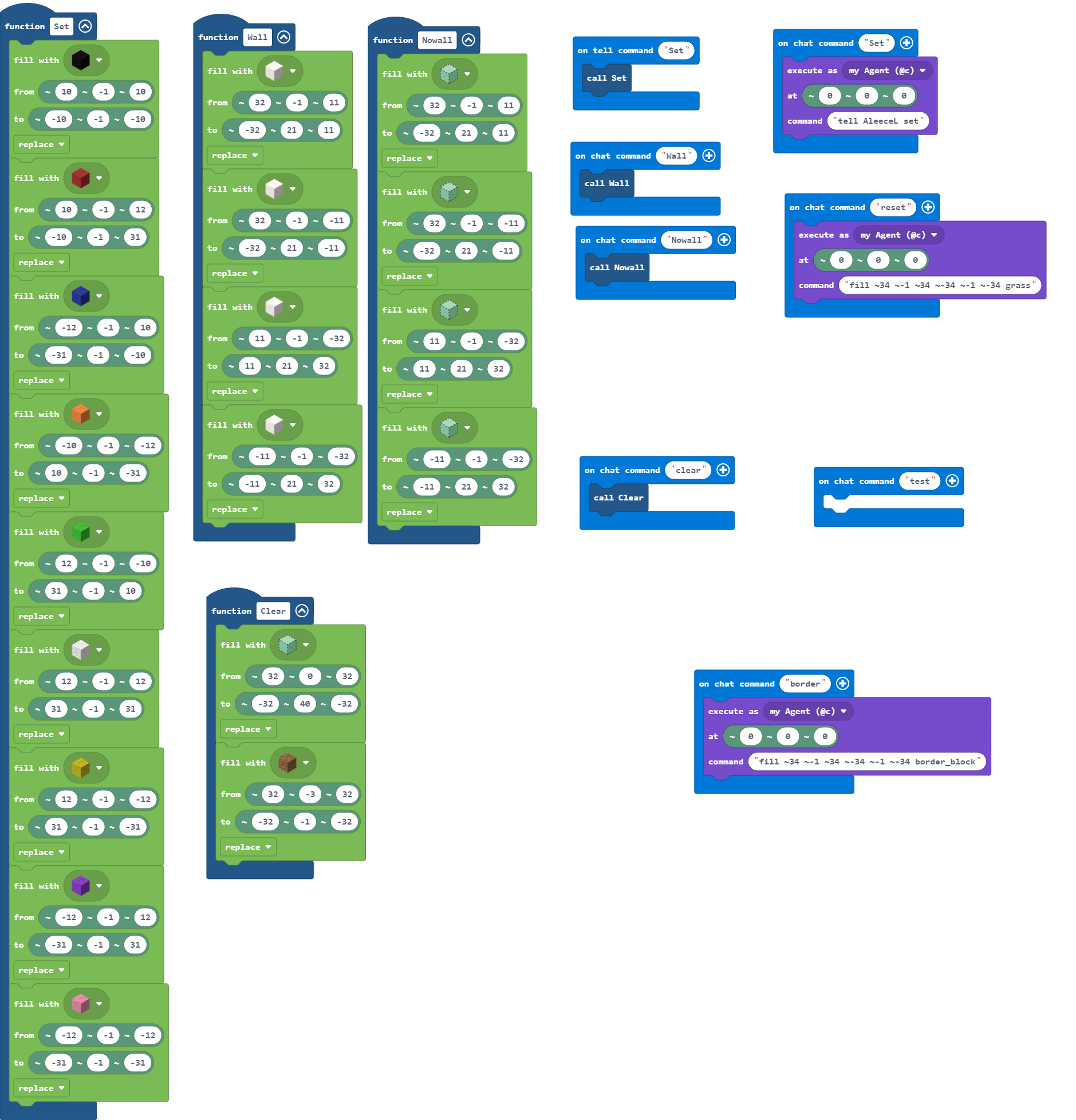 0
0 -
Now I just have to figure out how to get the different colors of wool using commands?
0 -
Benefit of the execute command is that I can put the entire build into the code editor to save it for use in other worlds. Before when I was trying to use the Blocks fill code blocks, I was NOT able to place the border_blocks, allow blocks or deny blocks.
It will just take a little while to input them all.
0 -
Well I guess I just learned how to create a function file in make code. Actually much easier to do it this way since it is such a pain to actually try to do it with an actual function file in education edition.
AND it is nice to be able to Place the function reference position using the agent.
Anyway, to solve my problem, I had to rewrite all of the function code using execute blocks instead of the Block Fill blocks. I would post another snapshot here but code builder keeps freezing whenever I try to do that.
Nice things about the execute blocks is you are choosing who/what is executing the code and the position or relative position where it executes from and then simply pasting the command without the / into the text area.
Hum, now I wonder if I can use this to actually place command blocks with the settings and commands installed?
*************************Update August 16, 2021*****************************
So I've managed to re-write the whole thing using execute as blocks so that I can place my agent in a set location and run the commands as my agent using the agent's relative position. So I can build and take down the walls repeatedly without them accidentally being in the wrong place (and possibly messing up some ones build.)
If you can build it using the fill commands, you can build this way and then save the file and use it in another world to build the same structures in different worlds. AND by using the agent as a set position, it may be a little easier to make sure you locate the build exactly how you want it. Always best to export a world save just in case you mess up since there still is no easy undo option without mods.
Unfortunately, this file must be too big for me to take a snapshot to share here since every time I try to do snapshot to show, the code builder screen goes white and locks up and I have to shut it down.
0
Please sign in to leave a comment.






Comments
14 comments