Codebuilder files gone
All of my code in the MyProjects of Codebuilder is gone. I am not sure what happened. I saved one .mkcd a long time ago on my local drive. I am not sure where these files went.
-
Hi there Michael Palace, I'm sorry to hear that your code projects were deleted.
To back up your work in Minecraft: Education Edition, open up Code Builder and click the gear icon below the X in the upper right corner. This will bring up a save menu in file explorer. This also has the extra benefit of showing you where the system sends your back-up files by default. I hope this helps!
0 -
Andrew:
How does one save MCEE CodeBuilder files on the macOS version of Minecraft Education Edition? Following your instructions above as shown below, the gear icon's command list does not show a save menu option either there or elsewhere:
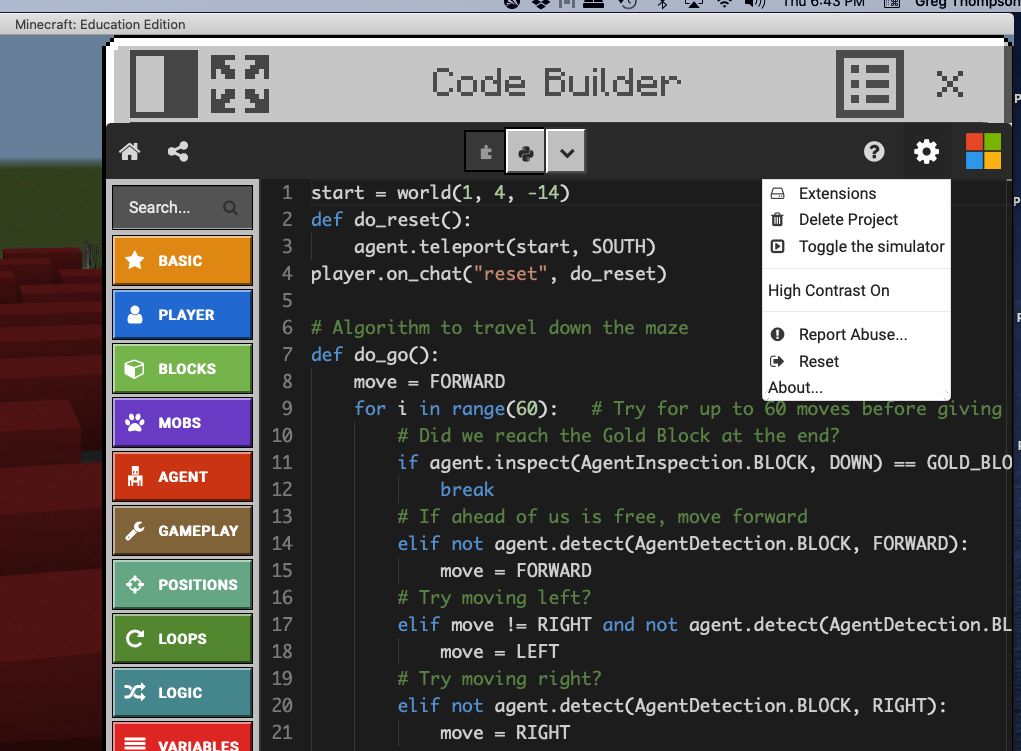 0
0
Please sign in to leave a comment.






Comments
2 comments