Where to submit bug reports? 1.18.32
I'm wondering where to submit bug reports for the current update?
I know the team has their hands full trying to fix the multiplayer connection issues and those certain take priority in my book.
But where should I be posting the odd little bugs that I've noticed?
The one I'm wanting to report at the moment is that if a world from before 1.18 that gets converted to 1.18 had something like allow blocks or deny blocks at y=0, it breaks the new world generation below and around that level.
I did not realize before the conversion that I really needed to go in and change that and once the update happened, it was too late to do anything to fix it.
And for new flat worlds in 1.18.32 is it intended that the world is down at y = -60?
-
This is a perfect format to report bugs. We can send to the Dev team to generate a bug report. I will send this to them now. Thank you for writing this in.
0 -
Thanks.
In that case. I'm going to add the connection problem bug that worlds hosted on a PC do not seem to be accessible to a player on an android phone.
I was able to host a world on the phone and the windows PC was able to join the world on the phone, but a phone doesn't make a very good Host since everyone gets kicked out if the screen goes dark or the focus shifts to another app.
Edit, Now I have to take that back. I had decided to double check that the world was accessible so I went to log in from another computer and the client shut down on the host computer. Now I've restarted the Host Client and restarte the world and I was able to join with both another PC and the android phone and it stayed connected for at least a few minutes.0 -
Aleece Landisa Yes! It is intended to have the worlds go into the negative, and I'm really glad.
I had made coordinate exploration worlds, but they don't really teach much if you cannot go into the "negative zone."
The consequence is a change in the range of some commands. See here for the tweak:
0 -
I wasn't objecting to the -y in the flat world, I just had not known if it was supposed to render the bottom layer at 0 or at -64.
Yes, having access to - numbers for all 3 axis does make lessons on the coordinate system better.1 -
Ok just had an odd series of events.
My "hosting" computer is a windows 10 pro desktop that is powerful/fast enough to be a gaming server. I tend to use this computer to Host
I decided to use my windows 10 laptop to test to see if the world was still accessible or if I need to restart and re-share the join info again.
First try to join using Join code, Got Could not connect to world error.
Next I tried to join using the link, same error.
I refreshed the join code.
I restarted the client on the laptop and tried to join again. This time it shut down the Client on the Host computer and the Joining computer got the Connection timed out error and then it gave me this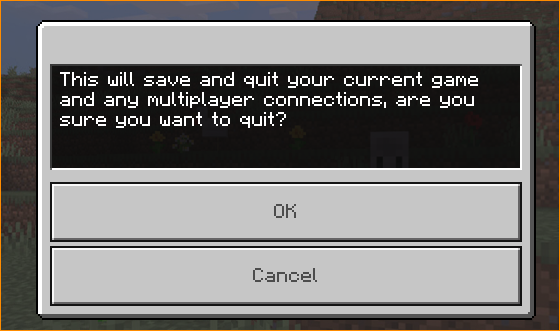
I said Ok and then it did this
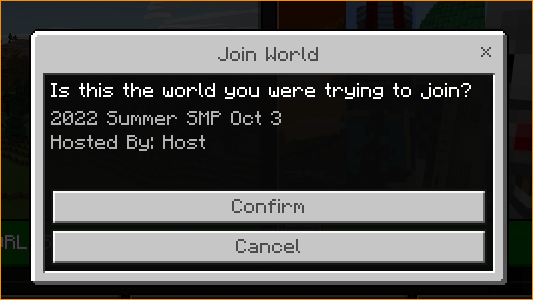 Keep in mind the client on that host computer has been closed since before the first Timed out message.
Keep in mind the client on that host computer has been closed since before the first Timed out message.
I hit confirm just to see what it would do. Went to the timed out message again and this time I had a chance to hit ok and it went back to the normal play menu.
After restarting the Host computer and then restarting the client and Hosting the world again. I was able to join using the link. But while I was typing this, Here is what came up again?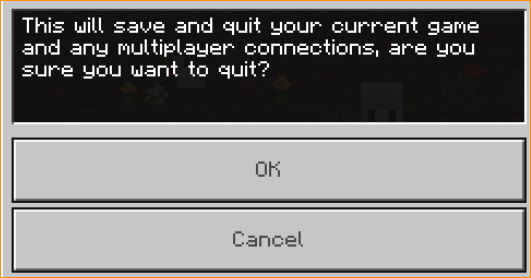
This time I hit cancel and I stayed in the game. I'm confused, what is bringing up this dialogue? It isn't what comes up if you hit save and exit. And it isn't want comes up if you x out of the client.
When I attempt to join with the android phone right now I'm getting.
Join codes are not available right now. Ask your host for their IP address to join their game
And it gives me the connection info box I fill that out but get Unable to connect to world.
After restarting the client on the phone and signing in again, I was able to join using the join code.1 -
That is very strange and thank you for providing the steps and information. That is wonderful troubleshooting material. From what I am seeing it looks like the world was still being ran in the background of the computer. Like a service you don't normally see, and the game client thought that you were still in that world. But very strange indeed.
0 -
Yea, it was strange. I haven't managed to get those particular warnings to show up again since.
I have noticed (since I keep an internet connection monitor up on my "host" computer) that if there is a glitch in the internet connection on the host computer after a world is up before some one else tries to join the world, it will almost always cause the hosting client to close as soon as some one tries to join lately.
And even if there is no glitch in our internet connection at the host computer, when another tries to join the world, it can still sometimes cause the hosting client to close. So my hypothesis here is that the software is making no exceptions for fluctuations in connection to services before or during multiplayer games.
I think there needs to be a little more flexibility for connection quality since the smallest fluctuation seems to be totally disabling multiplayer functionality lately. The only students I've been able to have play consistently lately, I believe are all on hardwired machines, anyone on wifi seems to get knocked out of the game every couple minutes while playing (and that didn't seem to be the case before the 1.18 update.)0 -
Ok it happened again
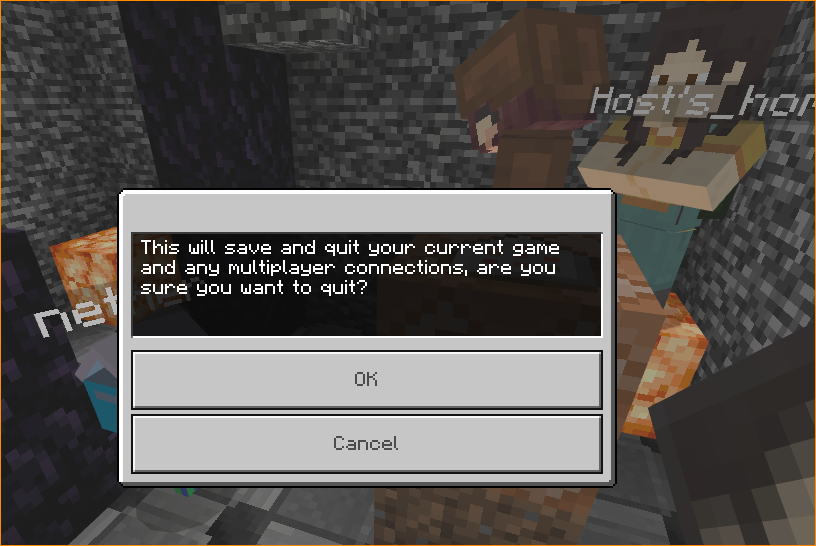 I appear to still be connected to the host world. So this time I'm hitting cancel. And yes I'm still in the world the Hosting client is still up. There were no glitches in the internet here when this happened.
I appear to still be connected to the host world. So this time I'm hitting cancel. And yes I'm still in the world the Hosting client is still up. There were no glitches in the internet here when this happened.
Minecraft Education edition Was NOT my focus when this popped up, I was in my browser checking messages and when I clicked over to MCEE this message was up.
Both the Hosting machine and the computer that this message showed up on are Windows 10 64 bit.
I'm starting to wonder if this is anything like the glitch we had before where if you changed focus by clicking the taskbar it would kick people out of the world? But this does seem different and I've been clicking the task bar regularly to switch focus lately and that does not seem to be kicking people out of the world. So Hum.
I am running Mouse without borders on these two machines so that I don't have to juggle multiple keyboards and mice on my small desk in order to share join codes and links. That does not seem to be causing this glitch but I thought I should mention using it.
edit to add.
This is the dialogue box I get when I hit save & exit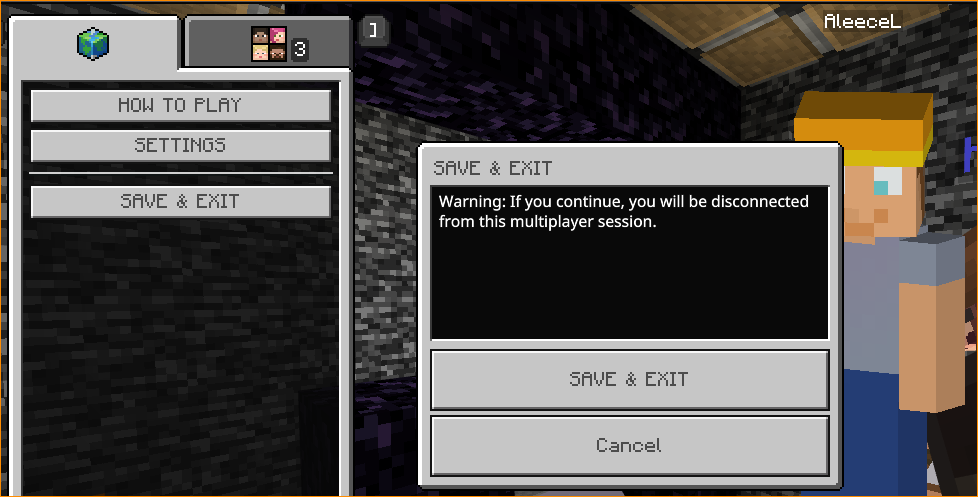
And this is what I see when I hit x in the upper left corner of Minecraft education edition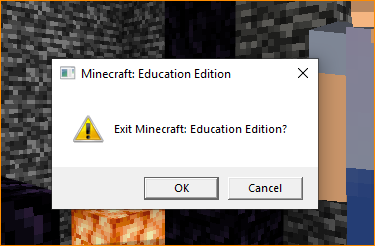
So I am still at a loss where/how I'm getting that first notice because it doesn't seem to be a stray click I'm accidentally causing.0 -
From the sounds of it you are on the right track. This is starting to sound like the focus issue where the computer puts programs to sleep in the background if the focus is not on the application. We are looking into making the connection more flexible to help with these connection issues. The patch for this should be out within this month unless something else pops up.
0
Please sign in to leave a comment.






Comments
9 comments