In game Builder (blocks) nerfed
Hello,
I have tested the last version of MakeCode in M:ED and find out that the Builder was probably nerfed. I wasn't able to build further that 30 blocks away from me. In the previous version it was much higher range and I could create really large structures.
An example to explain. I teleport builder to me, place mark and move forward 100 bocks. Let builder build a wall 5 blocks high. => nothing happen.
If I repeat the same algorithm but with only 30 blocks forward, the wall is built.
Can you please clarify if this is intentional or a bug? I hope for the latter.
Thanks. David
-
Official comment
Hi everyone,
Hopefully I can help clarify what is happening here. Version 1.18 introduced much larger worlds (the world height increased by 128 blocks). As a result we had to tune the performance settings to make sure everything still worked correctly across the full range of devices we support. This resulted in the default "render distance" of some devices changing. The other setting that affects how far away a mob can interact with the world is "simulation distance" which the default did not change (it has always been 4). Any mob that is too far away from the player (outside of the supported distances) will not perform any actions, which is likely what you are observing with the agent in this case.
You can check to see your own settings for "simulation distance" and "render distance" here:
Render Distance (a device setting): Settings (from main menu) -> Video -> Render Distance (near the bottom of the page)
Simulation Distance (a per world setting): Play -> View My Worlds -> Click World -> Settings -> Game (should already be selected) -> Simulation Distance (about half way down the page)
You can change these distances to make the agent work farther away, but that may affect performance on your device.
Hope that helps,Micah
-
From what I am seeing this is working as intended. It has something to do with the updates adding more and more textures/items that to help with the games optimization Code builder now builds those 30 blocks ahead.
1 -
So, am I understanding that there is a stricter limit now on how far away the builder can build from the player and that limit is 30 blocks?
0 -
Thank you Dominic for the reply. TBH it is very unfortunate. I used to use the builder with kids to code large structures which is actually useful feature because you don't want to build walls with thousands blocks by hand. See the example.
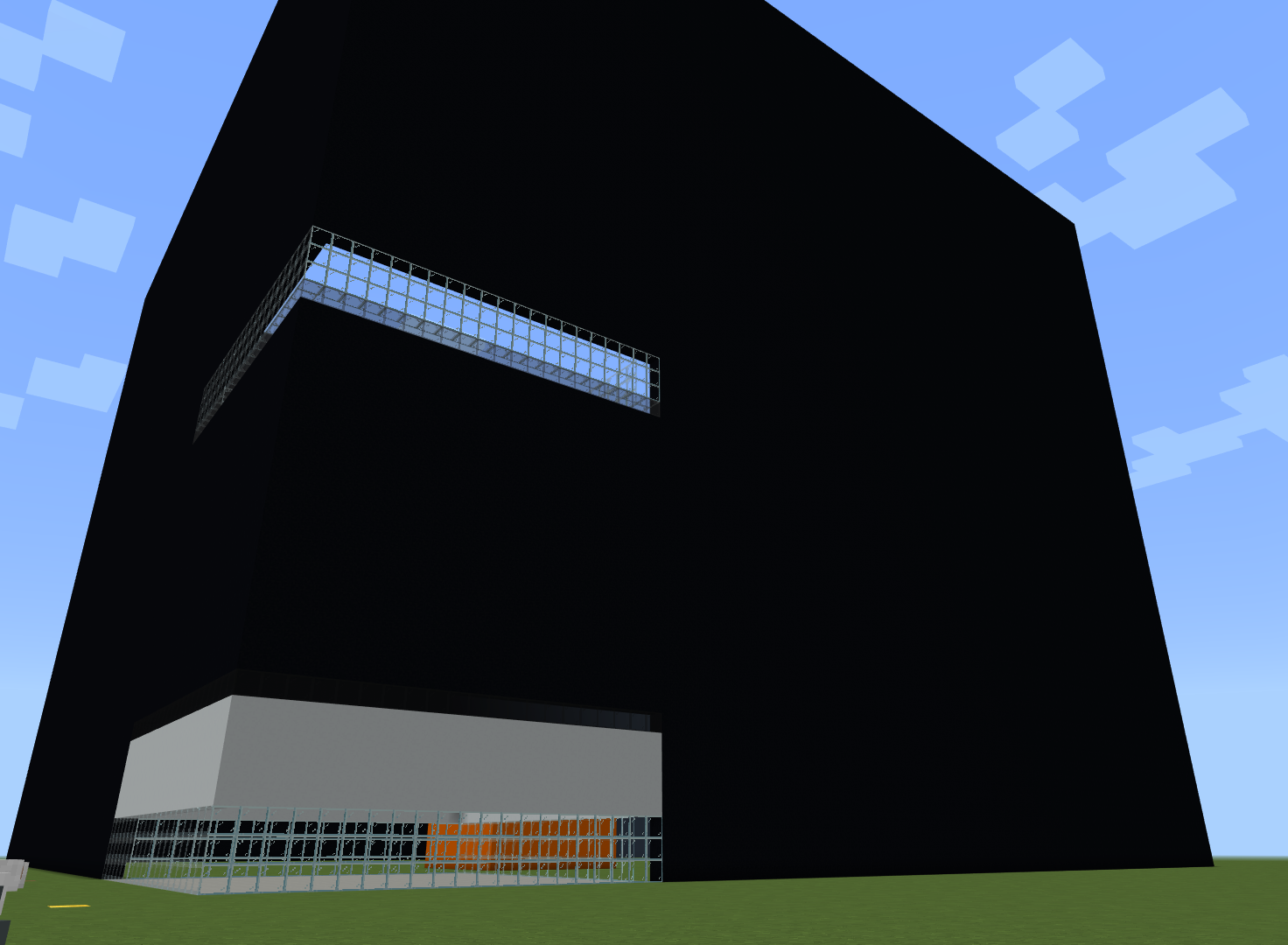
Is there any chance this will come back with more optimisation on different places? I think it is a big lost of an interesting, fun, and useful feature.
Thanks for your time.
0 -
When I read this post, I kind of panicked.
Limiting the range/distance to 30 blocks when using the builder or other codemaker options would not only seriously infect existing lessons I made but it would also dwarf the usefulness of the coding features in M:EE all together.So I did some testing, and thank God the situation is not as described.
All block-placing features (agent, builder, blocks-fill) work like they worked before. I got the builder and the block-fill command to build me towers 100 blocks high, even the agent only gave up at 94 blocks before telling me he was to far away... this used to be just 80 blocks, so that's an improvement.
I also tested the tracing option with the builder and it only refused duty at 105 blocks, everything worked fine up to 104 blocks.
I can't notice anything working different then before, so maybe you should post the code you're trying to execute. Maybe something is wrong there?
Edit: I tried the agent in a new flat world and there it was out of range after 64 blocks.0 -
I believe the minimum as of 1.18 is 4 chunks (4 chunks is 4*16 = 64 blocks). Distances are per device and can be changed in settings.
0 -
Thanks for the post Frank. I totally agree with the disastrous effect on coding and possibilities. I was testing it several times with the same results that's the reason for the post. I will give it go again in more controlled environment but I'm sure the code was OK and use flat world.
I hope it was just a problem and not intentional design.
0 -
I believe after reading Franks post that I misunderstood the issue. Like Frank suggested can you provide the code you are trying to use?
0 -
Hey Micah,
thanks for the clarification. I have tested what you suggested and it works the way you described. In this case, it should be fine for me and I'm glad we still can build exciting structures with the code!
Cheers. David
1 -
Micah-M - Wonderful help, and clear as always! Thank you!
0
Please sign in to leave a comment.









Comments
10 comments