The MOBILE, MULTIPLAYER, AND MORE Release (version 1.18.32) is Live!
We are so excited to announce the latest update for all users of Minecraft: Education Edition which includes updates to multiplayer, coding, and brings game-based learning to mobile devices! Minecraft: Education Edition is now available for iPhones and Android phones and tablets.
Check out the release article for information about what's new in the release, as well as some information about a new URL to allow in your network.
We'd love to hear about your experience with this new release, especially any issues you may run into. Please add any comments to this thread as we will be monitoring it closely!
-
has this issue been progressed at all ? or popele just given up on this ?
0 -
I've allowed all the URLs used by MEE (I already had some of them from previous testing but I've added all of them), but multiplayer still doesn't work on our iPads. I can see several sending out RakNET Unconnected ping on port 19132 to the subnet broadcast address, but no iPads ever respond.
0 -
We are still investigating this thoroughly. We have discovered that allow listing these three URLs can help: https://*.minecraft-services.net/, World.relay.skype.com, and turn.azure.com. Also, we recommend testing with VPNs and proxies turned off in turn and adding our app as a trusted source with antiviruses.
1 -
Turning proxy settings off isn't an option for us unfortunately, it's currently the only way our students/staff get internet access here at the school.
I've confirmed that using manual proxy settings (IP:PORT) allows multiplayer to work here on our Windows devices. As soon as you swap it back to auto detect/setup script, it stops working. Something in this new version isn't detecting the auto proxy settings correctly. Previous versions worked fine using the same settings.
0 -
We've been having similar issues to David with multiplayer not connecting using 1.18.32. A fellow tech found that clients aren't able to connect using auto proxy/setup script options in Windows, but it does work if you specify the proxy IP and port manually (values edited below).
We do not use autoproxy, our Palo Alto does transparent proxying but is for security scanning and filtering, not for cache.
We are still investigating this thoroughly. We have discovered that allow listing these three URLs can help: https://*.minecraft-services.net/, World.relay.skype.com, and turn.azure.com
I have tested after adding and no change. I have also tried excluding the Minecraft URLs from SSL inspection as well with no change.
As I said on my previous post, we are not seeing any traffic hitting a deny rule on test systems when trying to host or join.
Is there any logging done client side, or a command line option to enable it so we can get a bit more information from the client about the failure to connect?
Some more information about our network.
- Tested systems are on same network, same switch.
- Tested systems are mostly Windows 10 (21H2)
- Tried with Bitdefender GravityZone completely disabled
- MTU is 1500
- Firewall is a Palo Alto PA-460
- DNS is via our Windows Server which relays to our ISP's DNS servers.
- We are in Australia on MS 365 A3 licenses
0 -
My Computer Science I class was super excited to see the new Python Azure Notebook Reference manual!
A large percentage of my CS class has taken an elective with MC:EE Python AZNB with a reference doc I created, and they had done some exciting work with Python, but you should have seen them light up to see all the tabs with all of the commands laid out so they could find whatever commands they wanted (including examples!)
I am hoping that my APCSP class can look into using MC Python this year. It's quite exciting, after investing in both Minecraft and Python for years.
I will say that (since my work device is required to be a Mac, and my student devices are PCs) the update has messed up using the Python IDE on the old version. I need to update anyway, but it was not easy to teach with my version failing, not having updated or changed at all. Just a heads up for anyone using AZNB on a Mac.
0 -
We are starting to see some resolution for users when they allow list three new URLs: https://*.minecraft-services.net/, World.relay.skype.com, and turn.azure.com. Let us know if this helps.
0 -
Hi Dominick and colleagues, we are testing with a huge team of teachers in a controlled environment. We are all PC and with Windows 11, same domain and different networks. We are testing with firewall on (allowing URLs, including the new ones from azure and skype) and also without firewall (allowing all). We noticed three problems, all can be reproduced with all combinatios of firwall, when trying to connect to a hosted world:
1. (Intermediate) Some times is not possible to connect at all: "loading multiplayer" for a long time. The workaround here is to close Minecraft, login again and try again. If this doens't work, then the altternative is to use a different account.
2. (Critical) When we manage to connect all teachers, then, for no reason, all will be dissconected and a "detected lost connection" sign will show.
3. (Critical) When we manage to connect, but a new teacher is trying to connect, then all will be dissconnected with the same "detected lost connection" sign. Sometimes this new teacher can connect, and no one will get dissconnected.
So, there are 3 issues, one Intermediate (with a workaround) and other two that are complex and "random" are makes the hosted world a big issue. This should be not complex to reproduce for the tech team, is happening a lot and also on other schools (it's not focal on some region). Is there any debug file so we can share? Please let us know if you want us to run more tests.
0 -
Thanks so much for the info Juan, and for being open to test different pieces of this bug.
The test team is actively working on solving this issue on their end as well.
It is interesting you tried without firewalls and still were getting on and off disconnects.
How many people would you say this is affecting?
Is the new URL allowlisted? Just to confirm. URLs Used by Minecraft: Education Edition – Minecraft: Education Edition Support
0 -
I had another thought about the cause. Is anyone else experiencing the Unable to connect to world issue and also using Azure AD Connect and seamless single sign-on? All our accounts are. None ever prompt for a password when signing into MinecraftEE because they're all Seamless SSO.
0 -
Hi Danny, I hope you are fine.
How many people would you say this is affecting? This is a generalized issue, because I talked to colleagues in other countries, other networks, other ISPs, etc, and they are experiencing the same (a very few will open a ticket)
Is the new URL allowlisted? The new URLs are allowed (including the azure and skype that support mentioned a few days ago). However, to be more specific, if the firewall is OFF, problem will happen also. It's random, not every time, but it will happen.
Thanks a lot Danny.and the support team that for sure are working hard.
0 -
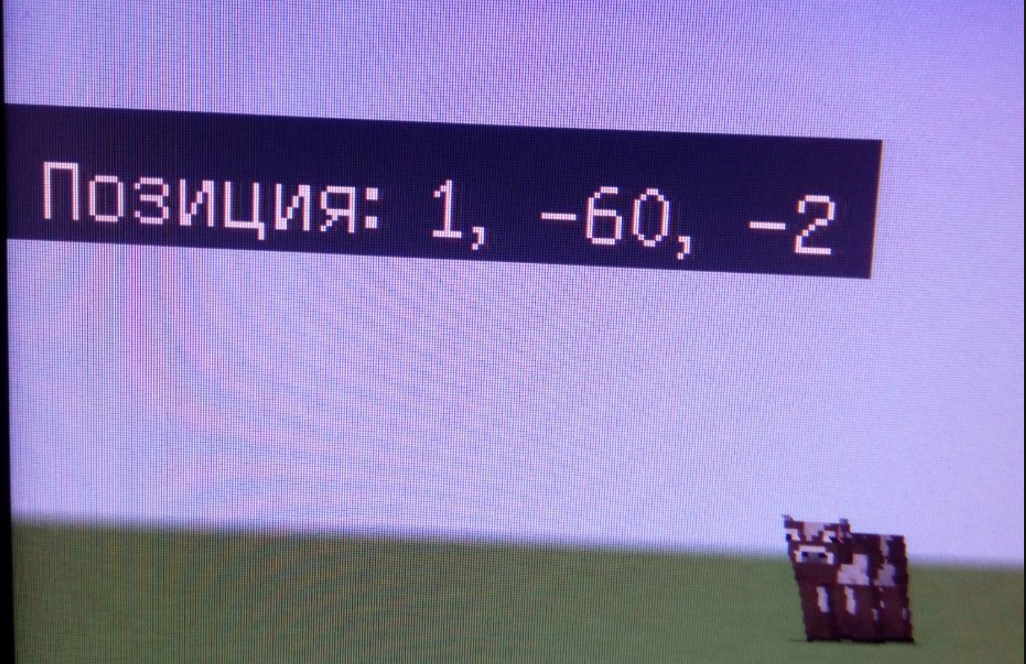
At school we teach Minecraft Education Edition. They wrote their curriculum with instructions for children. There is a problem in the new version - version 1.18.32. World coordinates in a flat world have a height of "-60". All teachers do not know how to explain to children. Relative to what is y = -60 measured? Why does the mean height coordinate now have this value? If only 4 blocks below the Player. Is this a bug in the program? Is this some new idea? How to explain to children? Please help, because September 1 is the start of a new school year.
0 -
Hello! I don't know what address you are displaying, but the addition of coordinates below the flat world is super helpful from my perspective. Try turning on the show coordinates feature in your settings. Then break a hole in the flat world and fly down. You should be able to fly down to about negative 100.
This is great for studying coordinates and positive and negative numbers!
On the other hand, if you fly under the grass and this is not what you are seeing, let us know! We want to assist you if you are having problems!
0 -
Юлия Максимец The Caves and Cliffs update moved the old bottom of the world (y=0) to y=-64. It looks to me like that's what's happening here -- flat worlds are 4 blocks tall, so it's registering the new bedrock layer as -64, meaning you're standing at -60.
Are you generating fresh flat worlds from the templates or using an old file. I don't think update is supposed to affect flat worlds -- I just checked on my own Minecraft (version 1.18.32), and both generating a new flat world AND checking on my old, already generated flat worlds, they still have the bedrock layer at y=0, so I can't figure out how to replicate the bug you're seeing. But in the other non-flat worlds I had, the bedrock at y=0 is now deepslate, and there's an extra 64 layers below it; it seems like somehow your flat worlds are triggering this coordinate system instead of the old flat world coordinates.Maybe until it gets fixed, you can explain it to your students like that. The world used to end with bedrock at 0, so everything above it on the y axis was a positive number, going up. 0+15 is a world height of 15. But now they've given us an extra 64 layers below the old bedrock so we have to add a - to show we're going down from where the old bedrock used to be. 0-5 is 5 blocks below the old bedrock layer, or -5. -60 is 60 blocks below the old bedrock layer, etc.
0 -
I downloaded the update, it loads to 32, then it crashed. i literally can not do anything. any ways to solve this issue?(ive tried re-installing after uninstall and using repair but nothing seems to work)
0 -
Hi all, just wanted to share some recent multiplayer experiences to see if it might be helpful:
1) Hosting at the office- iPads - when hosting, other devices unable to join
- Acer Windows Laptop - OS Windows 10 - when hosting, other devices unable to join
- MS Surface Pro 6, OS Windows 11 - hosts successfully, 6 devices both laptop and iPads joined
2) Hosting at a recent eSports event last weekend
- Acer Windows Laptop - Connected via LAN to 5G Router. Able to host, but after 5-6 other devices join, all devices disconnect together.
- Same laptop, same router, but connected via wifi instead - able to host, 24 devices joined with no issue!
Very weird, quite illogical, but we got it working so didn't question it at the time. Not sure if MS team can replicate these conditions or not - or perhaps can help to indicate the root of the problems?
0 -
Hi Microsoft Support Team Danny Dominick, do you have any update regarding the connectivity issues that the community was reporting? Could the Tech Team reproduce the disconnection scenarios? Is there anything we can do to help / support the tech team so they can fix the problem?
We simulated an eSports Event (we were not confident on going live) and it was really bad experience, because one user disconnected all others, and we coulnd't relationate that user to a specific configuration (firewall on, off, urls added, Windows 11, last version installed, etc). Until this is solved, we won't be able to organize more eSports events with schools.
Please let us know the situation about the tech team.
Thanks
Juan
0 -
At this time the multiplayer issue is on-going. However, we hope resolve this will our upcoming patch that will address this. I am asking for an ETA but cannot provide one at this time.
0 -
Hi Dominick
We reproduced the problems today. We sent you the logs via email. Please let us know the ETA (the situation is a real pain and we cannot move forward with multiplayer events because, sooner or later, all clients will get disconnected)
Thanks
Juan
0 -
Hey Juan,
As Dominick mentioned, there is no ETA at this time unfortunately, but the team is absolutely aware of the multiplayer issues and working towards a fix. Sorry for the inconvenience!
0 -
Hi, I have two kids using same model of chromebook, Lenovo Duet model CT-X636F.
The kid that update to 1.18.32.0 version can not open it, freezing at the loading screen with MOJANG studios.
The other kid can use it normally with the old 1.17.32.2 version.
The Android OS version is 9 for both chromebooks.
Could you help check the reason for this? Thanks!
0 -
Thank you for sending us that info for your device that is not working. Can you let us know the OS version so our Dev team can take a better look at this issue? The black screen issue is affecting many users and our team is investigating it at this time.
0 -
Hey all, just posting an update for everyone else still having issues.
4 chromebooks on school network, 3 chromebooks can login and play single player 1.18 just fine. the 11inch chromebook goes to black screen immediately after opening (support said working on a fix no ETA)
the 3 working chromebooks cannot join multiplayer. Trying to join results in kicking off everyone but the host from the server USUALLY >75%. SOMETIMES <25% the chromebook can host and have a non chromebook join. Things tried: disabling firewall completely, updating allowed/whitelist, updating all the chrome OS, joining beta and trying beta server. If someone has a link to 1.17 microsoft education I would love to be able to roll the chromebooks back so they can be used in class again. Also maybe related is the chromebooks that updated version had to relocate storage location or something the first time running. the nonworking chromebook never got a chance to do that since it gets black screen first.
Now the good news, when hosting from a PC, there are no problems. Google Pixel, Chinese cheap smartphone, all sorts of mobile (android) devices tested and join without problems and smoothly. Chromebooks still can't join, and doing so kicks everyone. Basically if you don't try to use chromebooks, its fine? maybe something with managed device settings or something?
0 -
Hi
my class cant connect after we got the update and its been awhile the URl's dont work
1 -
For all users whom are experiencing multiplayer issues post 1.18 where it is an entire class, school, or specific OS that cannot join multiplayer, have your IT Admin reach out to us. Generally, this is caused by one of the following issues:
- The IT Admin has not allow listed our newest URL through any firewall / content filter / proxy that may block it.
- Their proxy's auto detect is not working with our new URL - We're actively investigating this but would love pcaps from affected devices.
- Some IT Admins may need to allow list our TURN services or unblock the use of ephemeral ports. Learn more in the Port section on this article: FAQ: IT Admin Guide – Minecraft: Education Edition Support
We're happy to look into this and discuss this with your IT Admin through our support desk: https://aka.ms/MEE_New_Request
We apologize for any class interruption these changes may have brought, hopefully we can get you all back to crafting together soon. Thank you everyone!0 -
I have the same issue as Andao with a Lenovo Duet (TB-X605F). OS is 105.0.5195.112 (Official Build) (32-bit), Platform is listed as 14989.85.0 (Official Build) stable-channel kukui.
The mojang splashscreen appears, but after about 5-6 seconds it dims and the app never loads. This is only after the upgrade to 1.18.32. Worked well with the previous version.
I have tried clearing cache, uninstalling and reinstalling, but no dice.
0 -
Hi Dominick,
my OS version is chrome Version 105.0.5195.112 (Official Build) (32-bit)
the version of minecraft is 1.18.32.0
hope that helps
0 -
Thank you for providing that. It does help gather data points to try and find a common factor and resolve the issue.
0 -
josiah try sending the link instead of the code as me and my friend had the same problemme but i sent the server link instead and it work
0 -
why can't I download a custom skin?
0
Post is closed for comments.











Comments
112 comments