No save project option in MakeCode
I have 2 people in my training that don't have the save button available in the MakeCode project area. 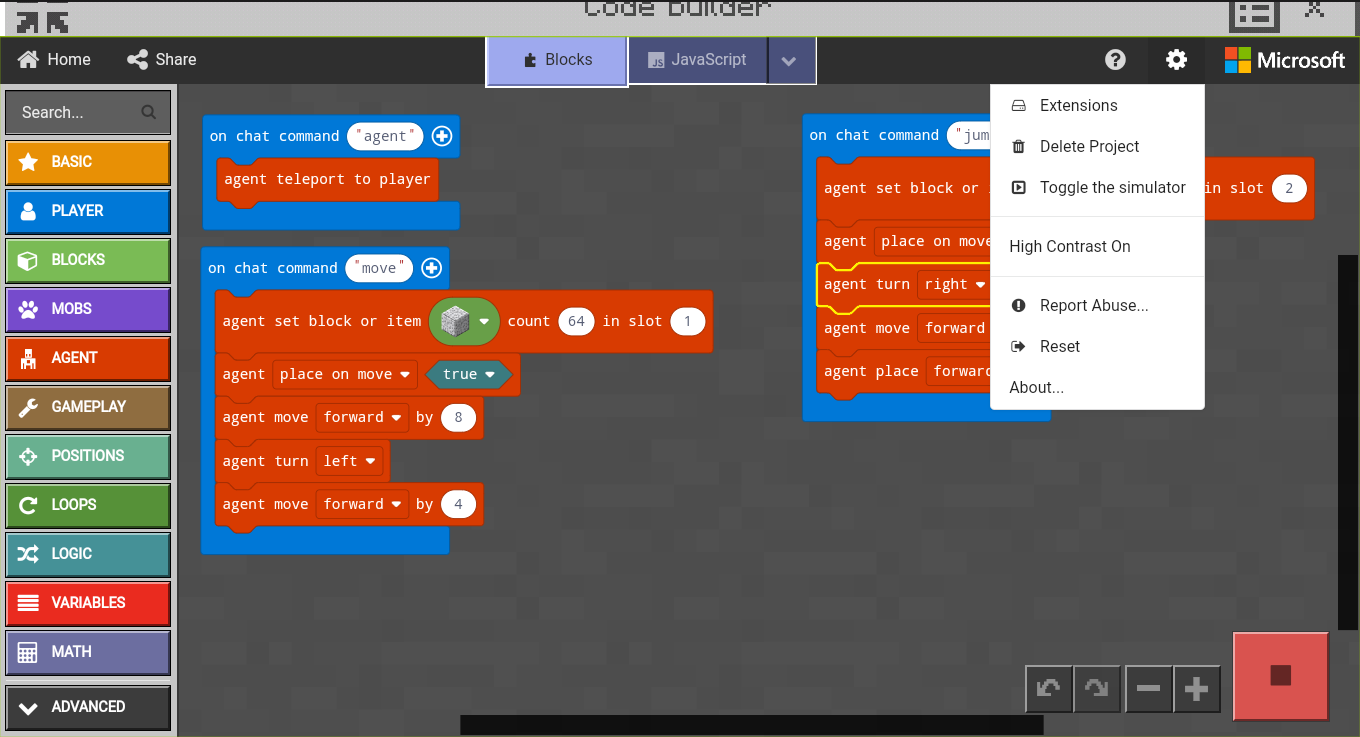
-
Hey Jennifer!
Thanks for reaching out. A few quick questions to support further:
1.) What operating system are you on?
2.) Do you see the save button when the code is paused / when you see a green play button at the bottom right?
I believe when you see the red stop icon on the bottom right you are not able to save.
Keep me updated!
0 -
********* EDIT **************
I am leaving my previous comment to avoid confusion (I wish I could bbc some strikethrough) but my suggestion was poor. Bryan is correct.
My best suggestion is to reset code builder. I had that problem when I first started on one of my devices, and I kept trying to fix it, but ultimately I ended up having to screenshot my code (so if I lost it I would still know how to reproduce it) and reset code builder. I restarted Minecraft fr good measure. Radical, but it did work. Best wishes. Let us know if it works.
0 -
When I use MakeCode in game, I never push a 'save' button -- everything is just there stored locally on my in-game browser.
0 -
Oh, jimminy, Bryan Sanders you're right. She posted a picture if the in-game MakeCode version, not the online version! The only save from in-game is either automatic when you exit in your game, or the share feature on the left.
0 -
Hi, I am also facing the same issue.
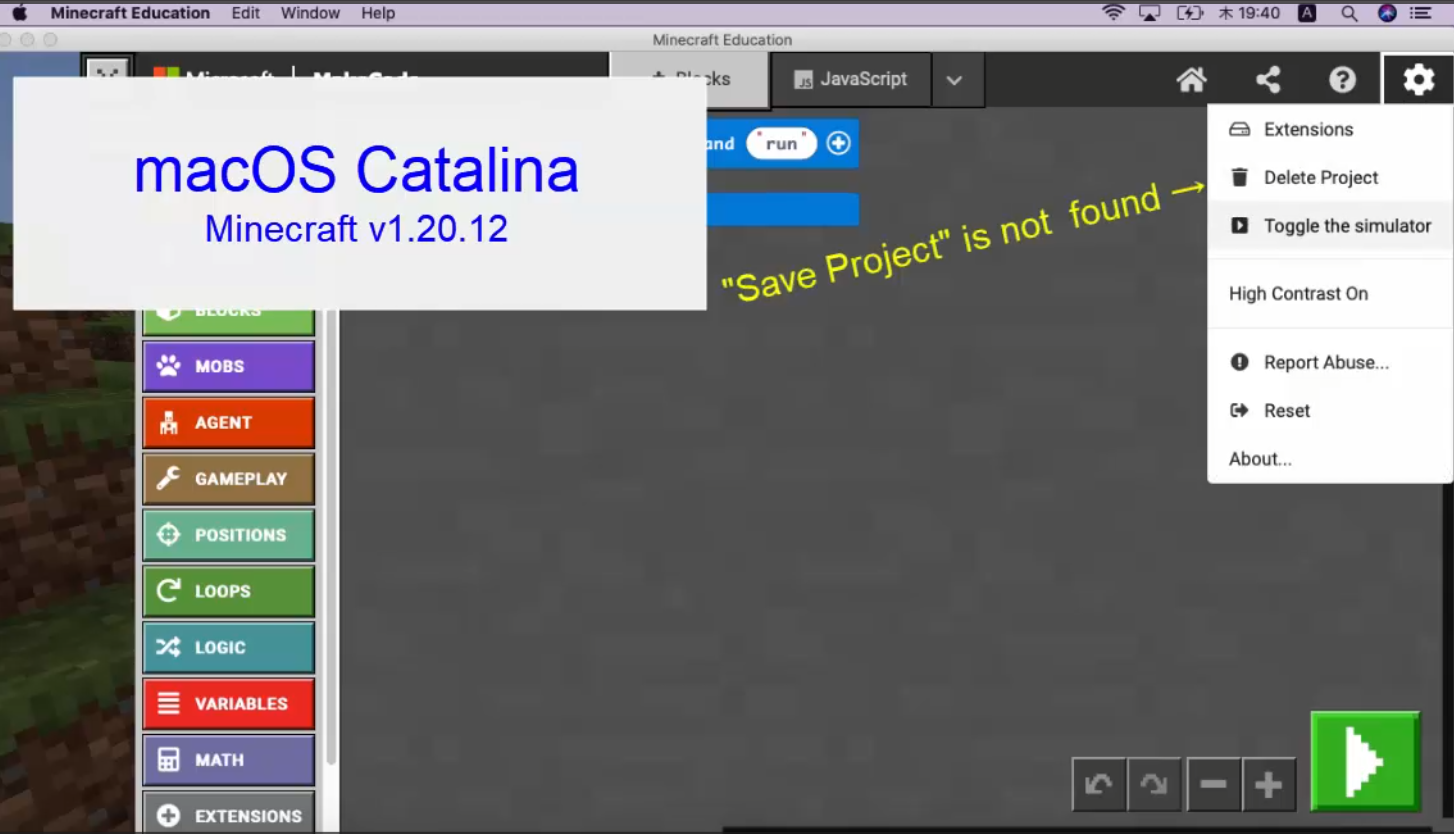
In MakeCode of Minnecraft Education, the option for "Save Project" does NOT appear in MacOS.
(But it appears in Windows version)The version of the Minecraft Education is v1.20.12 (both for Windows and Mac).
I've tried it on two different Macs, but the "Save Project" option does not appear on either of them.
--- macOS Catalina (Minecraft v1.20.12)
--- macOS Big Sur (Minecraft v1.20.12)I have also uploaded the situation to YouTube, so please take a look:
https://youtu.be/AmaTZAuRFUYI would appreciate any advice you can provide.
Thank you in advance.0
Please sign in to leave a comment.







Comments
5 comments