Minecraft is freezing when i open it
When i play Minecraft education on my mac it doesn't let me log into the app. It simply just freezes and then I just have to force quit. I have tried to reinstall it many times already but it just seems to not work. If you could please give me some advice it would be awesome.
-
Hi Aidan, I've opened a ticket with the support desk. Watch your inbox for an email.
1 -
I have a similar issue, after attempting to login to the app, the app freezes when attempting "Downloading Resources". I have to force quit the app and on attempting to start the app again, I don't have the opportunity to change the login, the app tries to login with the same account and then freeze again when attempting "Downloading Resources".
My Mac - MacOS 12.3.1, Apple M1 Pro chip.
M.E.E. v1.17.32
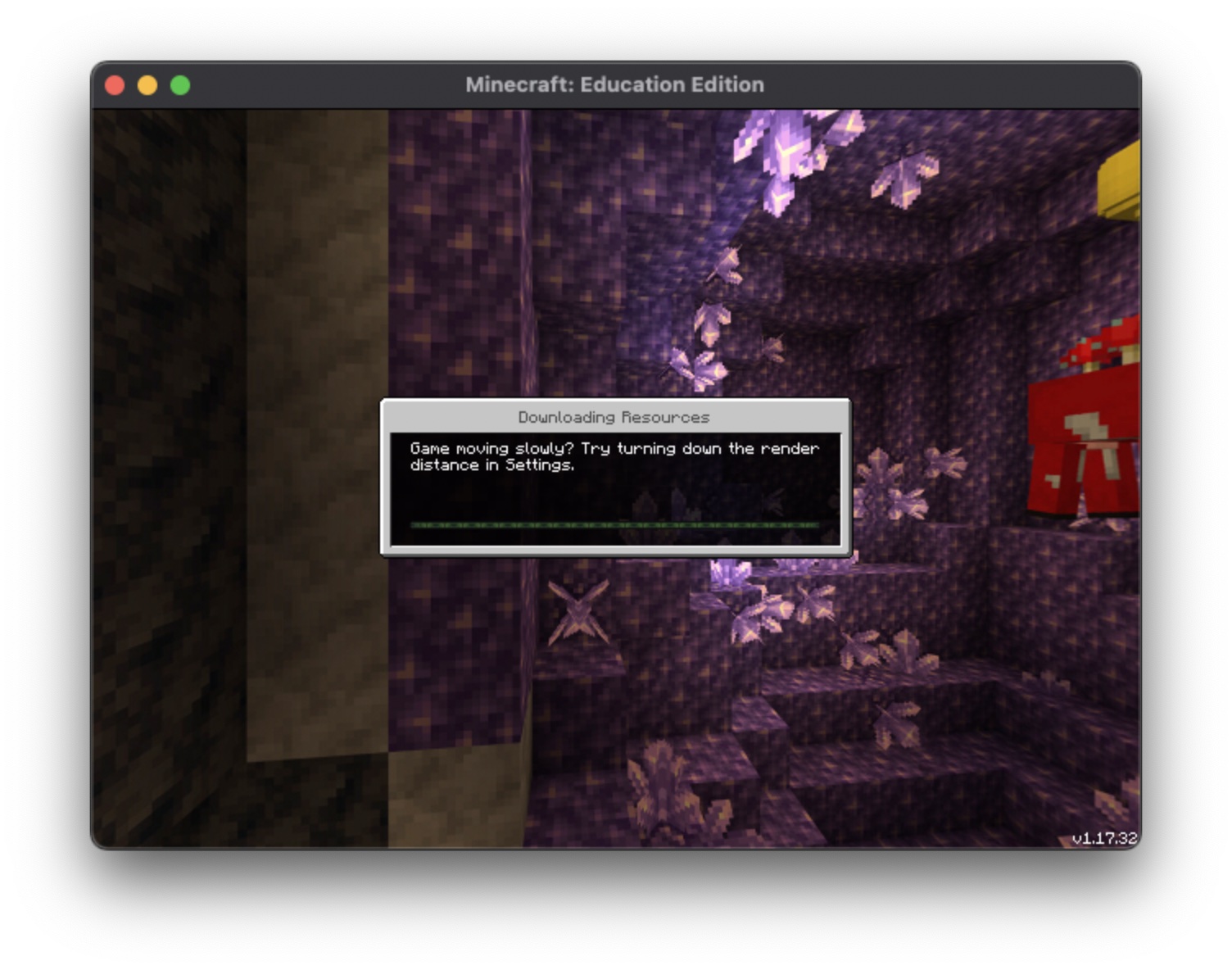 2
2 -
I also tried the M.E.E 1.18.10.04 Beta and the same freezing happens.
2 -
Penny Please have a look at this.
1 -
Hi @Arvie Kwan,
We've been seeing a slight trend of Macs on Monterey and Big Sur experiencing a crash on app launch with a "Downloading resources" error message on the following launch. Our developers are still investigating this issue, but at this time we have one possible workaround. If that does not work, you may have to wait until we or Apple are able to release a fix, and I don't have an ETA on how long that could take. Here's one workaround that sometimes resolves the issue:
Go ahead and try to clear the cache for Minecraft: Education Edition on the affected Macs:
- Go to Library > cache > com.minecraftpe
- Move those folders to the desktop
- Delete them from the com.minecraftpe
This should clear a cache that may be causing the issue. It’s an experimental step, so it’s worth backing up the worlds on the device before trying. Let us know if that works for a single log in, multiple, or not at all.
Let us know if that works or not. If not, please let us know what firewall and proxy you have on the network and the device. The more details about when this issue happens vs when it does not, the better. Also, any details about the differences between the macs that have the issue and the ones that wouldn't help as well. Thank you for your patience in this.
-2 -
I'm on Mac. I see those error messages intermittently. Have not caused any gameplay issues, though.
0 -
has there been any update on this. I am seeing this happen on Intel and M1 Macs Running newest edition of Minecraft for Education
1 -
Aside from restarting the device which has worked for some users, still looking into it!
0 -
I experience the same problems and would like to have a solution for this that has not yet been mentioned.
0 -
I am having the same issue on a 2020 MacBook Air, Apple M1 macOS Big Sur.
On signing it freezes completely the client is unusable at all.
0 -
Hi, I've had the same problem. I take it this is 1.18.32? It's really annoying! A solution to this issue would be well appreciated :)
(Also, Edu Edition is so behind -- would be nice if it could be a bit less behind than Java edition -- to be fair, Java is supposed to be on a higher version.)
0 -
tester test, same problem, down to the same laptop -- just running Monterey, that's all.
0 -
Yes, we're having the same problem. When we try to launch Minecraft, we get this error message: "Global resources reset. Resources failed to load previously."
I had no problems with Minecraft before this recent update :(
0 -
Did previous versions work? If so can we downgrade to a previous version?
0 -
That message about downloading resources might be due to communication to the device. We have seen with Macs that any small time of communication interference can cause the game to crash or kick users. We are still investigating though and still no ETA we can provide. It is a very fluid issue that is affecting users in different ways and due to different reasons. Please bear with us.
0 -
Hello
I have faced with the same issue. And I found fix that helped me.
I opened my "System Preferences" -> "network" and remove Cisco AnyConnect Socket Filters (for DNS and for content).
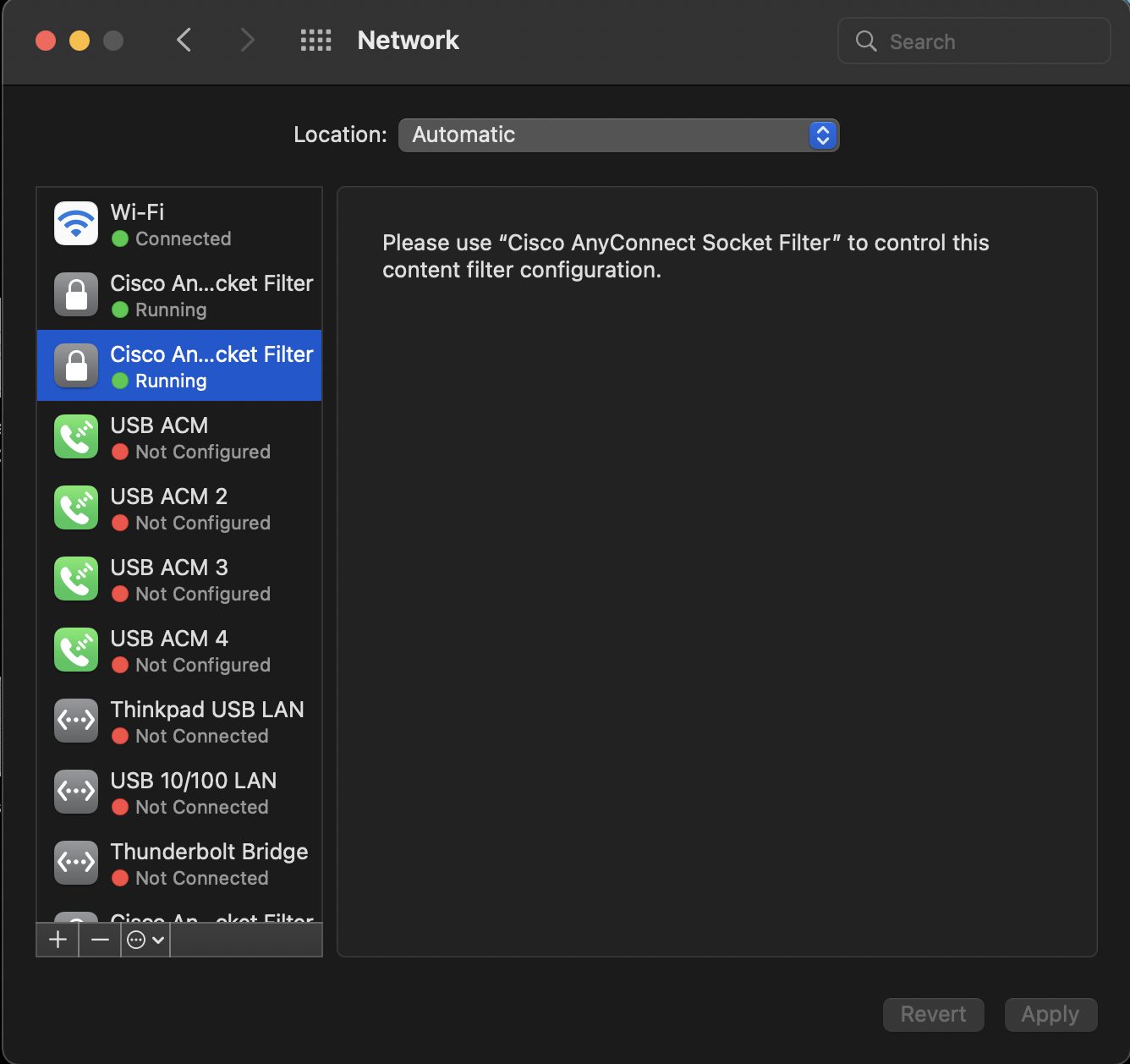
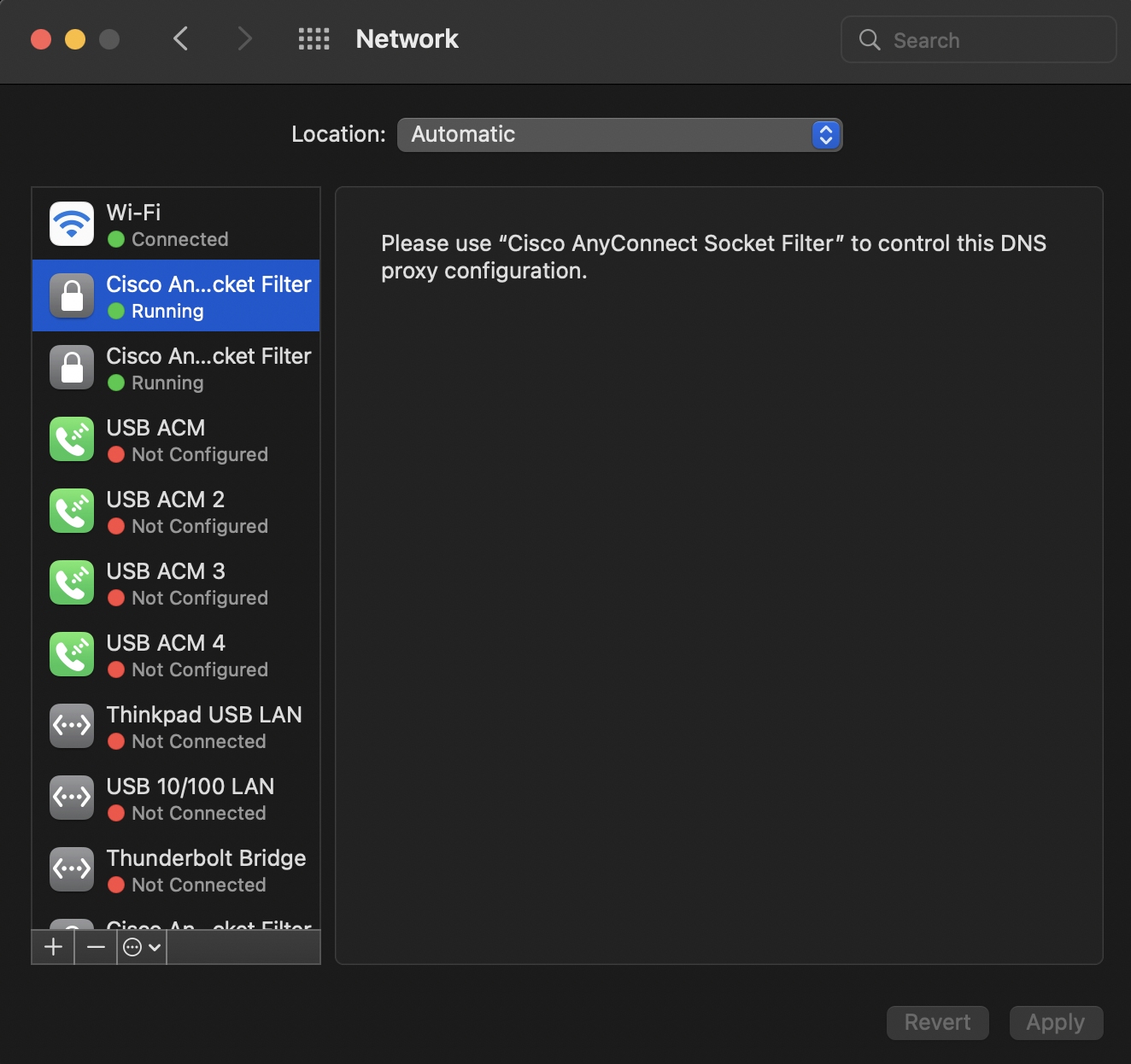
After that I opened MineCraft and it worked perfectly
Hope it helps you
0 -
Thanks Andrey Kuznetsov for sharing your fix. I hope it helps others as well.
0 -
But this is a big issue as laptops are forced to have antimalware enabled meaning it will never work.
Looks like the resource or whatever is being downloaded is being blocked by symantec endpoint protection
0 -
tester test We're actively working with the IT Admins from your school. They're currently working the developers of the antivirus in question to prevent it from interacting poorly with the Minecraft: Education Edition app. If you have further questions about this issue, you should reach out to your IT Admins for the latest updates.
1 -
Dear Community Team,
I am running into the issue of Microsoft Education freezing during login. This issue happens with an iMac with OS Monterrey (12.3.1). This issue does not occur on an iPad or older devices running macOS High Sierra (10.13.6) and I am using Minecraft: Education Edition Version 1.17.32 (1.17.32.00).
I tried clearing the cache for Minecraft: Education Edition but it remains the same issue. I also tried deleting and reinstalling with no success.
I really need this issue to be fixed or a workaround. Any suggestions or workaround?
Much Appreciated.
J.
0 -
When I open system preferences and go to the network setting, the only thing that appears is Thunderbolt bridge, Sophos k Extension, and Wifi. I run the Education edition on a MacBook Air, and keep in mind it is not mine, and a school owns it. What do I do to get to Cisco? Please help me.
0 -
I spent days banging my head against a wall on this problem on a Mac Studio.
In the end, Andrey Kuznetsov's post tipped me off that it was Sophos Endpoint that was causing the problem. I had to uninstall it in order to get MEE to work.
Not a great solution, but hopefully temporary.
If you have any host based firewall or endpoint protection, try disabling it or uninstalling. (For Sophos, disabling it didn't work, had to fully uninstall it.)
0 -
Hey there,
Thanks for sharing your current fix! Im glad that is working for you even though it is not your ideal one.
0 -
Would Microsoft/Minecraft be working on this issue at all? Version 1.18.45. We use CrowdStrike and this is the only app that I'm aware of causing us such issues on the Mac.The issue is somewhat intermittent, but has been creating issues in our Mac labs. For those using CrowdStrike, it seems that you can "disable-filter" as workaround until this issue receives the necessary attention. Thank you.
0 -
The Devs are trying to add more proxy support, but they are not specifically working on CrowdStrike itself.
0 -
This is brutal. This has been affecting us since the summer update and it's still not fixed. The Macs in our school district are stuck on 1.17.32 because updating to any version of 1.18 conflicts with our antivirus software.
Minecraft Education team....please fix this! It worked so well in 1.17. We have a mishmash of versions in our district...our iPads are on 1.18 and our Macs are on 1.17 :(
0 -
Minecraft keeps on freezing randomly when playing, then it starts working for a little while, and then it freezes again, it does this every 5 to 30 seconds! I've been playing Minecraft for 3 years and nothing like this ever happened, I'm guessing it is probably the new 1.20.12 update. Can you please fix this?
0 -
Hey there Giomar,
Sorry to hear you are running into some issues with Minecraft Education freezing.
Just had a few questions to help us support you further:
What device make / model and OS version are you on when you got this error?
Are you on the latest version of Minecraft Education?
Is this a home network or school network?
Is this a commercial account or school managed account?
0
Please sign in to leave a comment.











Comments
55 comments