Owning Resource Pack
I tried joining my friends world today, and when I logged in it said "bugfix_550019 Deactivated
This account does not own this resource pack."
There are several other photos of things saying I don't have this resource pack. I'm playing on a different network than them but we haven't had this problem before. We're all playing on 1.17.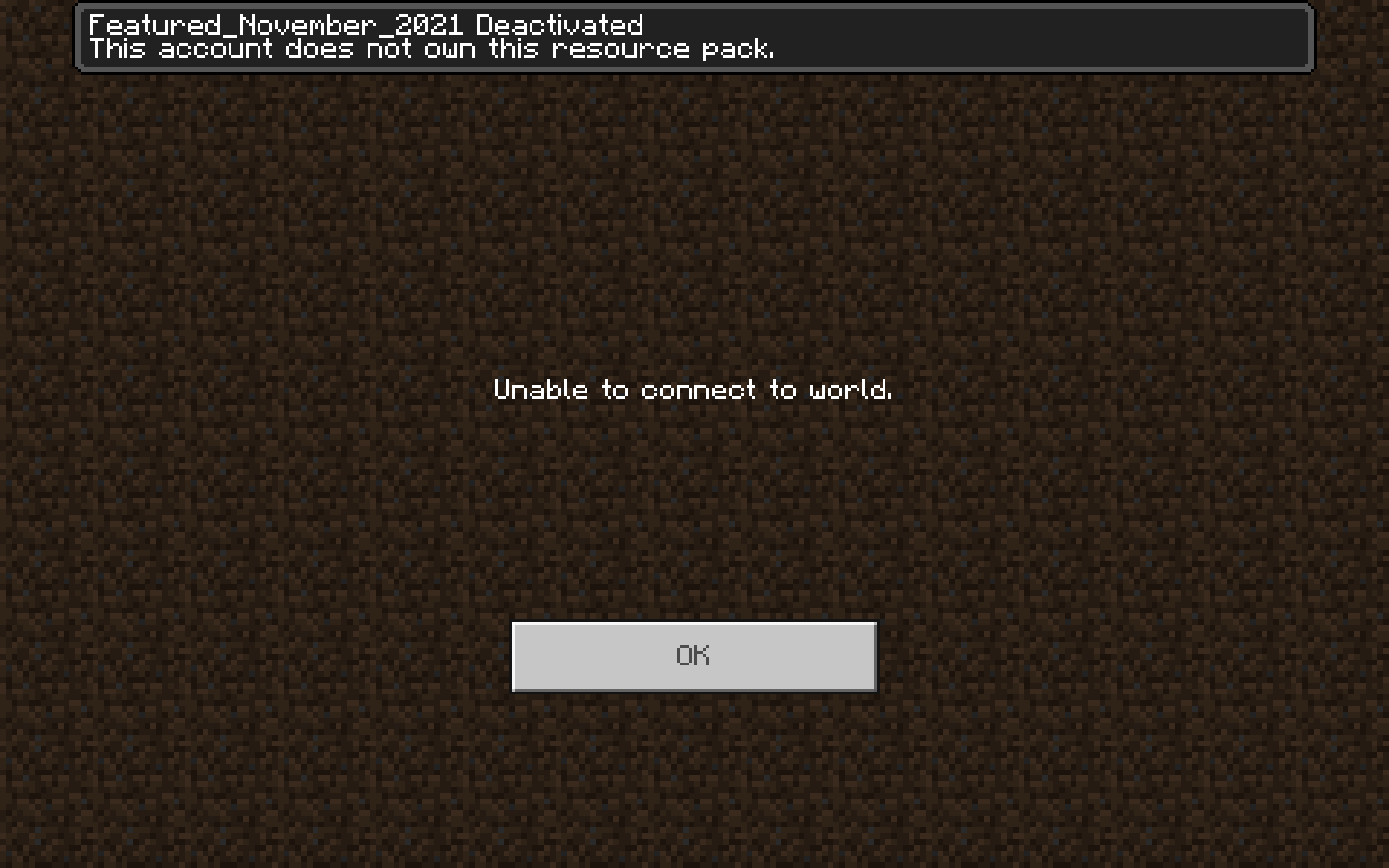
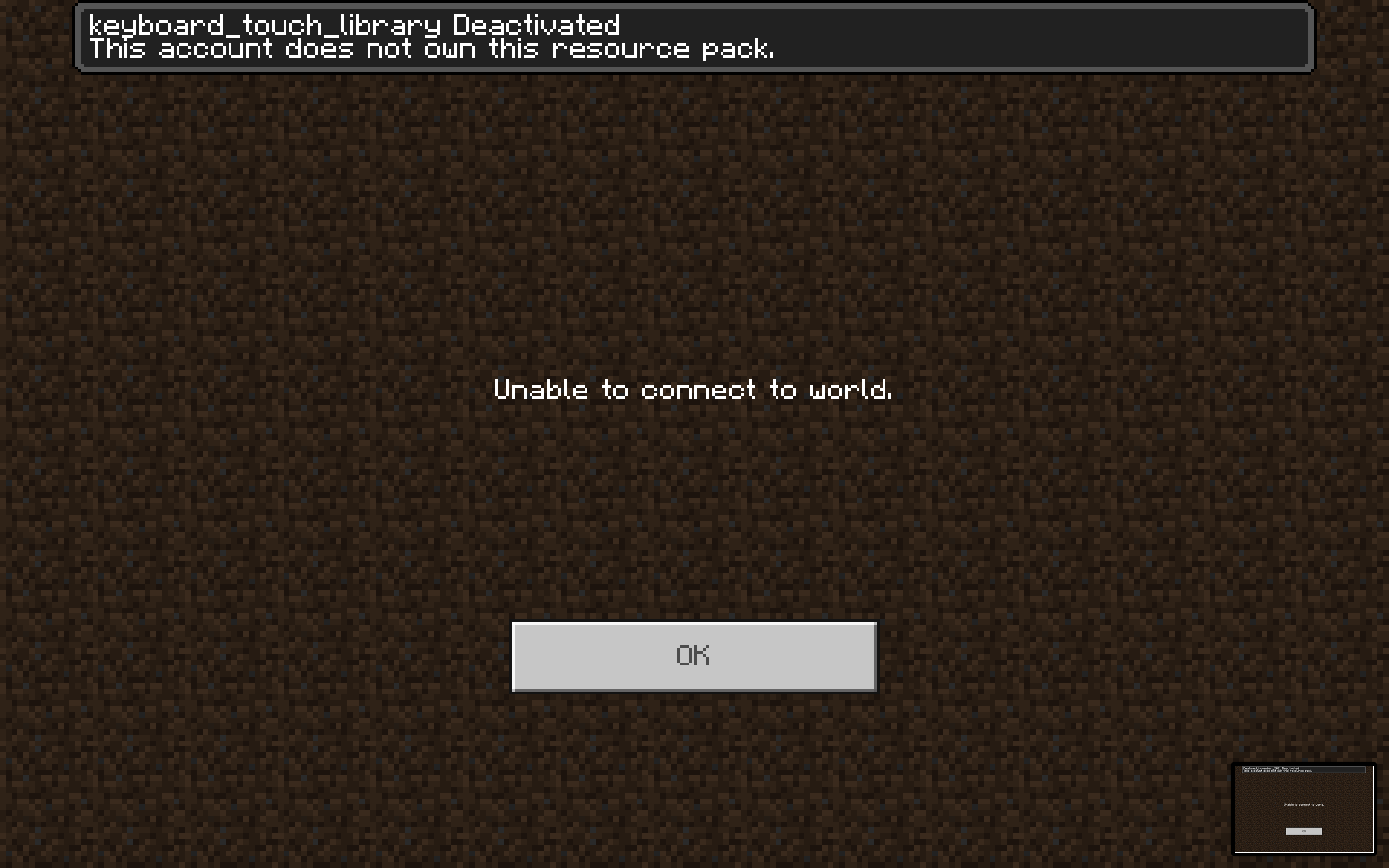
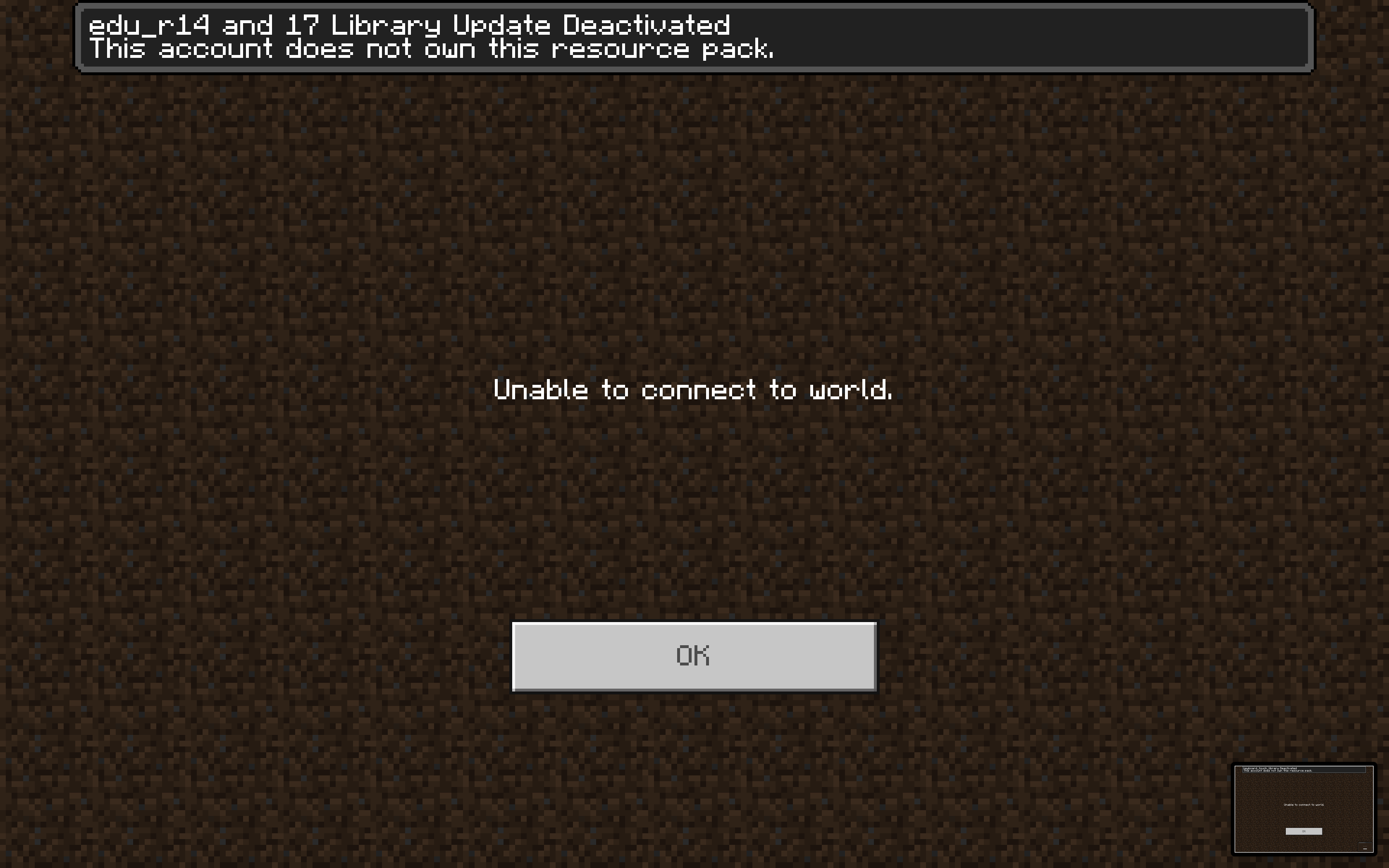
-
Hi Lexie C-
I have to say that this is an issue I haven't seen before! Could you give me a little more information?
- Are both you and your friend playing Minecraft: Education Edition?
- What version of Minecraft: Education Edition are you running? What version is your friend running?
- Do you only see this error when you try to join her world?
- Is there a specific world you see this error with, or any world you try to join?
- Are you only having this issue with one friend, or with any friend you are trying to join?
2 -
We're both playing Education Edition, and we're both running 1.17.30. When we were on the same network, I was able to join their world. However, when I was trying to join them from a different network, it says I am unable to join and that I am unable to host. When I tried to join them from a different network, afterwards, it said I was unable to generate a joincode and that there was no ip address, which was an issue I hadn't had before. There were 3 of us total. When I am together with the other 2, I am only able to join one of them, and the other has the same issues hosting worlds, where the code wouldn't show up and the ip never worked. (In the above screenshots, I was joining the one with the ability to host worlds.) However, when I was on a different network than both of them, I was unable to join any of them, and my ability to host was taken away. This has been an issue for a while, where one of them cannot host, and the other has been able to host. Whenever I hosted, they were both unable to join, so we resort to joining the only one that we can.
2 -
I am also seeing this behavior. I am using MEE on macOS 12.1 (Monterey). However, I am able to login and connect to my world just fine...




Any additional thoughts or updates as to why this might be happening? This is something I'd like to see addressed, as we potentially may offer this to the entire M365-licensed user base at a large Big Ten university.
0 -
Hi there Lexie C and brian cors. I'm sorry to hear this issue is continuing. Can you let me know if these worlds are custom worlds or downloaded from the library? Are any of you able to update to 1.17.31?
0 -
So this is strange. I was seeing it with 1.17.30 initially when I posted the things above. Later in the day, I didn't see the messages any longer. I also do not see them in 1.17.31 either now; so I should be all set...
0 -
These worlds are custom worlds. I am currently on 1.17.30.
0 -
Lexie C - I had this error pop up after I tried to edit a photograph file in my minecraftpe folder. I am assuming that when I download the 1.17.31 I will be okay, and I will stop messing with files for awhile... =D
0 -
Hi my problem is different but still to do with a resource pack, hopefully someone will be able to help me on this:
So I'm on Minecraft Education Edition on version 1.17.32 and I'm trying to download some skin mods. I went to the website skindex I downloaded this really cute Baby Yoda skin, It downloaded as a png, So then i went to the website: https://cdsmythe.com/2020/minecraft-skin-mcpack-creator/ and then I chose to create a mcpack for normal skins not slim. I uploaded my file and it successfully downloaded the mcpack. I went on to Minecraft Edu and then it said a message. It said: SkinContrast Deactivated
Image:
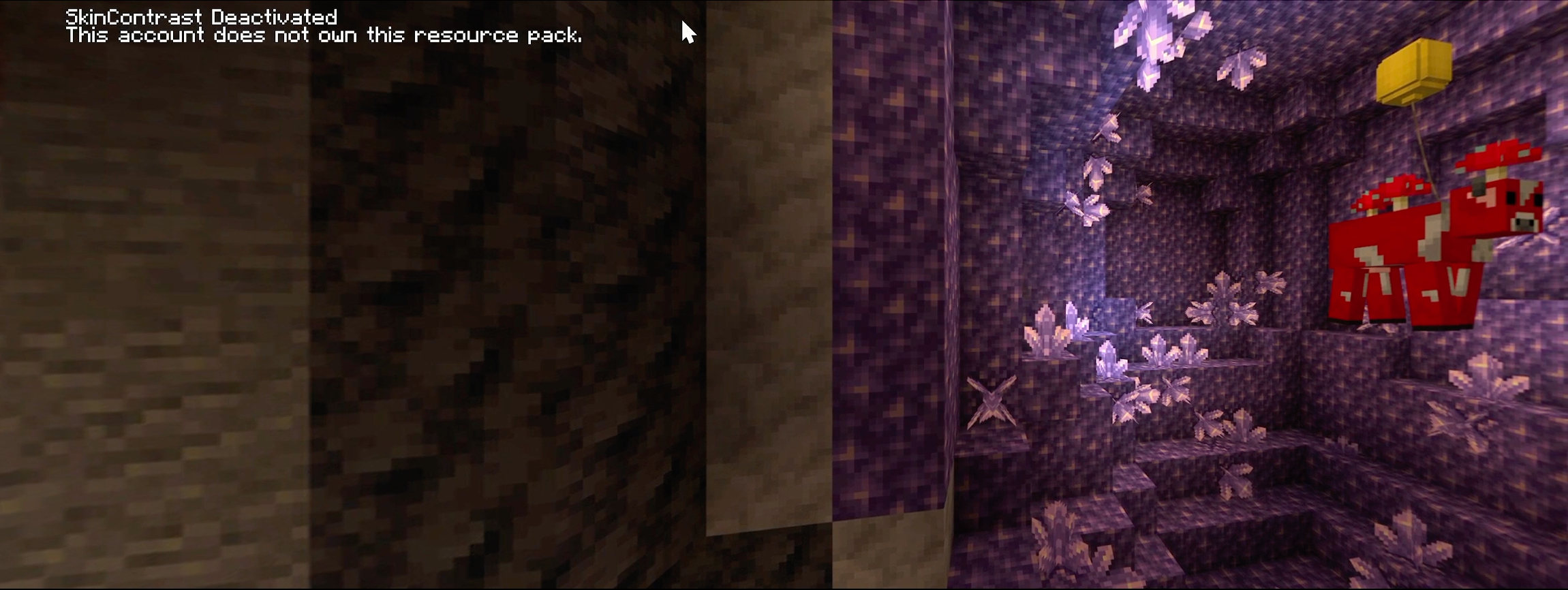
This Account does not own this resource pack. And then usually you would select the skin selctor and scroll to the bottom where it should show your mcpack with your skins. But I checked and it didn't show my skins, apparently if this doesn't work or your trying to import another mod which isn't skins then you would press play then press import on the right and I pressed it to select my file but all the options were Grey meaning you can't select them matter what you do. I'm not sure if this is happening because I'm on MacBook macOS Montrey or is it because my school is blocking me from importing stuff. And I am logging into my correct account on the same computer which holds the mcpack.
Image:
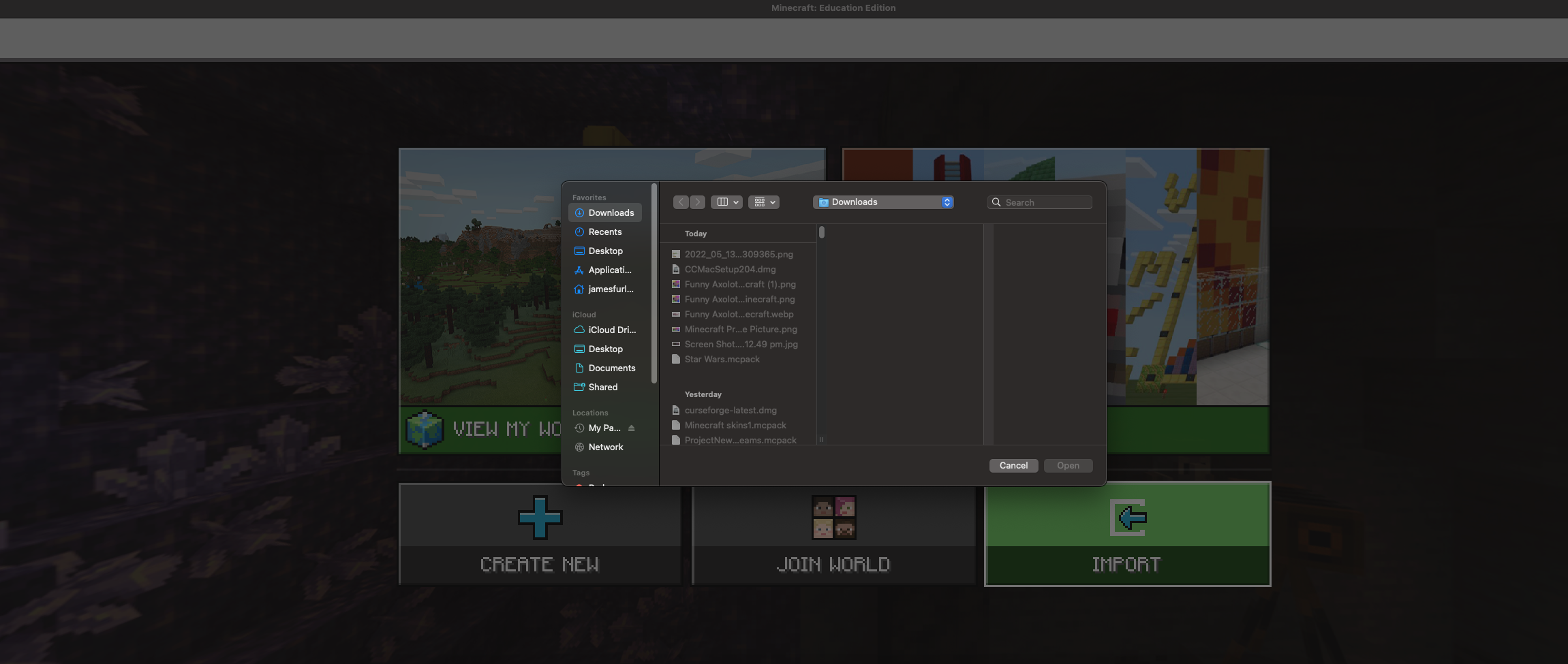
I tried this 2 or 3 times and it kept showing the message, but what's weird is that on the 3rd or fourth I'm pretty sure the 3rd time of me closing Minecraft and logging in again it didn't show the message anymore and i checked to see if it had loaded in successfully which it didn't. This is all the information I have for you, if you require any more info then if you would reply and I'll try to reply back as soon as i can. I know these Minecraft support systems have worked for people hopefully someone will be able to help me with this.
0 -
Hi There sorry about this I found a solution. Hopefully this also works for people with the same issue so what you do is you go into your finder or file explorer and right click it then press open with then press other..., on MacBook it doesn't show Minecraft Edu as a recommended application in the list maybe it does on windows. Click the drop down menu, first it will say recommended applications, click it and click All Applications then find Minecraft: Education Edition in the list and click it then press open. It will open up Minecraft when you open minecraft in the top left corner it should say Importing started... or something along those lines. Hopefully it says (mcpack name) imported successfully if it does then go on the first screen of minecraft before you press 'play' then on the right you'll see your current character click the buton then scroll to the bottom and there you should see your loaded in mcpack.
Hopefully this works for you like did for me.
Now I get to play as Baby Yoda!
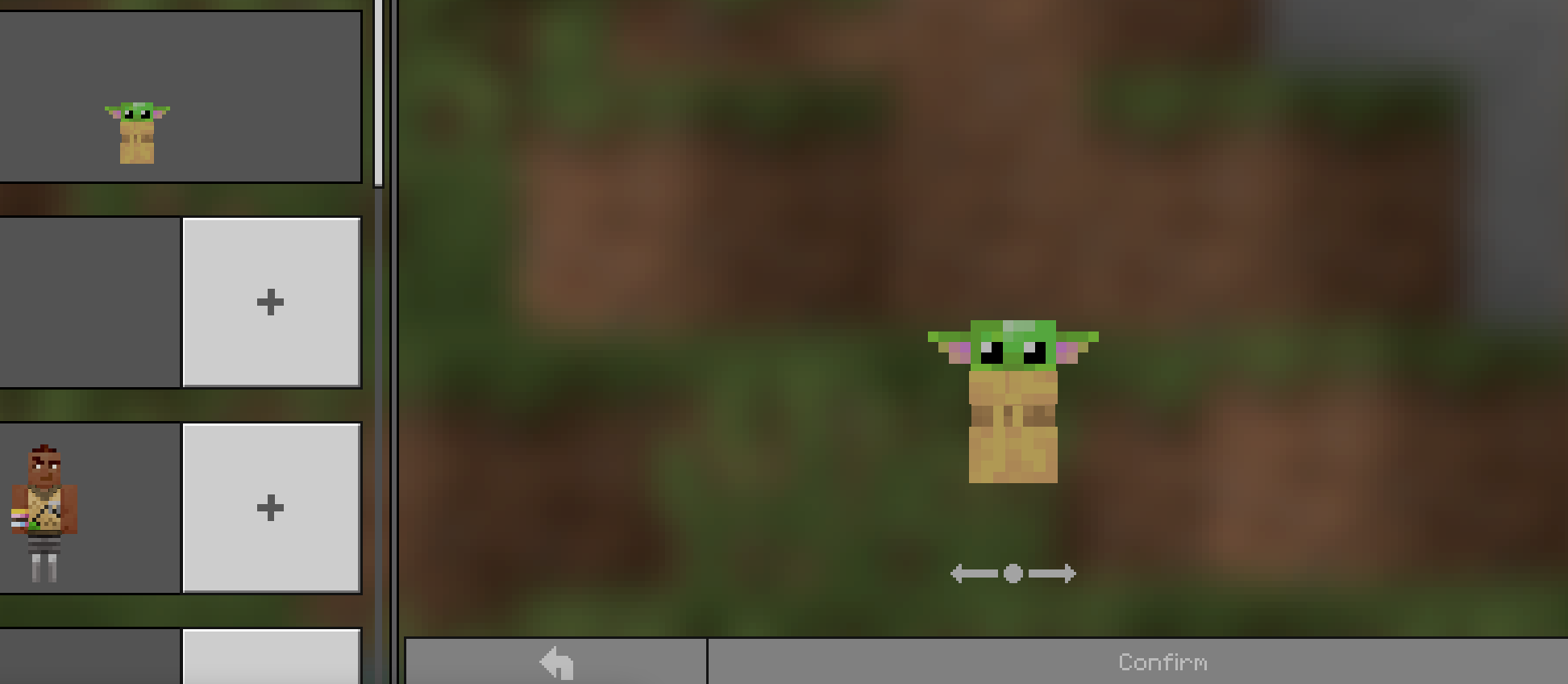 0
0
Please sign in to leave a comment.









Comments
9 comments