1.17 beta on Windows : Problem with Japanese characters being displayed as '?'
Problems with the Windows version.
When the language is set to Japanese, it cannot be displayed correctly.
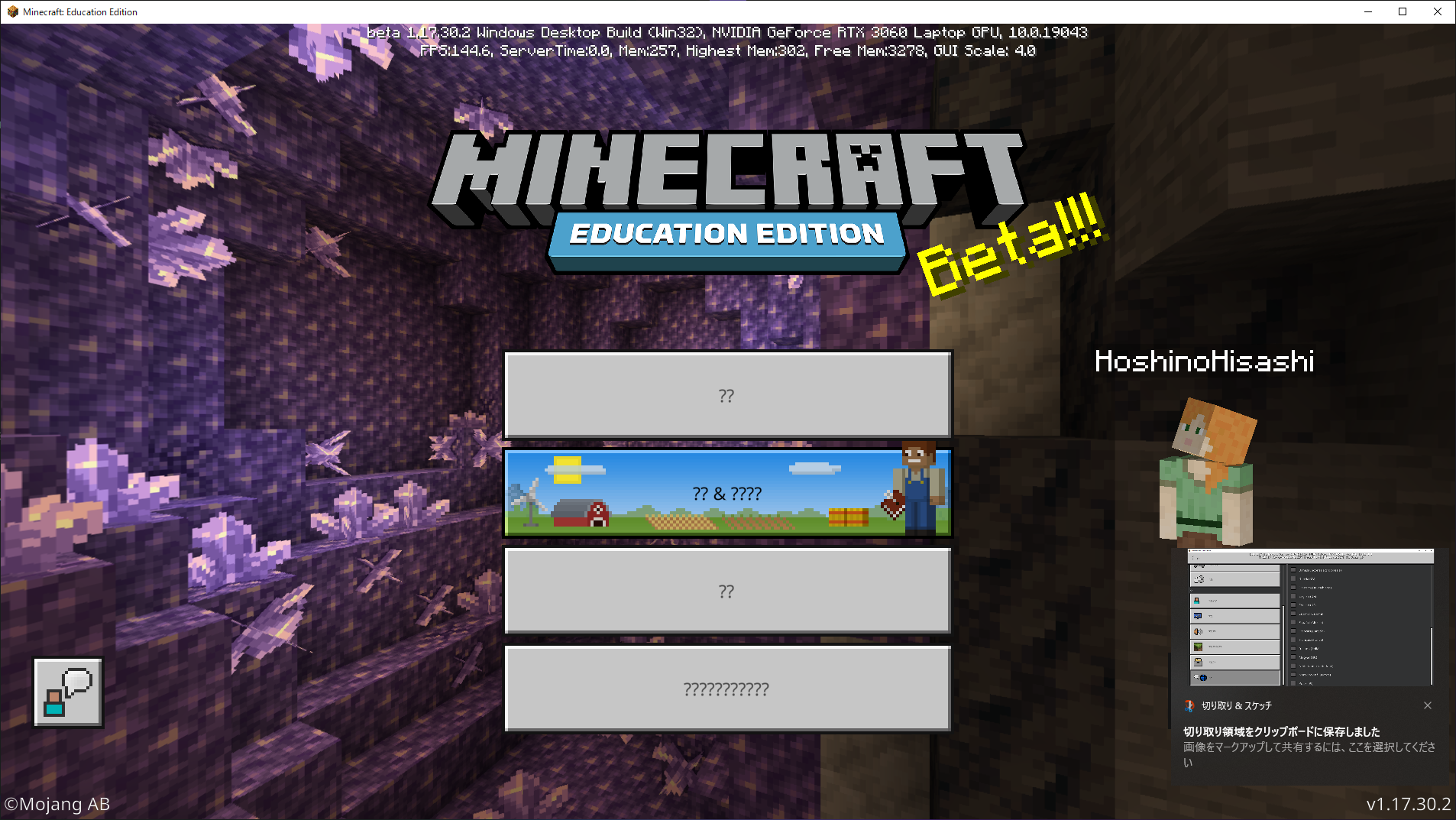
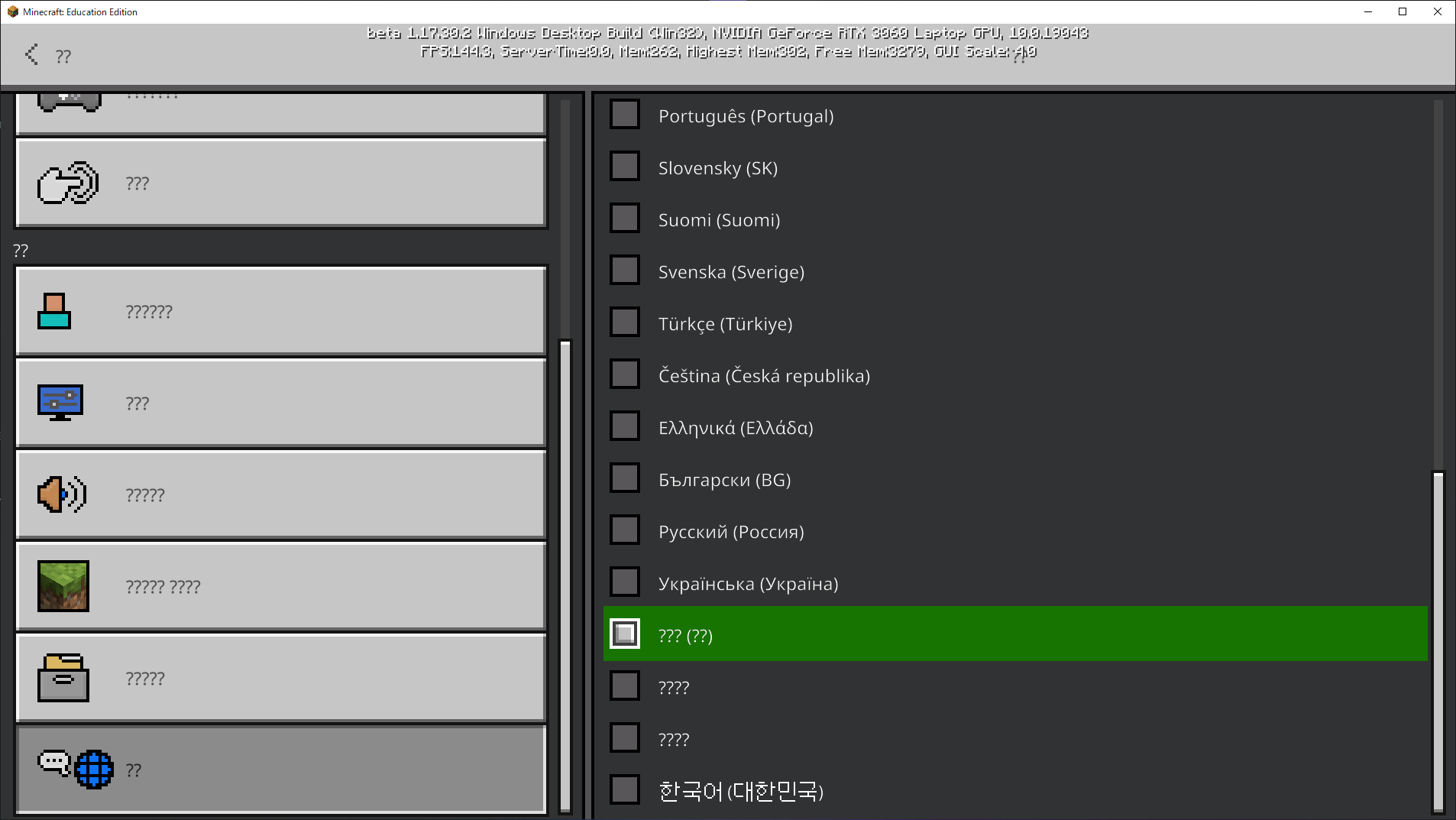
-
Can you please elaborate on what the issue is that is occurring?
0 -
This issue has already been resolved.
It was an issue in 1.17 beta on Windows and has been fixed before the official release.
0 -
Dominick ーsan
The latest release, version 1.17.32, has a translation problem.
The red circled area in the screenshot is the save mode button for Structured Block, but in the English version it is "Detect", so in the Japanese version it should be "検出", but currently it is "削除"(This means delete). The Structure block manual says "検出", so I'd like you to fix this problem, as it will confuse users.
I will create a new thread if necessary.
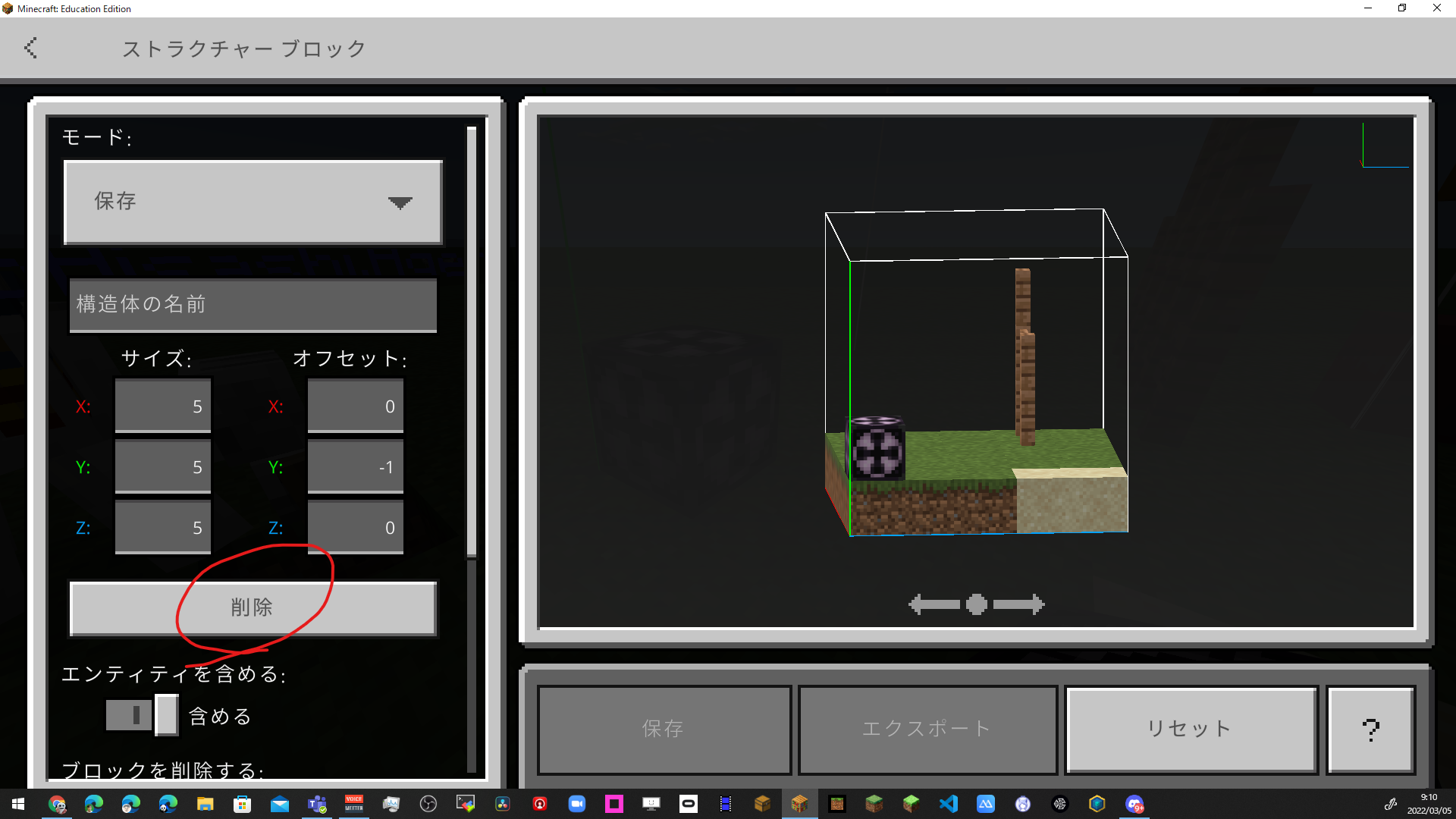 0
0 -
I am going to alert our Dev team so they can create a bug for this. Thank you very much for sending this to us so we can get it fixed!
0 -
Version 1.18.32 has been released, but it does not fix what we reported here.
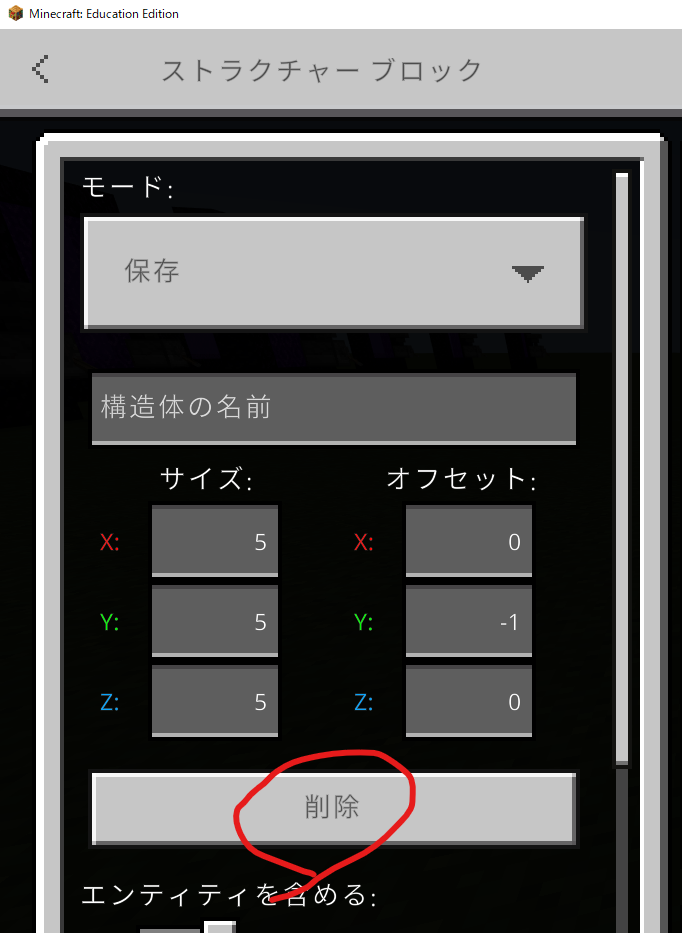
There have been two major updates so far, but none of them have been reflected. We are very troubled and wonder when this will be corrected. We believe it is a translation issue and should not be difficult to fix.
The descriptions in the help and the buttons do not match, so first-time players will be confused. We would appreciate an immediate fix.
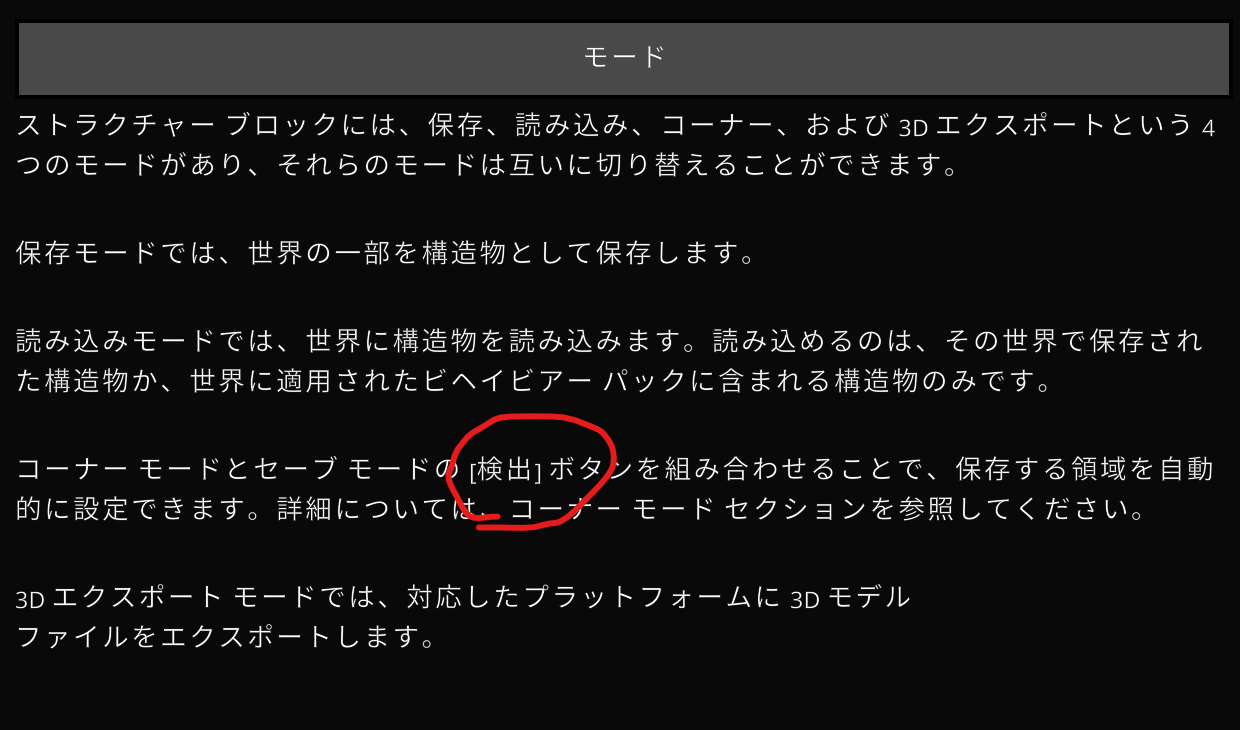
I wonder if I can provide feedback to the BedRock version here as well.
The Java version of StructureBlock has the correct translation.
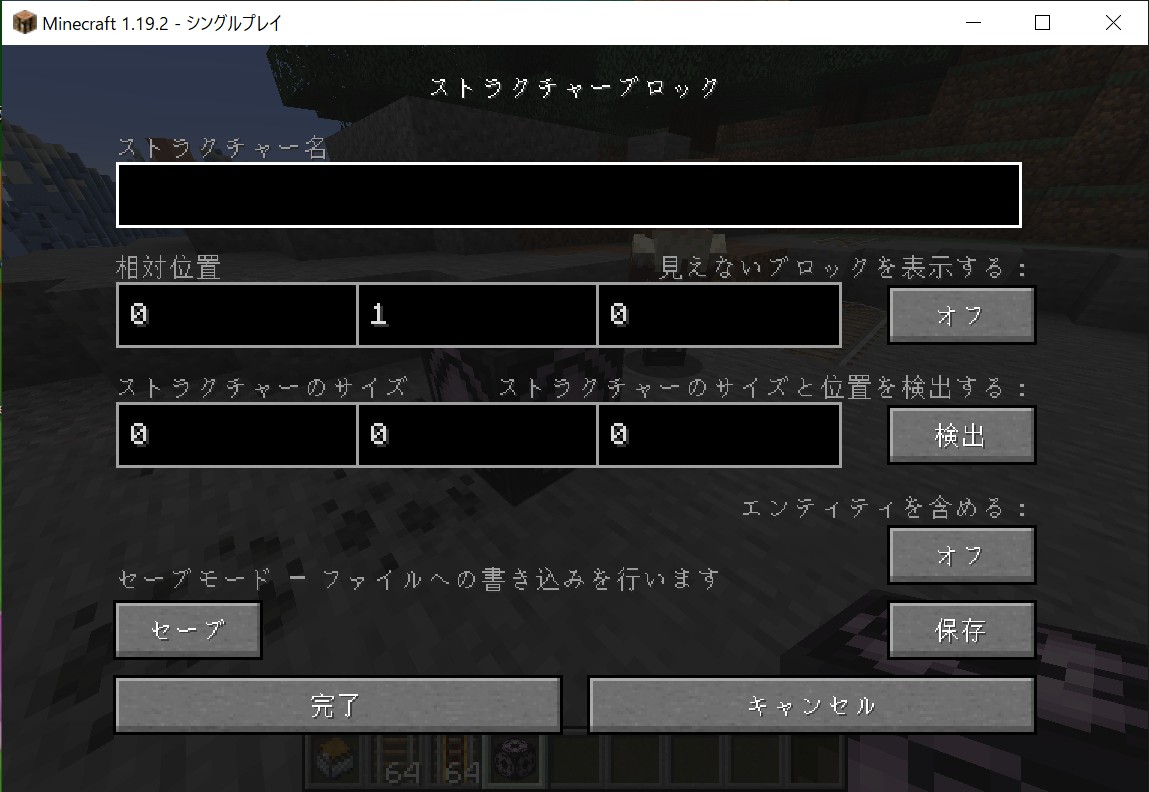 1
1 -
The Bedrock team will need to be alerted on their forums for this translation fix. The Dev team for Minecraft Education Edition is aware and has generated a report to get it sorted out but there is no ETA that is given out to the team for it. Since we use Bedrock Edition client builds pinging them on their forums is not a bad idea. I am sorry for the inconvenience this causes but that is all the information I can provide you on it.
0 -
Dominick-san, thanks for the reply!
Where can I give feedback to the Bedrock Edition development team to let them know about this, I would be glad to get pointers to the web site etc.
0 -
Of course. To contact the Bedrock team please go to this URL: Minecraft (Bedrock) Support - Support - Minecraft Forum - Minecraft Forum and follow their guidelines to submit a ticket to them.
0 -
I see the v1.19.50 beta test has started.
I'm checking it out right now, but the problem here was fixed in v1.18.42, but it's back again in v1.19.50beta.
I wonder if this problem will come back if BedRock doesn't fix it.
Is there any sharing of this kind of problem within the development team?
0
Please sign in to leave a comment.





Comments
9 comments