Help with addons
-
Addons don't work on Education. It needs another programming system to run mods.
0 -
AKA Java (or MC Addons)
0 -
If you're able to try on an iPad, the Addons app in the Apple App Store is easy to use.
0 -
Addons don't work on Education. It needs another programming system to run mods.
Not entirely true.
1, keep in mind that add-ons are not directly supported by minecraft. Always backup your worlds before using them since if something goes wrong you might need to re-insall your game.
2, Education edition has more restrictions when used on school equipment, if you are playing on a school computer, you may not be able to modify the game.
There are three different editions of Minecraft. Java edition is the original and the one with the most mods available. Bedrock edition which is the cross platform Minecraft and it also has add-ons available. Minecraft Education Edition is based on Bedrock edition BUT it is still only in Release 1.14.70 so if the add-on requires version 1.15 or better, don't bother with it.
And remember, the add-ons are not Minecraft software, not developed by Minecraft, so Minecraft education edition is under no obligation to provide customer support for making it work, especially when it was probably not developed FOR Education Edition.
FYI students and teachers can and do develop behavior packs and resource packs for use in creating lesson worlds. I would venture to say that Many of the available lesson worlds for Education edition DO use resource packs and/or behavior packs.
0 -
the reason your backpack addon does not work is because this addon is meant for 1.17, although the crafting recipe uses absolutely nothing that 1.14 does not contain. If you are dead set to make this addon work for you, try and find the .zip folders regarding both the resource and behavior packs, and changing version numbers in manifest.json files from "1.17.x" to "1.14.70" and see if it works (i have tried before, but it has very low success rates)
0 -
mfw everything i send is sent to moderation and thus disregarded
ill try sending a snip of what i said
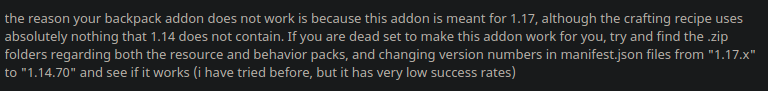 0
0 -
Changing the version numbers alone may not work since Minecraft stores uuid of packs in a few places. It may require getting a new uuid on a pack if you make changes (and you may need to completely remove all traces of the pack and then re-install it) Even then no guarantee it will work if it was not made for Bedrock 1.14
0
Please sign in to leave a comment.





Comments
7 comments