Internet Connection / Invalid Tutorial
Hi,
My class has come to a stand still today as we have all been met with this error message, "Please check your internet connection and check the tutorial is valid", whenever we try to open the codebuilder.

I was using the code builder no less than 2 hours ago. Now all of us are getting this error. Any help would be appreciated!
*UPDATE*
I contacted our admin team and sent them the list of links that we need to access and they believe that one has been blocked. We have requested an unblock and I will update this post again as the whether this works.
- Sam Pelham
-
Sounds like you might be problem-solving this on your own. Please report back if this blocked url was the issue.
Also, here is some technical fixes and info for multiplayer troubles/errors
Troubleshooting
Performance Issues
If you are able to connect to a multiplayer game but start to see decreased performance as more players join your game, try the following to improve your experience:It is recommended that the host computer has at least 1.5 Mbps of bandwidth.
Examine your network speed and ensure the amount of players is not overloading your network.
Turn down the render speed to 4 chunks and turn off fancy graphics in the Video area of the World Settings screen.
For more information on how to best utilize multiplayer with 30 or more students you can connect with other teachers in our community forums.
Connection Issues
Close out of the game and restart the application. Have joining/hosting a world be the first thing you do after launch and login. Once users have played their own world they must restart to join a multiplayer world
Try joining the world manually with the IP address. Directions can be found in How to set up a Multiplayer game at homeTry a new world. NOT one that has been previously saved
Your network needs to allow communications with https://meeservices.azurewebsites.net/ (the URL needs to be "white listed" by any systems in your network that block access to the internet such as router settings, anti-virus or your firewall software)If you are on iPad:
On your iOS device's home screen (iOS 14 or later), tap Settings.
Tap Privacy. Local network. You'll find a list of apps.Turn on local network access for the app(s) that you would like to allow network access.
Often times an antivirus software or your firewall can block multiplayer connection. This external article can provide guidance on ensuring your antivirus or firewall is not blocking the multiplayer connection: https://jackboxgames.happyfox.com/kb/article/28-how-to-whitelist-and-resolve-issues-in-antivirus-software-and-firewalls/
If players are not using the same version of Minecraft: Education edition they will see the error "Could not connect. Outdated server". Use our download page to update to the latest version.
If the host computer disconnects (even temporarily) everyone on the world will lose connection. The host will need to re-start the hosting session and all players will need to re-connect with the new join code.
Try connecting your modem directly to your computer using a network cable.
Try turning off other apps on your machine.
Try removing and re-installing Minecraft: Education Edition.
Make sure that port 19132 is not blocked in your network configuration.You also may need to forward port 19132 on your router. Forwarding ports is useful because it can help to make your network connection more stable and sometimes even faster.
Forward Port 19132 TCP AND UDP.
Visit the How to Set up a Multiplayer Game At Home article for guidance on forwarding Port 191320 -
We are also encountering this issue today. Has been working fine previously. I cannot see any blocked links in our filtering. Did you manage to get it working?
0 -
Hey Nick,
My account is now working again. I'm not sure if it was the unblock or just coincidental timing. I sent this list https://educommunity.minecraft.net/hc/en-us/articles/360047118992-FAQ-IT-Admin-Guide- to our IT Department and they told me that one of the links were being blocked - I'm not sure which one.
If that doesn't work and yours still isn't working, reply to this again and I'll our IT team and ask exactly which link was being blocked.
0 -
Thanks for the info! We just checked again and its all good. Must have been a hiccup somewhere.
0 -
I have the same problem. Is your problem solved?Thank you very much
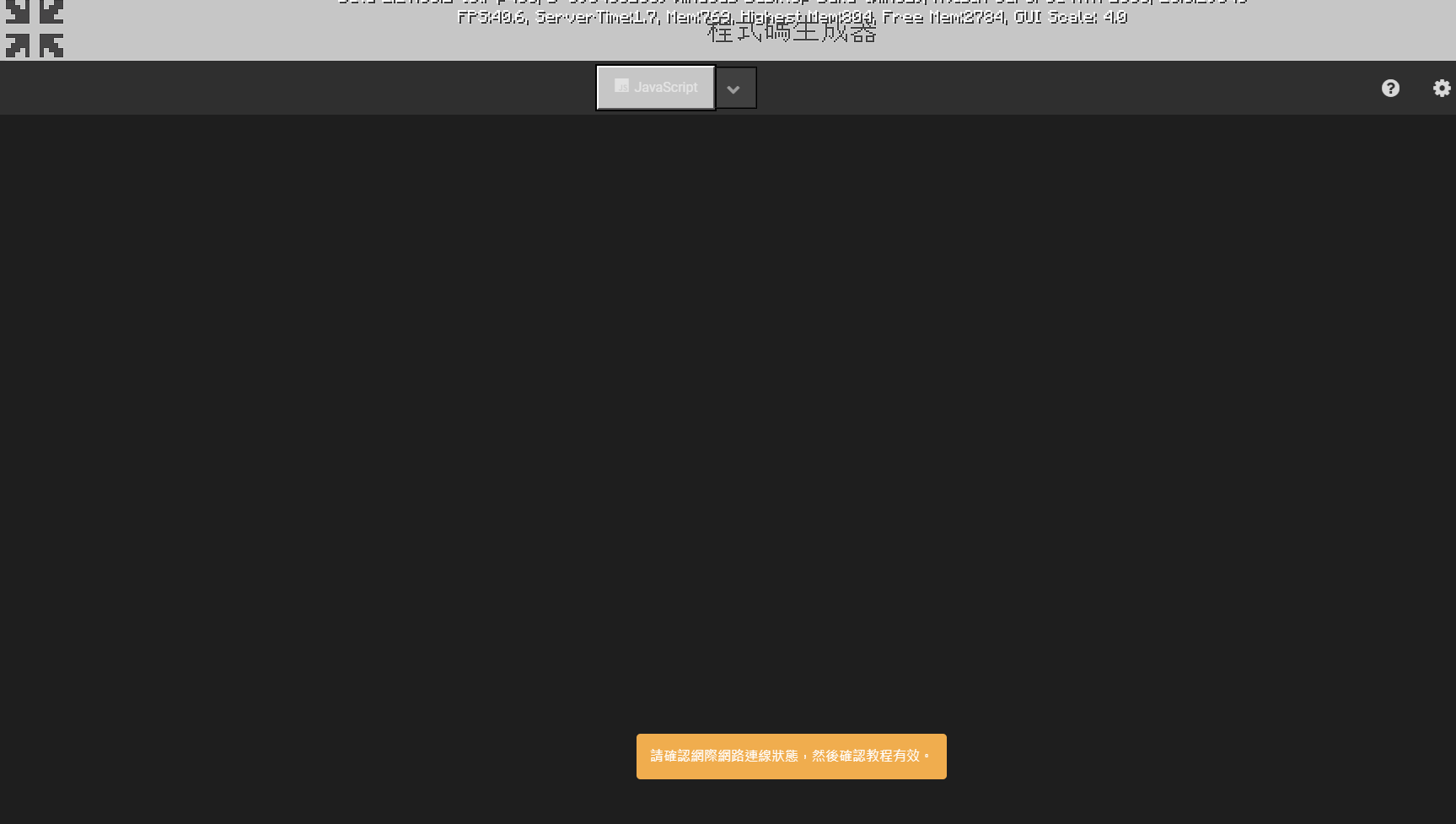 0
0
Please sign in to leave a comment.







Comments
5 comments