"Agent till" block won't work
Hello everyone,
Some months ago, I made a project in MakeCode for Minecraft for Windows 10 to make agent farming. It worked for some time but now it's not working anymore.
The block "agent till" (forward or any directions) doesn't work, actually Agent acts as usuall but nothing happens to the soil, so Agent can't also put seeds in the soil.
Here the code I made:
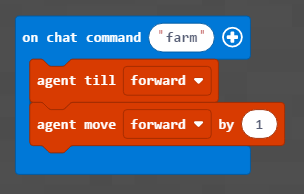
Can anyone help me?
thank you
-
Hi Lianka Prada,
Just tried the above and seems to work.
Is your Minecraft version up to date? Are you on a Windows computer or something else? I'd recommend trying the above code in a new world and try creating the code as new project and see if the issue persists.Let us know how you make out!
0 -
Hi Dan,
thank you for your reply.
I'm working on Windows 10 and I use Code Connection and MakeCode. Windows is up to date, Minecraft is up to date, I tried the code above on different worlds, I tried on different computers (always Windows 10, Minecraft for Windows 10 and Code Connection) and I created different projects but it doesn't work! Agent makes its movements on the ground but nothing happened to the soil!
I'm frustrated about that becasue I have this interesting project for my class where I teach how to code Agent to create a farm and I can't use it anymore. It worked some months ago and one day I discovered this unusual thing.
I thought someone could have had the same issue and had ideas or suggestion for me.
0 -
That is really weird and I completely understand your frustration.
I'd like to try to create the same situation from my side and see if I can get the same results.
Can you share a screenshot of the whole code? Or is it just the one sequence that you've posted that is having the issue?
0 -
The piece of code that I posted is the one that is having the issue. The other part of the code is about moving Agent, putting seeds in the soil and creating a fence. Everything works but Agent can't put seeds in the soil because "agent till" block doesn't affect the soil.
Here a screenshot, I made two functions, one to plant potatoes and one to plant carrots, they are made in the same way.
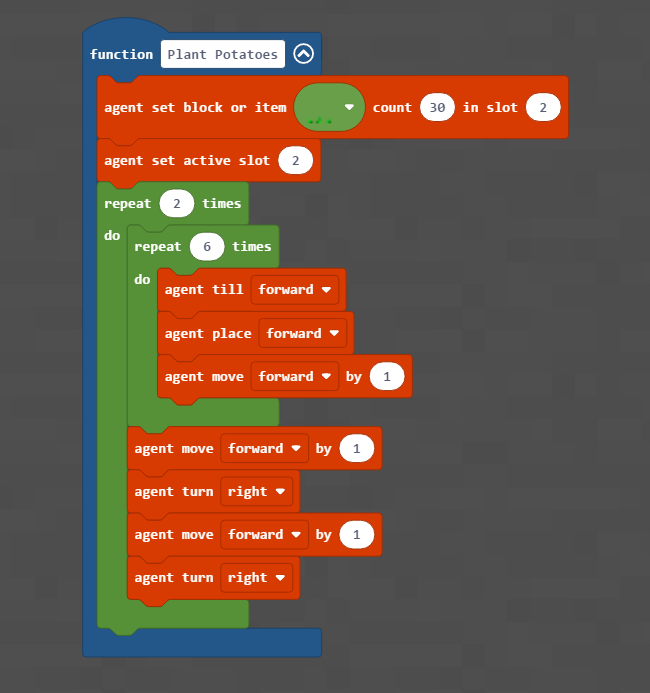
I really appreciate your help! Thank you!
0 -
Don't know anything about functions.
Works as an on chat command.
Can you describe how you run it as a function?
0 -
I've just made the code to call a function, so you can use it.
You can "call a function" in a "on chat command..." block like this:
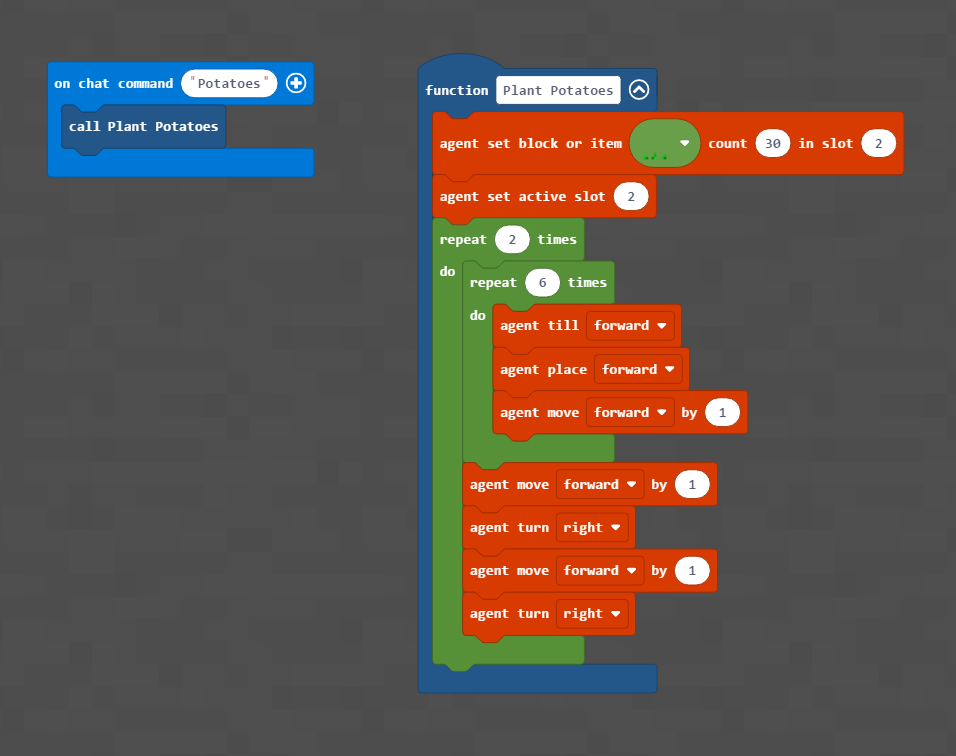
Actually my code in "on chat command .. " block is longer but you just need this piece of code to run the function.
0 -
Hi Lianka Prada
Thanks for sharing that. Worked perfectly for me though! :(
Can you check settings and make sure that Immutable World is toggled off?
0 -
Unfortunately there's no Immutable World option on Minecraft for Windows 10. I tried to change some options creating different worlds with different options, but nothing changed! :(
0 -
Hi Lianka Prada
You should be able to find the Immutable World option under Show Classroom Settings.
Once you toggle that on, you should be able to see it.
0 -
Hi
I'm sorry but there's no Classroom options in Minecraft for Windows 10 and Code Connection, so there's no Immutable World option too.
Now, I'm quite sure it's a kind of a "bug" and I'm going to write to the Minecraft support or Microsoft support for MakeCode.
Thank you for your help
0
Please sign in to leave a comment.





Comments
10 comments