Minecraft Education Edition will not let me sign in
So, I have been having some problems with Minecraft EE, which is the app telling me that I my Internet is not connected, and that I cannot sign in without it. Which is really odd, because my internet is very good, better than most even! But, the app will NOT let me sign in and I have no idea why. Please answer soon!
-
Official comment
We are currently tracking this as an active issue. You can receive updates on this issue by following this post: Can't sign in after update – Minecraft: Education Edition Support
-
Im on a school pc and it just keeps on saying this to me
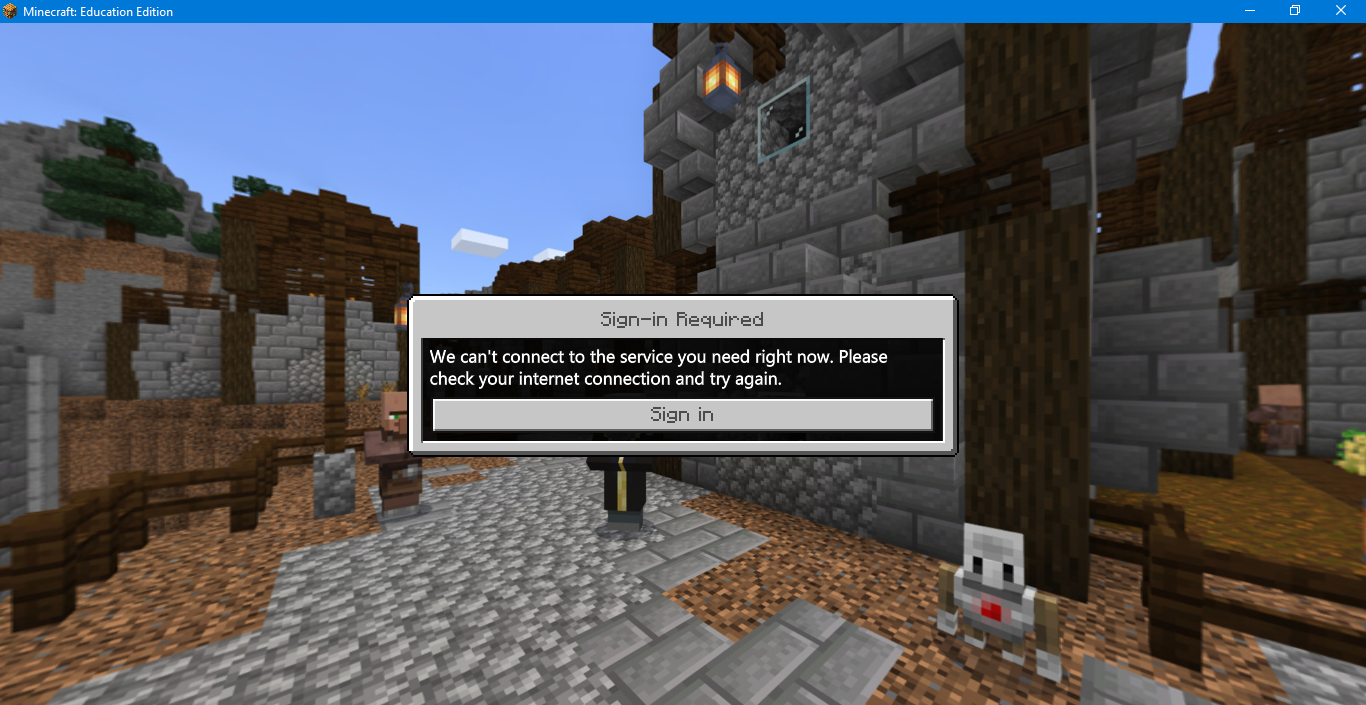 3
3 -
And my wifi is fine.
1 -
I typed in the information but it showed a white screen
1 -
I am on a school Chromebook and Lenovo chrome os it sais the same thing is says cannot connect please check your service and try again later and what do you guys mean ask the school for something and i only have one mincraft installed
1 -
Nate Santiago also let us know what type of device and operating system you are running. We often see this type of error if you are on a PC and you have downloaded two different versions of Minecraft: Education Edition. Here's info on how to solve this issue if this is the case: https://aka.ms/MEEServiceConnection
Here is the troubleshooting guide to help in other cases that may cause this error: https://aka.ms/MEETroubleshoot
0 -
Same here.
0 -
About half my students are having the same problem. We are 100% remote, so students are at home. I had the same problem at my home as well until I connected to our cable modem rather than our home router. Even when I can connect to the game, however, I sometimes am not able to open the library.
But many of my students are connecting to directly to their modems and still having the same problems.
My students are using iPad and most don't have the option for a computer.
Suggestions?
Note: I used this last spring with the same number of students and did not have any of these connection issues. It seems like something has changed since then.
0 -
Hi Amy Morgan - the latest version of iOS has new privacy settings that require you to allow network access to specific apps on the device. Have your students check for this setting and make sure Minecraft: Education Edition is allowed to communicate across the local network:
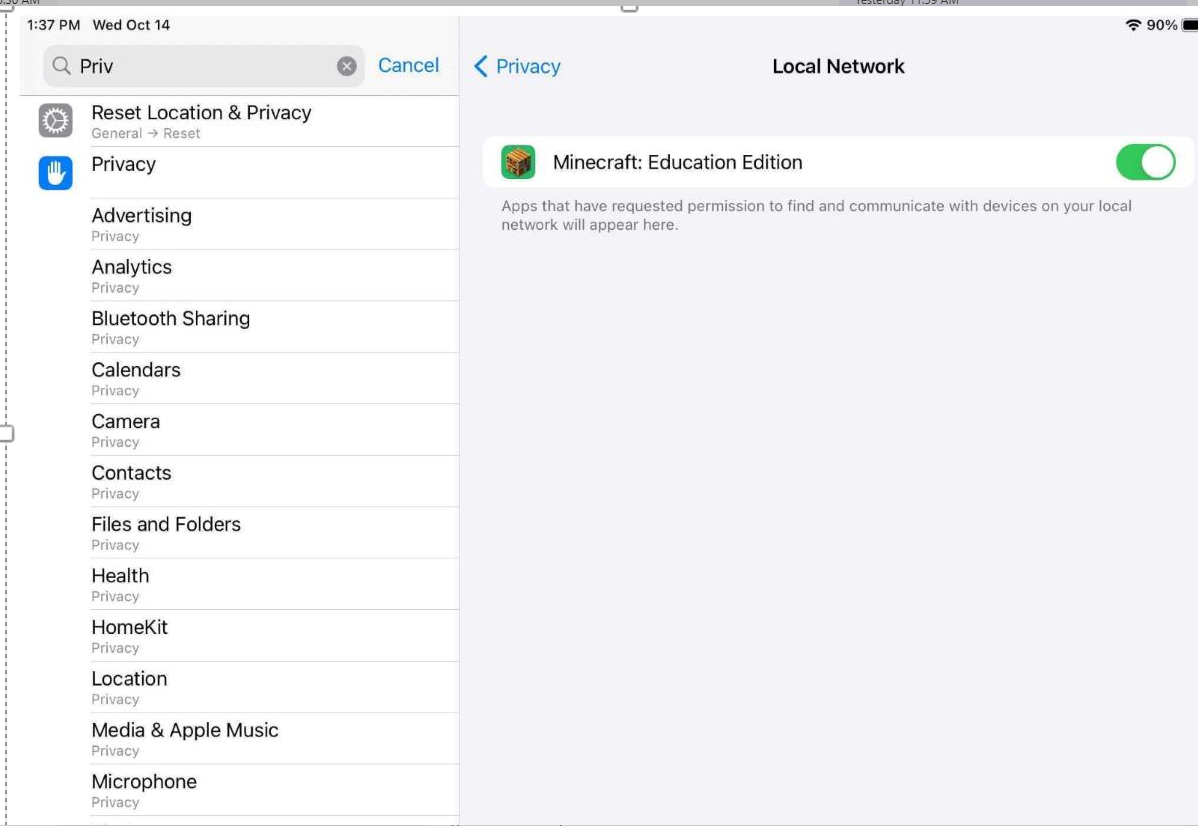 0
0 -
i have been having the same issues I dunno why also I figured out how to get a custom skin in Minecraft EE. on my school computer tho- I'm on my at-home computer so I don't know why my Minecraft won't work. I'm annoyed because I go back to school after Christmas break. and my friends made me a surprise. I wanted to see what it was. Does anyone know how to fix that?
0 -
Hi SAVANNAE JK lol im savannah. Minecraft: Education Edition does not support skins, mods, or texture packs. While some may be configured for M:EE, we strongly recommend caution when downloading third party tools of any kind for the game, as we are unable to guarantee that they are secure or virus free and will not cause in-game instability.
Because you are connecting from home, you may need to follow this guide:
https://educommunity.minecraft.net/hc/en-us/articles/360047118592
0 -
its not working : (
0 -
its not working
0 -
When i click it the box it pops back up immediately.
0 -
Hi there Xavier Boza. It sounds like there might be two instances of an installation of Minecraft: Education Edition. Since this is a school PC, you may need to contact your school's IT admin and have them uninstall any older versions of M:EE before you are able to connect.
0 -
and Should you please fix this
0 -
yes please
0 -
If you are having issues signing into MEE, it's helpful to let us know what device and OS you are using so that we can give you specific troubleshooting advice. In many cases you may want to go ahead and open a ticket so that we can take a look at your specific situation.
0 -
I am on a school Chromebook and Lenovo chrome os it sais the same thing is says cannot connect please check your service and try again later and what do you guys mean ask the school for something and i only have one mincraft installed also my version is Version 91.0.4472.167 (Official Build) (64-bit)
0 -
ok forget all what i said I have a school chromebook lenovo and my version is Version 91.0.4472.167 (Official Build) (64-bit)
0 -
Hi Emanuelle Gorban,
The information above is for unmanaged Windows devices.
For chromebooks managed by your school (that means the control what apps are installed and what kind of access you have to settings and the ability to change things), you would need to ask your teacher or school administration about contacting the people who support your school's device to take a look at it.
If there are specific issues that your schools IT support are having problems resolving with Minecraft, they can post on our forums, or put in a help ticket.
0 -
the same thing that is happening to everyone else is happening to me aswell
0 -
I have the same problem but when i try with my pc at home it still is having problems.
0 -
it is not working for me
0
Post is closed for comments.
















Comments
24 comments