Accessing on a chromebook
Hi there,
I'm trying to install this into my chromebooks at school.
HOWEVER, it comes up with this issue.
Can ANYONE help?!?
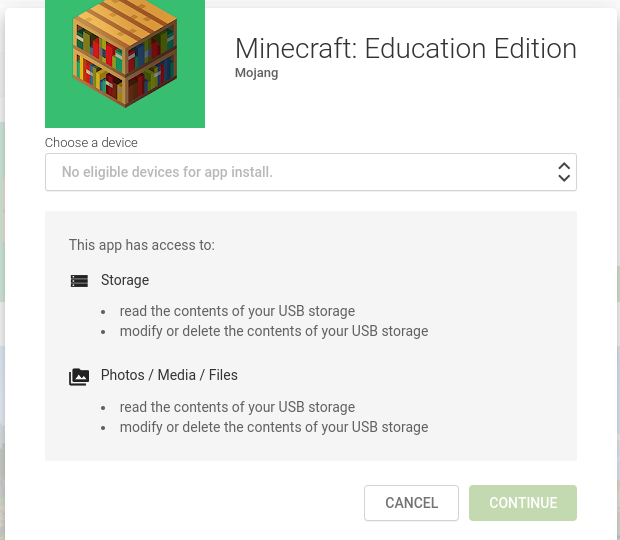
-
Official comment
Hello Jarod Summers
I apologize that you seem to be having trouble. What device are you trying to download M:EE to? Here is a link of supported devices: https://www.chromium.org/chromium-os/chrome-os-systems-supporting-android-apps
Also which version of Chrome are you on? Our minimum requirement is 83 or higher. Here is a compatibility list: https://educommunity.minecraft.net/hc/en-us/articles/360047556591
-
Hi,
I have the same issue and I checked the supported devices. Mine is on there (cp5-471). I'm not entirely sure if the chromebooks meet the hardware requirements but would that prevent me from installing the app? I've tried a bunch of things in google admin including allowing android apps on chrome devices. Any help would be appreciated.
thanks,
Will
0 -
I am going to turn your post into a tech support ticket so we can dive a little deeper into this.
1 -
what password
0 -
Hello everyone,
We have a couple of different steps you can try with the Google Play store. If these do not work please put in a technical support ticket so we can help further!
You can try this:
Clear Play Store Cache- Clear the Google Play Store from running in the background of your Android device.
- Launch the Settings app on your Android device.
- Click on the “Application Manager” option.
- Then find the “Google Play Services” listing and click on the same.
- Click on the “Clear Cache” button.
- Launch the Google Play Store app again. The error should now be resolved.
I would also recommend opening a case with Google just in the event that we cannot fix this on our side.0
Please sign in to leave a comment.







Comments
5 comments