MakeCode Takes Too Much Time To Load in Python 101 MakeCode Tutorials
This happens during one of the coding session in Python 101 Makecode in which as I checked and pressed C to load the code builder in one of the tutorials in Python 101 with MakeCode, it takes too much time to load the tutorial resources to load.
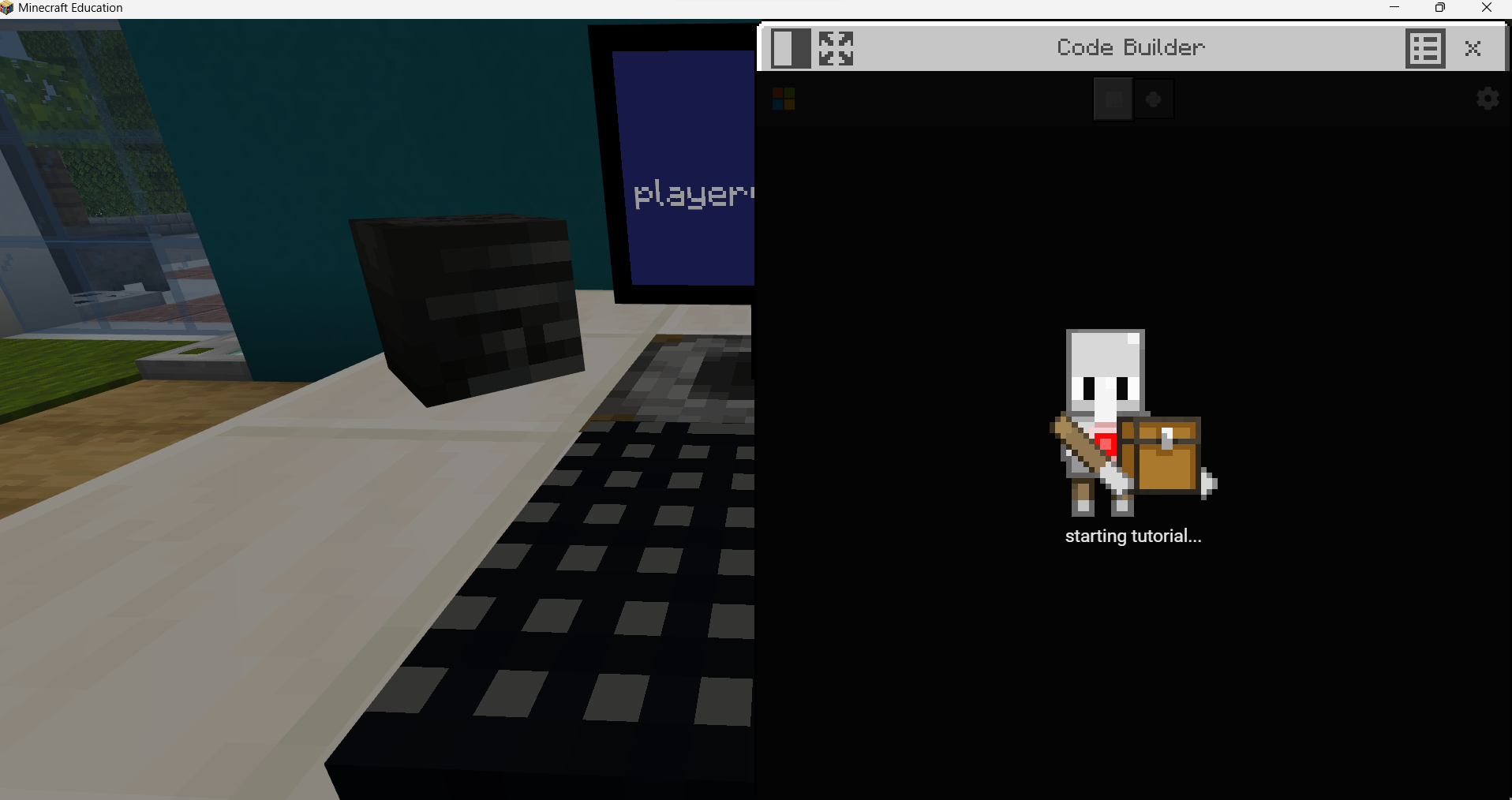
-
Hey there!
What devices is this happening on?
Is it only Chromebooks?
Feel free to post the details of the device specs here if you'd like as well, but it will be good to compare them with our min specs: System Requirements – Minecraft: Education Edition Support
0 -
Hi,
I'm currently using it on my PC and it also didn't word on the FUNdamentals lessons under Upper Primary. Hope you could help. Thank you.
0 -
If your device specs match, then this issue might be stemming from a content filter. Try checking anything that scans the app or interacts with your network to see if there are any blocks.
0 -
This is the same problem I've been having with Escape Estate, Coding FUNdamentals, and pretty much anything else with a tutorial (except for Timecraft. Oddly, that works). Only on my PC, it works on the Macbook. Dani Noble was able to replicate the bug on one of his devices too.
0 -
Hi! Trying to help here too. Which issue was able to be reproduced?
0 -
I'm noticing that the agent behaves differently in basic ways - Sarah Elliott - does this sound familiar to you? It used to be that if you tried to use a chat command with @c (the agent) it would fail when you first entered the game. But if you just opened and closed code builder, the agent would appear in you world. You could also /tp the agent to yourself. **Now it isn't always the case that the agent appears when code builder is opened** Was this just me that experienced this? I am wondering if it is a change which indicates an initial difference in the agent settings at startup.
0 -
Debbie Alexander Laylah Bulman It's specifically the tutorials. Code builder works fine, but if it's a tutorial world -- Escape Estate, Coding FUNdamentals (but oddly not Timecraft) -- it won't launch the tutorial. Even in Escape Estate, I could open the Code Builder during the opening sequence, but once the tutorial kicks in, it's stuck on this loading screen. So far seems to be only on some Windows devices. Dani Noble caught it in Escape Estate, too.
Sometimes, the first time you attempt to load a tutorial, there's a blink-and-you-miss-it "Update download complete. Reloading..." I managed to catch it in Timecraft (which DOES reload). It seems like the other worlds just don't get to the reloading part. Documented with screenshots here: https://educommunity.minecraft.net/hc/en-us/community/posts/15542452768404-Escape-Estate-stuck-loading-code-builder-on-my-device?page=1#community_comment_155979281495240 -
Thank you all for the help, I hope there would be a way we can continue to help one another to resolve the issue. This would probably happen when the update first came out. I hope this issue would be fixed really soon.
0
Please sign in to leave a comment.









Comments
8 comments