After the update, the command to enable the tutorial stopped working
Hello, just as title. After update, command
execute @p ~ ~ ~ codebuilder navigate @s false http://minecraft.makecode.com/?lockedEditor=1#tutorial:https://github.com/EdWingsMC/Tutorials/zajecia9/zad1
It stopped working, and it doesn't show that such a command exists. How do I start the tutorial (saved on github) in this version, e.g. after talking to npc.
It is also interesting that the old maps with the above command still work
-
Hello, again Łukasz Zaraska - Thanks for reporting the trouble.
When I think of tutorials, I think of the in-game tutorials I can access by using "c" and clicking on the pictures in the MakeCode interface or Notebooks interface to learn Chicken Rain or Billboards. It sounds like you are going after something else here. Is this a tutorial which runs in-game for a particular world? Did you make it? Where are you running the execute command? I'd like to help!
0 -
Danny I think Lukasz has a bug report here. I tried every permutation I could in the execute command. It lists "code" as an option but it won't recognize the token. I tried about 20 different ideas... Let us know how it looks from your end. I could use the /execute run effect just fine, but code or code builder was a no go.
/execute at @p ~ ~ ~ codebuilder navigate @s false "http://minecraft.makecode.com/?lockedEditor=1#tutorial:https://github.com/EdWingsMC/Tutorials/zajecia9/zad1"
/execute run code
/execute as @p run code
0 -
These are my tutorials for the built educational map. To make it easier for children instead of one long tutorial
I use many small ones that switch after talking to npc or enabled in the command block.0 -
Debbie Alexander I cannot reproduce this bug. It's working fine for me and team. Łukasz Zaraska Did you install the newest update? You can test probably be easiest for them to test using something like this: https://github.com/microsoft/pxt-minecraft#using-command-blocks)
0 -
Laylah Bulman The link is not working. I have 1.19.52 version. Have you tested on the new map? because of the maps for the old version it also worked for me. But as similar on the new version to the non-working one
0 -
So code builder opens for you from the chat window? Laylah Bulman I am updated, my machine is new and pretty clean of possible conflicting apps. This is my error: (WIndows 11 Home) I am also in new version worlds. (and no access to pxt-minecraft on GitHub for me either)
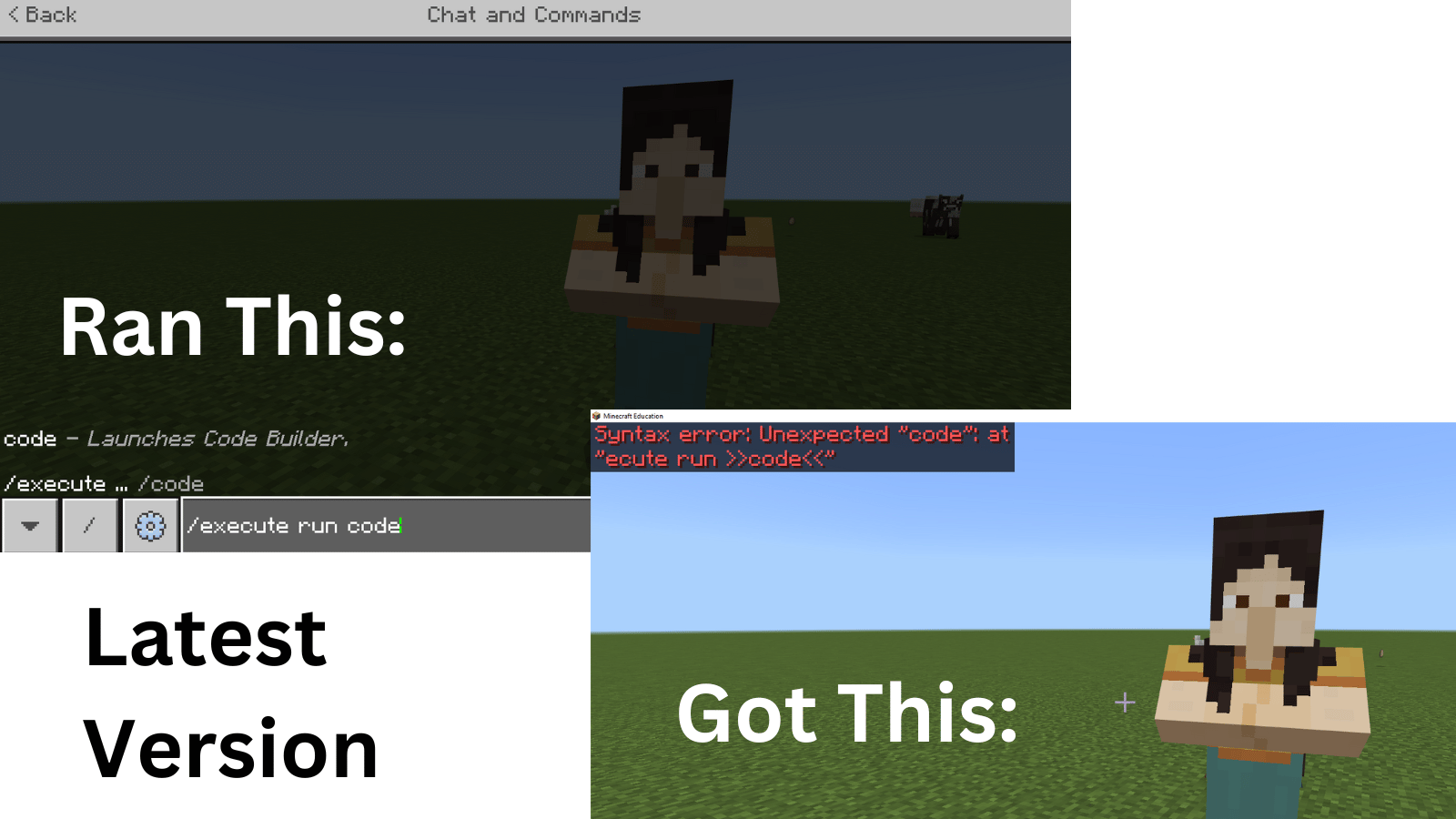 0
0 -
Debbie Alexander I found a solution. It was obvious ... In the new version the command looks like this. /execute as @p run codebuilder navigate @s false http://minecraft.makecode.com// lockedEditor=1#tutorial:https://github.com/EdWingsMC/Tutorials/zajecia9/zad1 But the "Codebuilder navigate" prompt in the console is actually missing.
0 -
Lukasz,
I'm having the same trouble as you. I've NEVER seen a "codebuilder navigate" option. You seemed to have come up with a great way to dynamically load in new tutorial.
The only way I've been able to successfully get my tutorials in to a game is to:
- Export the world I want to use
- Change the .mcworld file extension to .zip, and extract all the files
- Edit the "education.json" file so that it includes a "codebuilder" object
- Change the "defaulturi" key to makecode with the correct #tutorial:https://github.com...."
- Zip all the files together again, and change the file extension back from .zip to .mcworld
The problem here is that with this method you are limited to ONE custom tutorial per world. So we just ended up importing a bunch of different .mcworld files, each one pointing to a different tutorial.
Here is a sample education.json file that worked for us:
{
"codebuilder":{
"defaulturi":"https://minecraft.makecode.com/#tutorial:https://github.com/BrandonFOSSedu/MinecraftEDUtutorials/variables",
"disableLegacyTitleBar": true,
"capabilities": {
"agent":{
"permissions":{
"canModifyBlocks": true
}
}
}
}
}0
Please sign in to leave a comment.






Comments
8 comments