The Wild Update (1.19.52) Feedback
We’re thrilled to announce that the long-awaited features of Minecraft 1.19 (The Wild Update) arrived in Minecraft Education today! Check out the new features and more!
There are many new features, including:
- The Wild Update
- Updated sign-in experience
- New networking Libraries
- Improved User Experience
- Library updates
If you're unsure how to update to the latest version on your OS, check out our update article here.
Known Issues:
- You may need to manually sign in one time to re-enable Remember Me after the update.
We'd love to hear your thoughts and feedback about the update below!
-
Hello forum. i'll list more of what I'm seeing here as the other comments are talking about the same issues.
Today, and this last week has been one of the worst experiences we've had, not only with students, but with other steam educators as well.The 1.19.52 is one of the worst performant you've delivered.
* I can create a world and act as host (after i've done aaaall the manual update from 1.18.45 with the time loss it comprehends in a virtual 1 hour class with 4-6 students) and everyone stays still. The world doesn't load, the inventory isn't openeable, and i cannot use any commands with the chat/terminal.
* Make code isn't working, it just keeps loading whenever I create a project.
If I can make MakeCode work, it still performs awfully even in single player worlds, the time between ticks goes to hundreds.* The login / manage accounts feature, and the frogs are 2 features that cannot break the entire platform in any serious company. Having so many missing features, like dedicated servers, reading output from commands from code, other data types in variables, bedrock's experimental javascript API... just to be concise it's a joke.
*Even the create profile feature in this web is broken. I had to try 10+ times until i was able to finish writting my email account (the email address box is broken or has a limit of characters, which locks all the data leaving me to refresh the page), and the Create profile button has errors in javascript.
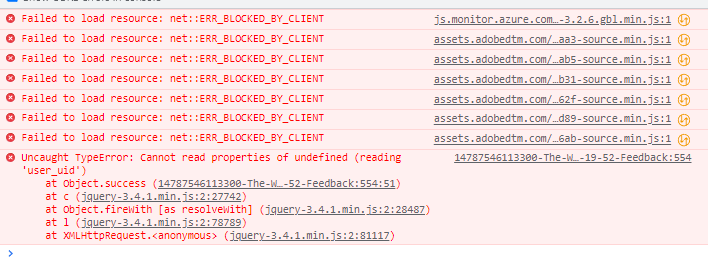
The use case of this game is education, and the only thing I can teach in the platforms are how to lose a job in tech, by putting as an example the current -update- developers.
Fix this. We are 1400 people that are affected with all of this, and this is only ONE company working with your platform. Please deliver.
- Juan Ignacio Lanosa.
1 -
Yes I believe I have had a student connect using his I-pad and I host using a windows 10 PC. My set up is all home based as I'm a Homeschool educator.
Main thing I've been doing ever since the 1.18 update was that ya almost always have to shut down minecraft after getting out of a world before you restart it and try to open or join a new world.0 -
Can't host, students can't join... My district bought this; how can you push an update that breaks it's core function? There is no option to use a previous version. This is an educational environment, how can Microsoft be this negligent in testing?
0 -
I think the biggest takeaway from this update should be for the Minecraft Education team.
- Don't push major updates during the school year. Save it for July/August when most schools are closed.
And the common tech adage:
"If it's not broken, don't fix it."
I have scrapped my Minecraft lessons for the next month until you guys figure out these numerous issues. Before you ask for video evidence, documentation, re-creating the bugs...please realize I don't have time for that as a teacher. We had ZERO issues with v1.18, and now we have tons. We had 30+ students all working together for months. It's not our school, network, or devices.
3 -
Once again another BROKEN A-F "update" from the MS!
I just spent an hour trying to get my students into our MC class room, completely failing half the time, and the ones who got in reported all sorts of issues. Had to cancel the lesson altogether. Some more notable stuff:
1. Windows 7 is apparently now shadow banned from even starting the game??
I was about to start hosting my server as I usually do, but I found out that THE WHOLE GAME HAD BEEN UNINSTALLED, without my permission! And the installer always gives this error at the very end, no matter what I do: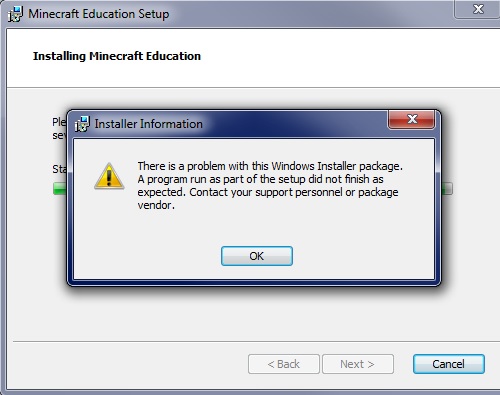
...Thank GOD I had backups of my game worlds and such, but it was still a step back!
2. The version 1.18.xx Worlds are TOTALLY BROKEN. Terrain generation is totally frozen, resulting endless voids around your own spawn point. Blocks either don't react to anything, or just instantly disappear when clicked on.3. Cannot open the inventory. Cannot send text chats. All players / NPCs appear frozen.
4. Various connection issues that were not a thing last week!
Can we please get a legit Linux version already, so I can finally get off this wagon?
1 -
do you guys still have the 1.19 Appxbundle install file
0 -
Hello everyone, I previously wrote about the problems of the latest version. I want to add that the code builder works very poorly, it does not load, the download robot is worth it. Of the 19 computers, programming is not loaded on 9, it’s good that few children came and there were enough computers, I even gave away one of my own. Can you do something? Very strange, also on 2 computers there is no flight and resetting the keyboard settings does not help
1 -
I was sure that /tp @c @s worked on startup previously. Perhaps I am wrong? But it definitely does not work now. I get a no target error. If I just click "C" without even choosing an editor, then it is fixed and I can summon my agent.
FWIW
0 -
Aiden Thompson here is the link to the 1.19.52 appxbundle: https://downloads.minecrafteduservices.com/retailbuilds/Win10/Microsoft.MinecraftEducation_1.19.52.0.appxbundle
0 -
is this part of the update were it looks smaller on selection screen??
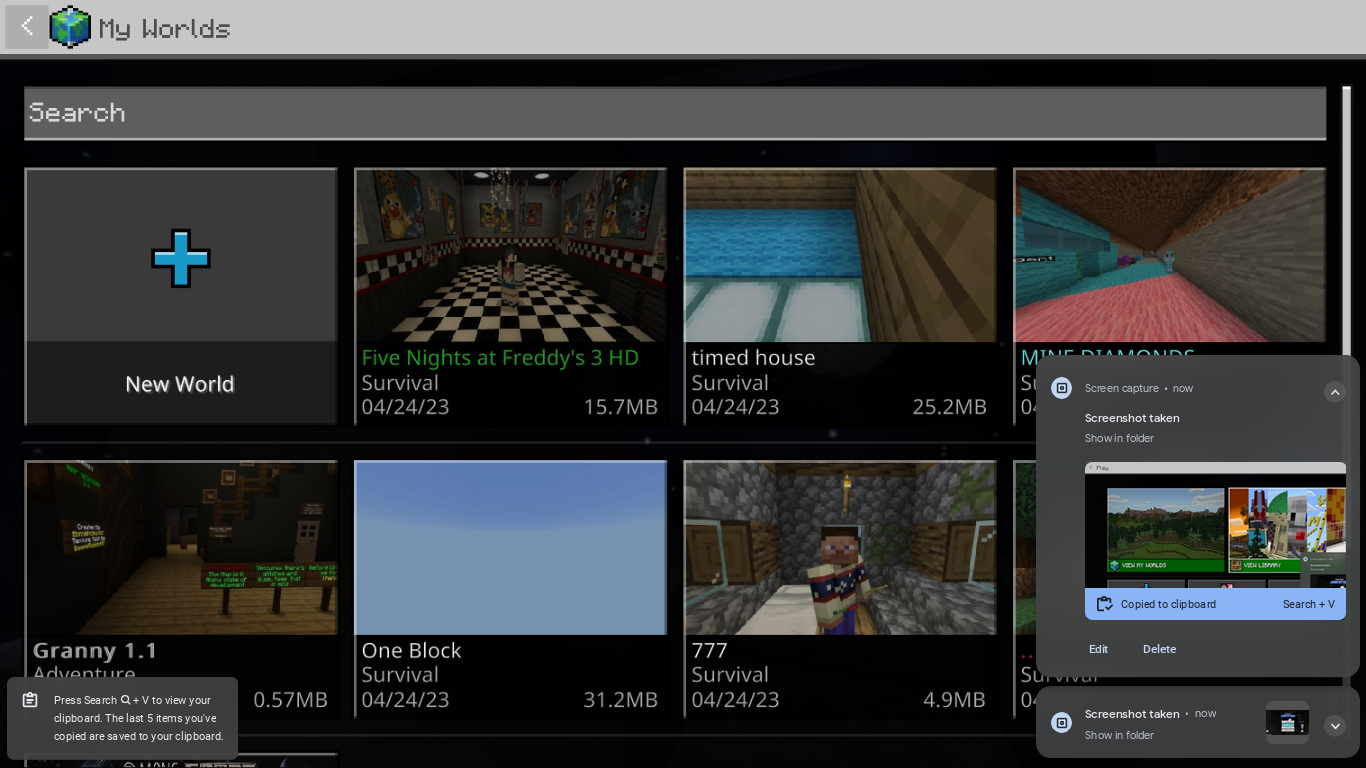

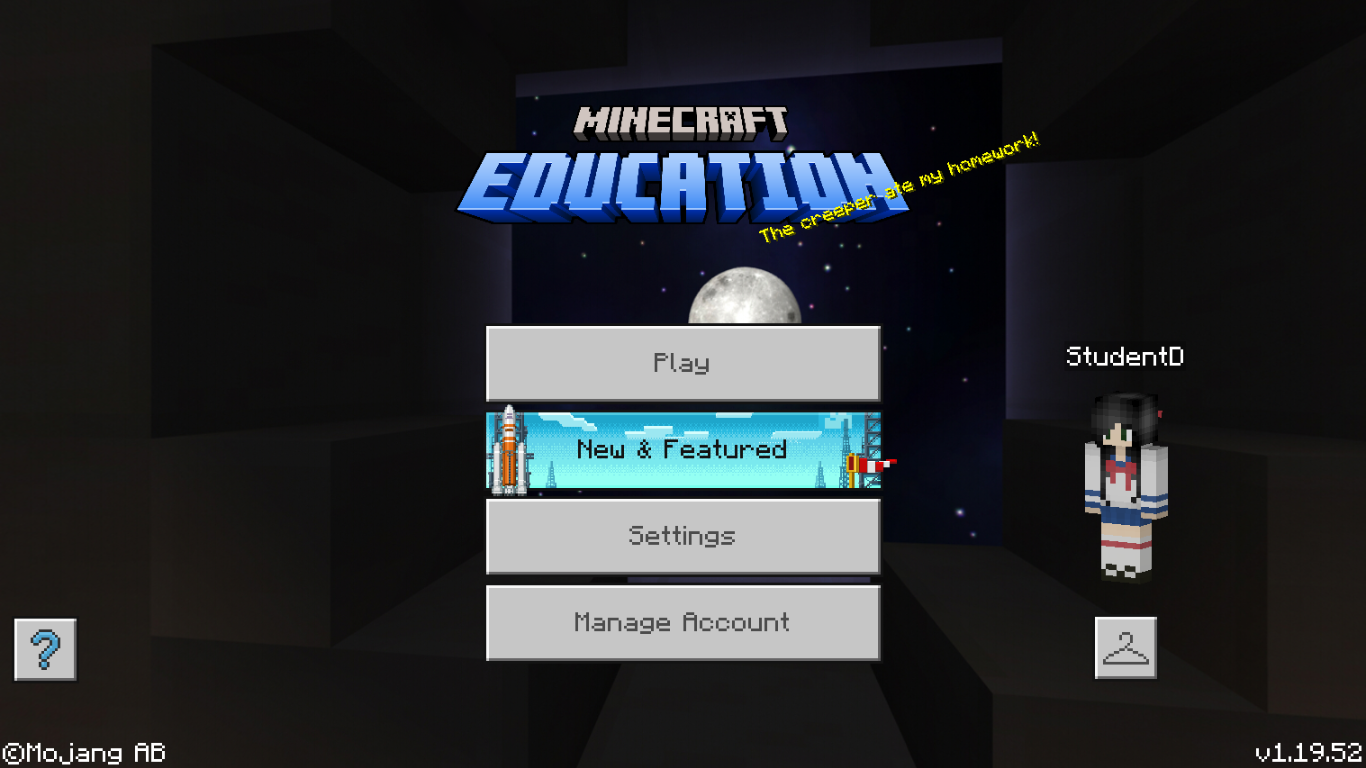
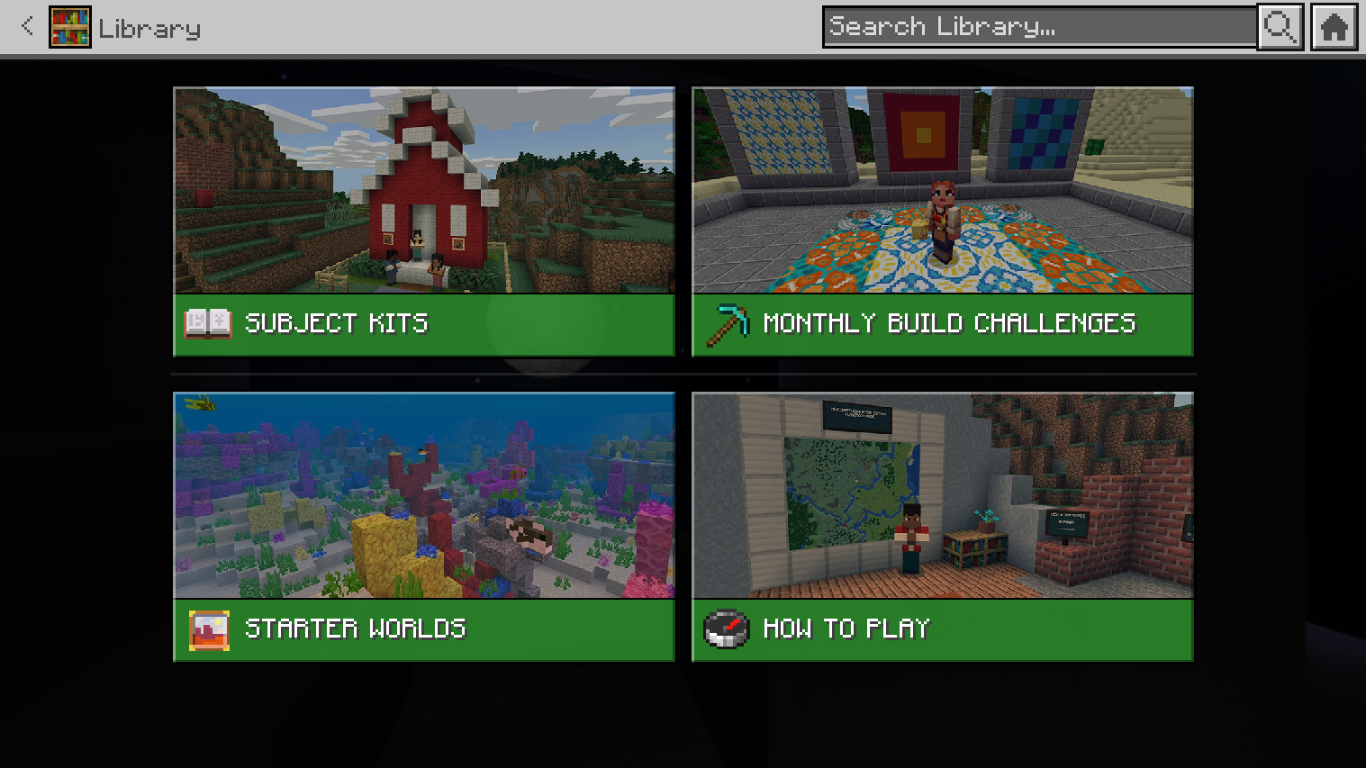 0
0 -
Can you clarify what you are asking? If your screen looks smaller, take a look at your resolution and graphics settings. You may need to make sure that your video card (if you have one) is set as default and not your integrated graphics.
1 -
Hi - Not sure if anyone else is seeing this:
Since the 1.19 update there's been some changes that affect structure_void blocks. Not sure if it's deliberate or a bug.
Before I could place a column of structure voids, then use a command to place ladders. The ladders would fix to the structure voids: /fill 31 134 -74 31 146 -74 ladder 2
That command will now result in the ladders falling off not only the structure void, but also regular blocks.
Now when I put in the new command /fill 31 134 -74 31 146 -74 ladder 2 keep, it adds the ladders back, but only sticks to regular blocks... still falls off of the structure_void blocks. Tried a bunch of things, but they don't work. Only solution was to replace the structure_void block with barrier blocks, which while useable, kind of ruins the original experience I'd created.
Would love to know if I'm just missing something, a bug, or it was an intentional choice.
Thanks!
0 -
Dominick i looked and i found out that this is also wut i mean why dose this look like that when my player eats
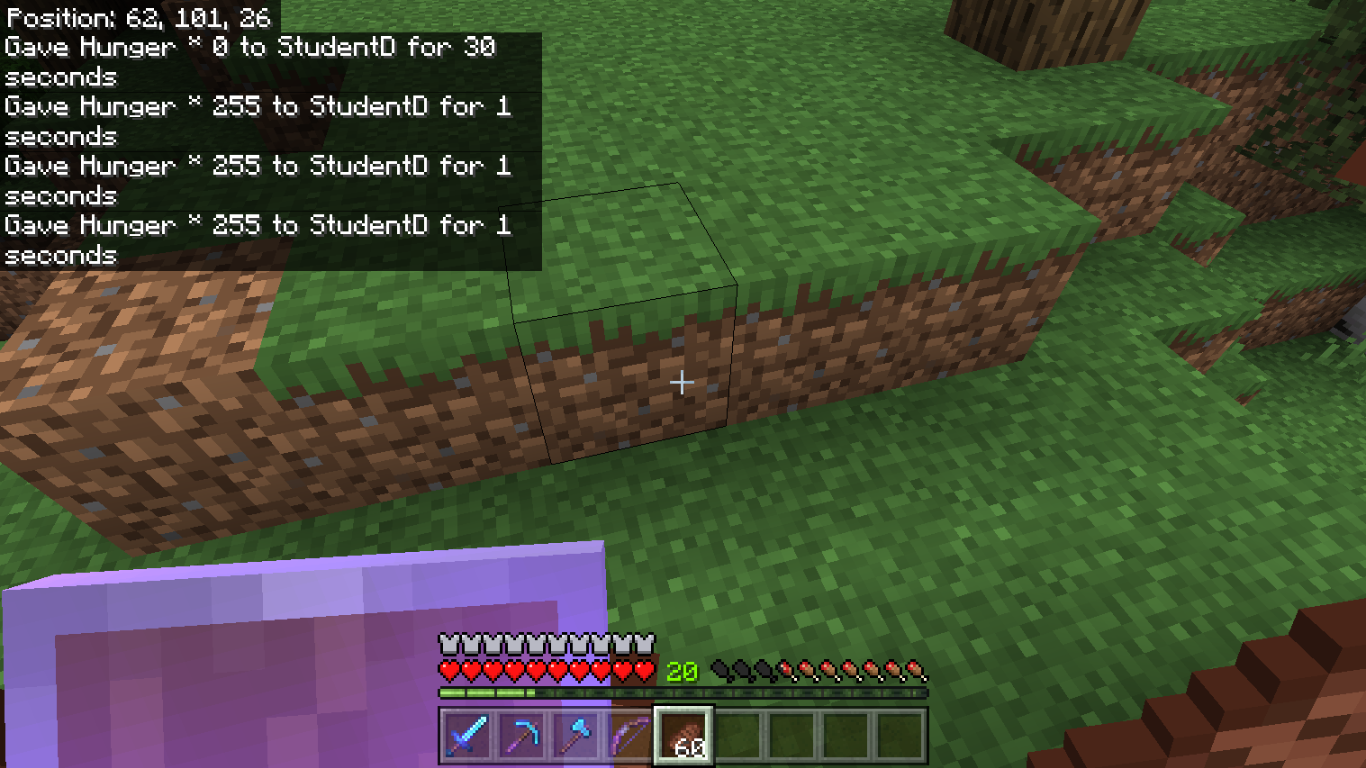 1
1 -
is this part of the settings??
1 -
Hey Damien,
Can you clarify -
Is this just when you eat or does this happen when other people on your world eat as well?
Is this happening to any of your classmates?
Does this only happen in this world or other worlds as well?
Are there any mods active in this world?
0 -
no there is no mod on and it is happening to my classmates and it dose happen on every world i have and evan new worlds and im confused because my brother's is not doing that is there any thing i can do?? i am wondering is it because i have to update my computer or uninstall minecraft education? P.S how do i get badges on this site??
0 -
Hi,
Just letting you know I was able to teach with 12 students in a multiplayer setup during the last 2 days with no issues. This was broken 14 days ago.
Nothing changed in my setup. Perhaps a Windows update got installed, as far as I know.
We're playing in survival and the only fancy feature I'm using in the game is to teleport students to key areas in a world. That worked well.
I assumed some magic happened behind the scene that fixed the connection issues.
0 -
Hey Simon!
Oh thank you for the heads up and that is great to hear!
If you find out anything that changed on your end, please let us know!
What OS version were the host and joinees on?
0 -
Is there a list of all the commands that are broken in addition to the /give camera ?
(really difficult to teach the kids about using the camera, portfolio and book n quill when the tutorial world for that is broken.)
I'm curious, this update spent time in Beta Testing. Are these issues that are being reported now new that didn't happen in the Beta test? Or Were they in the Beta Test and didn't get reported? Or were they there but just didn't get fixed before the general push out?0 -
Aleece Landis it would not be the first time when MS "beta tests" new features with a part of their customers. That's how they've been slyly rolling in "updates" to the Windows and Outlook users these past decade. One reason I used Win7 up until this very year.
As we speak, the game world my class had spent a year building is still unusable on the latest version.
There was similar issues with an older 1.17 patch couple years ago that completely broke the game for many, many people. At least back then we got a tiny hotfix within the same week that cured most of the problems.
1 -
J P Yea, I know/Agree.
I clung to Windows XP until forced to upgrade. I only upgraded to 10 when I absolutely had to and will stay here as long as I can.
I actually generally don't mind Education being a bit behind the commercial release, especially if it means things actually work. I am excited to have access to the new execute commands but not at the cost of breaking other functionality.
And I'm still ranting about the fact that I can no longer use the IP address and Port to set up worlds like a psudo-server. Having to constantly restart Minecraft in order to put the world back up and host and then re-share the join codes and links is a whole lot of extra steps to handle remotely all the time.0 -
An update was mentioned on May 9th. I have teachers I am supporting who are still reporting a problem with students getting kicked out of worlds. Is there some way to be sure that this server-side update went out to teachers and students in our district?
0 -
We did deploy a hotfix that was on the backend to help with the different client versions. Now if users try to join a multiplayer world that are on different versions, they will error out instead of letting them into the world. I would check the content filters or check the client versions to see what version they are on. If all are on 1.18 that are experiencing the issue, have them update to 1.19 to see if that helps.
0 -
Yes, the teacher has checked and students are all on 1.19.52. Thanks for quick response. I am also wondering if the devices do not have enough RAM and are struggling to keep up with multiplayer. Would that cause players to get kicked out of the world?
0 -
It could be due to system resources, but we normally see this with network traffic re-routing. If you are able I would do a network scan and see if anything gets flagged. We also have this page: System Requirements – Minecraft Education and if your device meets the specs, it should run the app with no problems.
0 -
We are still investigating 1.19 multiplayer disconnects. At this point we need some logs from affected devices in schools. For IT Admins, Educators, and Tech Leaders who are able to reproduce the multiplayer issues and did not have issues on 1.18, please submit a ticket to https://aka.ms/MEE_New_Request and request me by name, explaining that you've been encountering multiplayer issues only on 1.19.
Getting logs will be a huge step in our ability to resolve this issue. Thank you.0 -
Quick question for you all to help us as we investigate. For users where multiplayer issues arose only after updating to 1.19, does the issue happen for you on wifi or ethernet?
If you've tried both, does it happen on one or the other more frequently? Let us know, thank you! Know we're still hard at work investigating this.
0 -
Wi-Fi. It has been erratic for us. Sometimes players cannot connect at all, sometimes players can join and then disconnect after a few minutes, and sometimes the server might last 20 minutes before it disconnects everyone. However we have never had a session since the 1.19 update where it did not crash so we currently cannot use it at all. And regardless of what happens, the client always gets stuck on the saving and exiting screen when I shut down the server.
0 -
I'm just following up after the last 2 months of this (nightmare) of an update to try to give some feedback on the issues.
As of 6/8/23, the multiplayer joining issues still persist often. I've used Chromebooks only. I've used Windows 10 desktops only. I've used wifi only. I've used hardwired only. It doesn't matter too much on the device/network...the same issues often pop up:
1 - Inventory not working.
2 - Players appearing frozen in multiplayer.
3 - NPCs not working, etc.
4 - On Windows, client hangs on Save/Exit, requiring the use of the task manager to truly close the program.
Background: I've used Minecraft EE for several years now with nothing like these issues. I used 1.18 all year long with awesome stability. I had 30+ students joining my server with no problems until 1.19. As soon as 1.19 was updated, every single one of these issues started.
Quick note: The "tweak" that disallowed 1.18 users from joining 1.19 worlds was appreciated, but ultimately didn't mean much after everyone was updated. It didn't fix the issues above.
However, in the last 2 months, I have persisted in trying to get things working since my students were looking forward to Minecraft as we end the year. Here are some "solutions" (I use that term lightly) that have allowed me to continue with Minecraft for the most part.
1 - Chromebooks: A "full power down" (not a restart/signout) of ALL chromebooks prior to launching Minecraft has helped. This means all students must completely shutdown their Chromebooks and boot them from scratch before I have them start joining. Even if one student did not do the full power down, all the above issues can occur.
2 - Windows: A full restart before every class is required. I used a shared computer lab of wired desktops (i5, 11th gens, good computers). After each class left, I restarted every lab computer. I had no problems hosting 30+ students at a time. If I did not restart the desktops, I would have the inventory/freezing issues.
3 - Wifi vs. Wired seemed to make no difference. I have had 30+ students on both Wifi, and on Wired if they followed the above mentioned steps.
4 - The inventory/freezing issues have occurred on students even joining in groups of only 3. So it doesn't seem to be a player quantity issue.
5 - If there is a pending windows update (even if it's just for something basic like Malware definitions) the issues will occur. There cannot be any pending updates in Windows.
6 - Biggest flag: Once in a while, a student will not be able to join the world (comes up with a "cannot connect to world") even if they correctly followed my above steps. However, as the host, I do "see" this student's name join the world and they are on the list of students that joined. This is exactly when ALL the issues start to happen. It seems that one student who fails to connect then disrupts the entire server with inventory/freezing/NPC issues. In which case I cannot even Save/Exit, and am forced to use the task manager to force-close the .exe.
I'm sharing my details/experience in hopes that other educators may find this helpful, and the Minecraft team can come up with a true solution with this disaster of an update. I know you guys are looking for logs, bug reports, and things like that...but honestly, we don't have time for that as teachers. Especially when, as I said, I never had these severe of issues prior to 1.19.
And using my "solutions" above, I've had 30+ students all in the same server, for 90+ minutes at a time, with no lags, no disconnects, no inventory/NPC issues - so I know that my school's network/devices are absolutely fine. The issue is with Minecraft program.
Good luck all. We have 2 weeks of school left. I'm hoping to come back in September with these 1.19 issues fixed (fingers crossed). I love teaching with Minecraft and the students love learning with it. Have a great summer!
0 -
Just thought I'd add our recent experience with cloud based MEE hosting ...
(I'm so surprised to see so many problems reported here, you're all probably going to hate what I'm able to report)
... installed the MEE v1.19 app on a freshly built MS Svr 2019 hosting machine, no special firewall config or anything, accepted the dialog to permit the app on the Firewall, imported a saved World, and everything just worked out of the box in testing!!! Then had 15 happy students on iPads in MEE playing for an hour concurrently on Wed with no issues. Yay!
We are very new to using MEE at our K-6 School. We ran a few cloud hosts in Aug-Oct last year with MEE v1.18 with smooth running and great success. Then about three weeks ago started up again with one host machine with the new version. Had some show stopper issues and the host didn't perform well as a windows machine, couldn't RDP to it reliably, so I decided to fire up a fresh cloud Win VM, and all has been plain sailing since then. Just have to do the re-launching of the World every 48 hours or so when it times out.
I wonder if the issues reported here by so many may be resolved with fresh host machine setups?
Hope I'm helping. Cheers, Peter B.
2
Post is closed for comments.
















Comments
63 comments