Help pls
Pls help me I am on iOS and for some reason when I go to on my iPad/Minecraft education there is nothing there except for crash. Please help me.
-
Hi L K
Sorry to hear you're having technical issues.
I think the best first step would be to restart your iPad if you haven't already done so.
Let us know how you make out. If you're still having problems, we'll need to know additional information about your ipad (OS version for example).
0 -
iPad 7th generation, iOS 16.1
0 -
This is inside the folder.
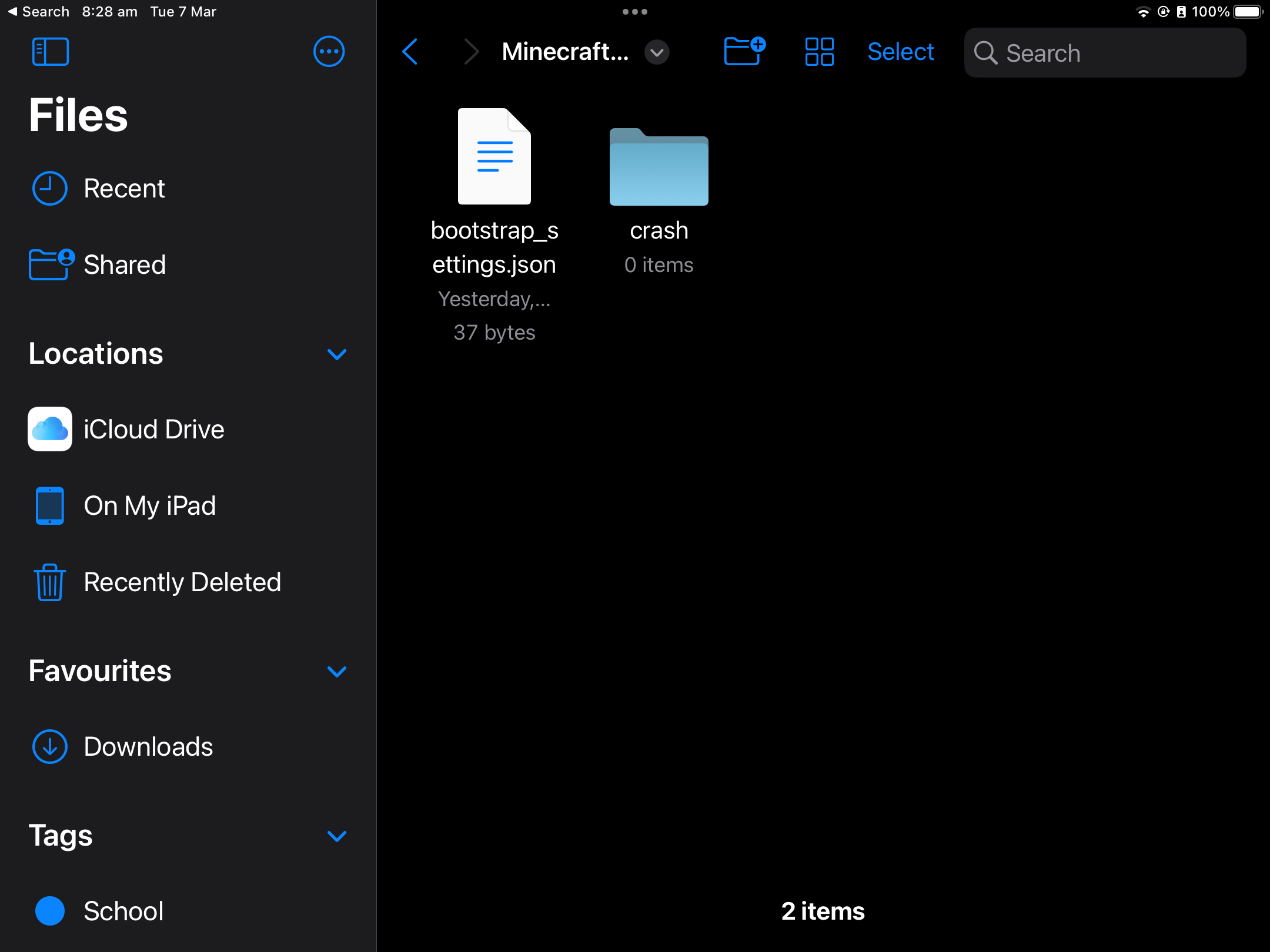 0
0 -
Not sure you need to go into the file directory to access the app on the iPad.
If you go to your apps list, do you see the Application icon there, and can you start it from there?
0 -
How do I get to my apps list?
0 -
Hi, L K - You are looking at your files, not the app. Yes, that's all that is in my files list as well. If you want to export a world, open the app. Your iPad can airdrop the exported file, or put the file in that same parent folder in your image.
For the file location on your devices, see here:
https://educommunity.minecraft.net/hc/en-us/articles/4404785703316-Location-of-World-Files
If you cannot start Minecraft, try from the app store, or swipe until you see the icon. =]
 0
0 -
I want to import a resource pack into my resource pack folder because it doesn’t work normally (not because of the version) but I don’t have a resource pack folder.
0 -
Hi L K,
Resource packs are not supported in any way for Minecraft Education and we would advise caution in their use. Downloading them from various third parties could expose your device to viruses, and additionally most resource packs are developed for Bedrock and may be incompatible with Education. This can cause corruptions to your installation or worlds, and because you've noted it doesn't work, I suspect it's not compatible.
Also, if you are planning on experimenting with resource packs, the ideal platform are Windows or Mac OS based devices. As far as I'm aware, it's not really possible or at least extremely difficult to work with them on iPad or Chromebook.
0
Please sign in to leave a comment.





Comments
8 comments