Stock on DOWNLOAD screen
Running MAC 12.3.1 Monterey and stuck on Downloading resources screen. Tried uninstalling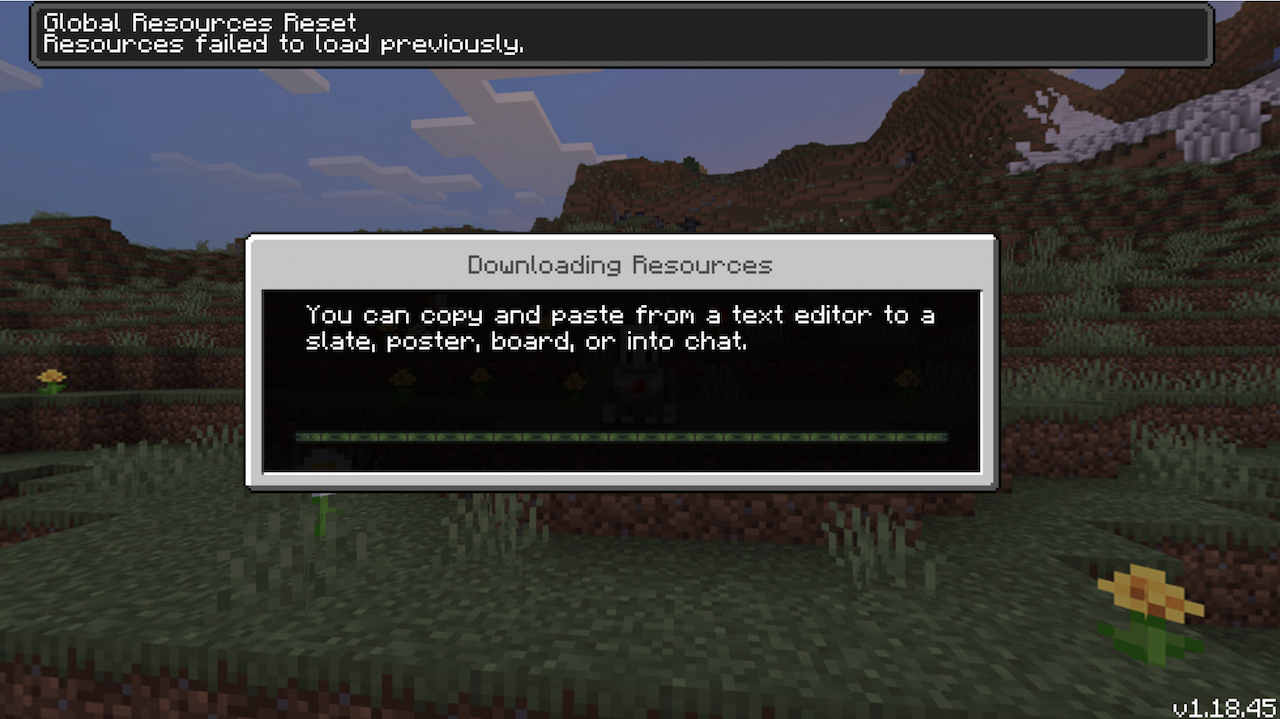 and reinstalling and restarting. Any ideas?
and reinstalling and restarting. Any ideas?
-
Hey there!
Sorry to hear you are running into some issues.
First I would try backing up your worlds, uninstalling Minecraft Education, and reinstalling the latest version from here: https://education.minecraft.net/en-us/get-started/download
Secondly, give these steps a shot:
Go ahead and try to clear the cache for Minecraft: Education on the affected Macs:
- Go to Library > cache > com.minecraftpe
- Move those folders to the desktop
- Delete them from the com.minecraftpe
This should clear a cache that may be causing the issue. It’s an experimental step, so it’s worth backing up the worlds on the device before trying. Let us know if that works for a single log in, multiple, or not at all.
Let us know if that works or not. If not, please let us know what firewall and proxy you have on the network and the device.
Finally, if the problem persists, I would recommend updating your OS to a newer version.
0
Please sign in to leave a comment.




Comments
1 comment