Screensharing on Mac / Code Builder invisible
Hello :)
When I share my screen via google meet with my students the code builder does not display fully. I have added minecraft education in the data privacy settings to the applications that are allowed to create screencasts. Do I have to add the code builder to this list as well? And if so, does someone know the applications name?
Best regards
Marie
This is how it looks in google meet: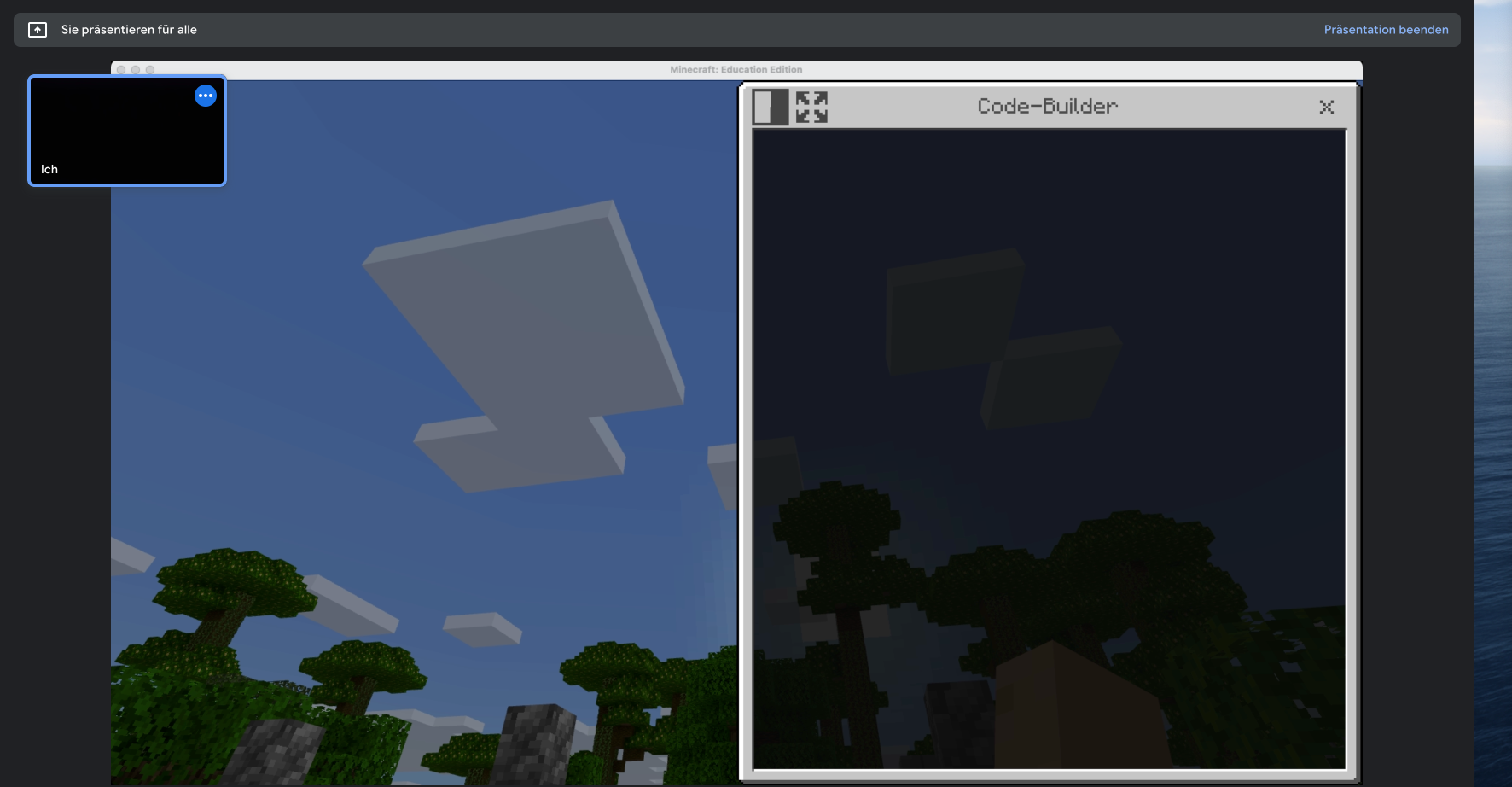
This is how it looks on my screen (and how it should be displayed to the children!):
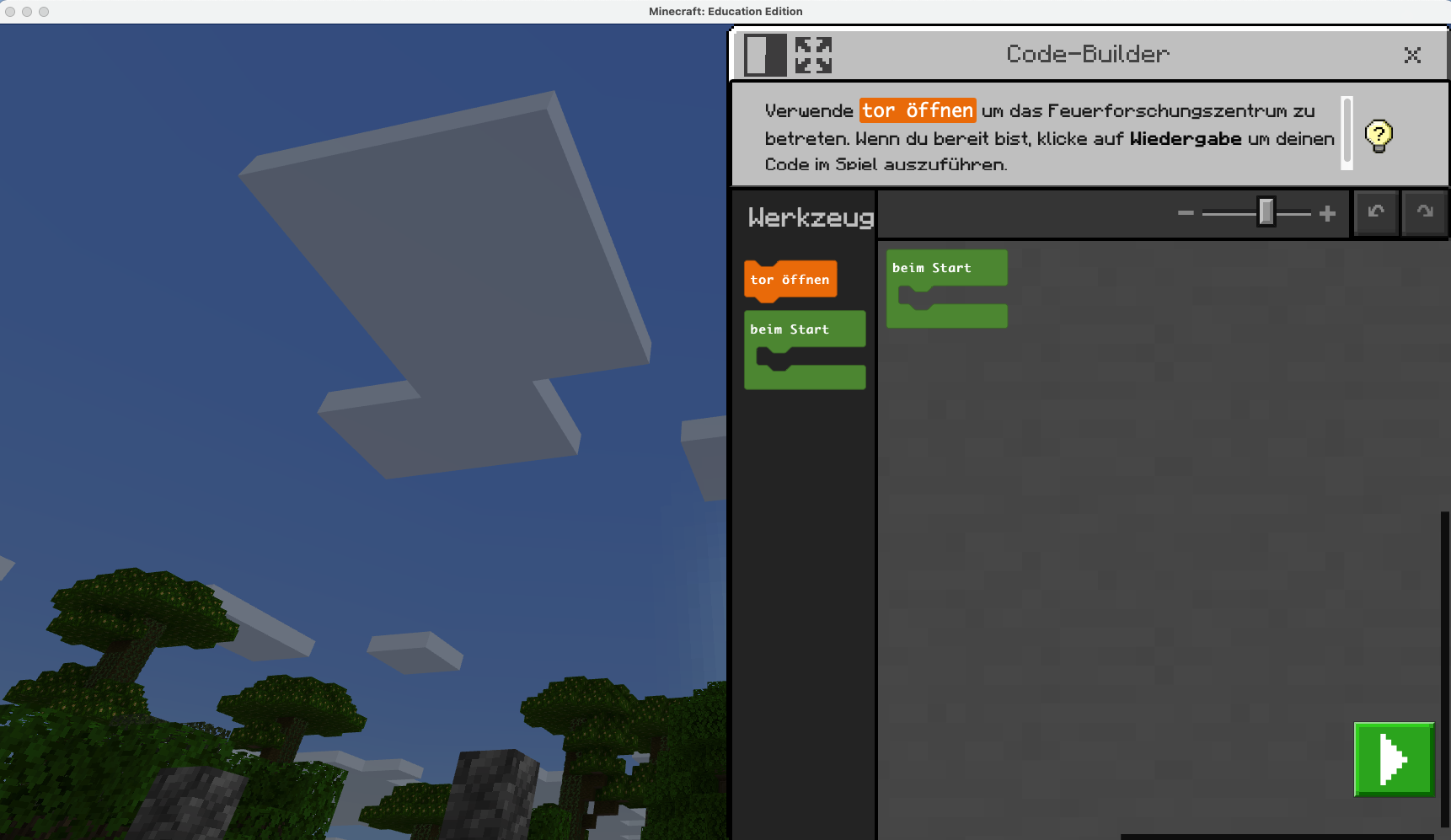
-
Hey there!
Sorry to hear you are running into some issues!
Thanks for the screenshots, interesting!
Can you try on another screensharing platform like Zoom or Teams to see if its the same result?
1 -
Hey Danny,
thank you for your quick answer!
In Zoom it actually worked and was displayed correctly to my conversation partner... do you have any idea what could be the reason that this doesn't work in Google Meet?
Unfortunately, my problem is that I am not free to choose the platform and Google Meet is mandatory. So for any solution or idea here I would be very thankful! :-)
Kind regards,
Marie
0 -
Hello Marie! When you are screen sharing, are you sharing the Minecraft window, or your entire screen? I believe if you choose to share your entire screen, then your students would be able to see what you see. If that doesn't work, since it seems to be working fine on other platforms, maybe this is an inherent limitation of Google Meet.
I hope this helped!
0 -
Hi Marie G.
I'd agree with Konstantinos Roumpas, I've come across similar glitches in both Teams and Meet, and changing from displaying a Window, to an entire screen (or vice-versa) helped.
Quick question, what devices are your students using? I've noticed Chromebooks tend to be the buggiest... typically an Chrome OS update and browser update fix a lot of weird issues.
Might also consider having students clear their browser cache and see if that helps.
0 -
Hey guys,
big thanks for your numerous help!
In fact, I could solve the problem by just sharing the entire screen 😅 So the error actually only occurred because I split a single window. That was easy!
Thanks again for all your advices! Now I know where I can turn if I have problems somewhere in MEE again. ;)
Have a nice evening!
Marie
0
Please sign in to leave a comment.






Comments
5 comments